Hello, friends are you from Tamil Nadu? Are you looking for the Tamil Nadu unorganised worker registration-related information? If yes then you are on the right page. You just need to follow the few easy steps mentioned below to get registered. Here in this article, we are going to provide you with detailed information related to the TN Labour Registration including its objective, benefits, eligibility criteria, registration procedure and other relevant information.

About TN Labour Registration
The government of Tamil Nadu has started various schemes to help the labours of the state. To get the benefits of TN Labour Registration started by the state government it is necessary for the labour/ workers to get registered with the Tamil Nadu Unorganised worker welfare board. To make the registration procedure easier labour Department of the Government of Tamil Nadu is providing the registration service online. Now workers need not visit any government office to get registered. You just need to visit the official portal of the labour Department and register yourself are following a few easy steps given below.
Also Check: E Shram Card Apply Online
Highlights Of TN Labour Registration
- Article About: TN Labour Registration
- Launched by: Government of Tamil Nadu
- Launched for: Workers of Tamil Nadu
- Mode of application: online
- Official site: labour.tn.gov.in
Objective Of TN Labour Registration
The motive of the Government of Tamilnadu behind starting Tamil Nadu labour registration is to support the financially weaker section of the state by offering benefits through various schemes. There are special schemes started for the unorganised labour who are registered with the Tamil Nadu Unorganised worker welfare board.
Eligibility Criteria
- Applicant should be a permanent resident of Tamil Nadu
- Applicant should be an Unorganized workers
Documents Required
- Aadhar card
- Driving license
- Mobile number
- Passport size photograph
- Ration card
- Voter ID
Tamil Nadu Labour Registration Online
- To register yourself you need to visit the TN Labour website of the Government of Tamilnadu labour Department

- From the homepage of the portal, you need to go to the online services option
- A drop-down list will open on the computer screen
- Choose the login option and a new page will open on the screen
- Now choose new user button and the registration form will open on the screen
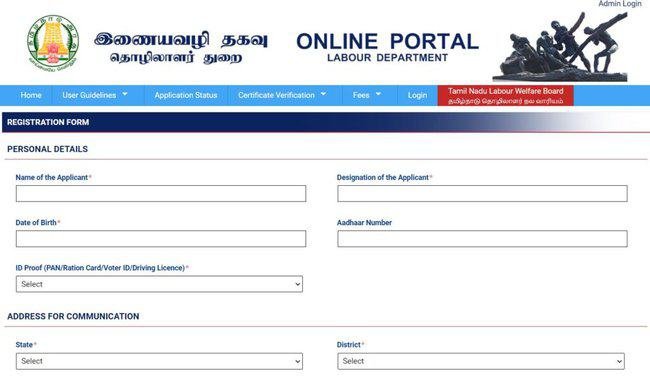
- Fill in the details in the registration form including name designation date of birth Aadhar number ID proof and other important information
- Upload the documents and press the register button
- A successful registration message will appear on the screen once registration is complete
Application Status of Labour Registration
- To check the application status, you need to visit the official website of the Government of Tamilnadu labour Department
- On the home page of the portal, you need to go to the online services option available in the menu bar
- Click on the application status option that appears in the drop-down list shown on the screen
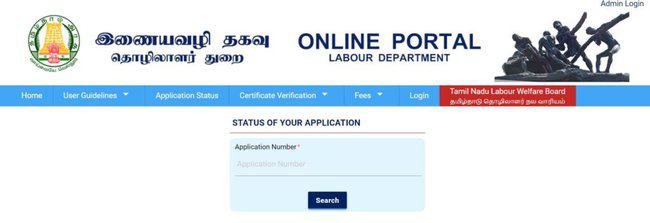
- A new page will open on the screen where you need to enter the application number
- Press the search button and the status of your application will show on the screen
File grievance
- To file a grievance you need to open the official website of the Government of Tamil Nadu labour Department
- From the home page of the portal, you need to click on the grievance option
- A drop-down list will open on the screen from where you need to choose the CM-IIPGCMS helpline option
- A new page will open on the screen from where you need to choose file a grievance option
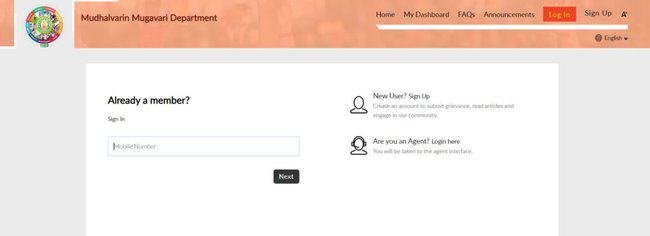
- Enter your mobile number in the given space and press the next button
- The further application form will open on the screen, mention all the details in the form
- Upload the significant documents and press submit button
- Note down your complaint number for future reference
Track Grievance Status
- You need to open the official website of the Government of Tamil Nadu labour Department
- From the home page of the portal, you need to click on the grievance option
- A drop-down list will open on the screen from where you need to choose the CM-IIPGCMS helpline option
- A new page will open on the screen from where you need to choose the track grievance option

- A new page will open on the screen where you need to select grievance ID or UTM number
- Enter the information as per your selection and press the search button
- As you click your grievance status will show on the screen
Helpline
- Bonded Labour Helpline Number – 1800 4252 650
- Child Helpline Number – 1098