India has a sizable industrial sector with a wide range of intricate labour laws and compliance requirements. These laws and regulations must be followed when conducting employment procedures, filing taxes, and reporting inspections. The Government of India has created a single platform to assist businessmen with compliances and to connect the employer, employee, and enforcement authorities in order to reduce the complexity of labour compliances, filing returns, and reporting requirements. The Shram Suvidha Portal offers some assistance to all Indian businesspeople. All businessmen will receive clear assistance for conducting business activity on Indian soil through the deployment of the Shram Suvidha Portal. We will address your inquiries about Shram Suvidha Registration Portal 2025 today. In addition to providing step-by-step instructions on how to find out your LIN, we will provide a response to the query regarding the qualifying requirements and online registration.
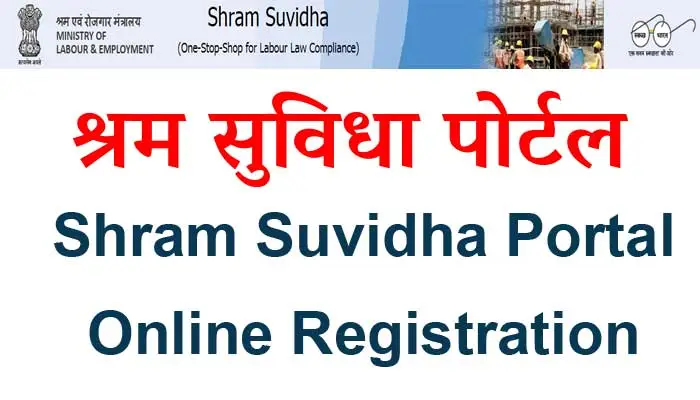
About Shram Suvidha Registration Portal 2025
A web portal called Shram Suvidha Registration Portal offers a centralized location for all labour compliances. The Ministry of Labour & Employment’s “Ease of Doing Business” labour law reform effort is also described as a “One-Stop-Shop” for labour compliance. The government introduced the Shram Suvidha Portal in 2014. It assists four significant organizations that fall within the purview of the Ministry of Labour & Employment: the Employees’ Provident Fund Organization, the Directorate General of Mines Safety, the Office of the Chief Labour Commissioner (Central), and the Employees’ State Insurance Corporation. To make it easier for business transactions to be completed through the Shram Suvidha Portal, the returns and registration forms have been combined. The site offers a venue for information exchange between labour enforcement organizations.
Also Read: E Shram Card Apply
Key Highlights of Shram Suvidha Registration Portal
| Introduced By | The Ministry of Labour & Employment’s |
| Name of Scheme | Shram Suvidha Registration Portal 2025 |
| Objective | To provide online access to information about labor inspection |
| Benefits | Easier for business transactions |
| Eligibility Criteria | Permanent resident of India |
| Beneficiaries | Businessman of India |
| Official Website | Shram Suvidha |
Objectives of Shram Suvidha Registration Portal
The major goal of the Shram Suvidha Registration Portal is to provide online access to information about labour inspection. The system will be unified by the online inspection system and online inspection report filing, making it straightforward and uncomplicated. Employee complaints will be submitted online through this site, and the employer is expected to respond to them and provide documentation, which will guarantee system openness. Transparency and accountability in the inspection would be made possible by the establishment of the Shram Suvidha portal.
Services Provided through the Shram Suvidha Portal
This website provides a platform that serves as a one-stop shop for all the information and compliances needed for any labor laws. The applicants are given a Labour Identification Number (LIN) through this portal, which may be used to obtain any information or to share data among the various enforcement agencies.
- Entry of information by Employer, Establishment, and Enforcement agency in one place online
- creating LIN for the portal’s involved entities
- Management portal for creating and managing inspection reports for companies that require inspection.
- It offers the first stage of LIN generation by CLC(C) organization Facility to change the LIN data and confirm the same Facility for online CLC(C) and DGMS annual return filing.
- sending an email to all businesses as a notification
- The enforcement agency checks the entities
- Access to a login page with a predetermined user ID and password that can be updated several times
- Businesses that need to be inspected can obtain their login credentials and passwords online.
- Provision for the submission of a single monthly return for ESIC and EPFO.
Features of Shram Suvidha Registration Portal
The Shram Suvidha Portal, which the Indian government has launched, offers the following features:
- Labor Identification Number (LIN) allocation for real-time, effective, and efficient governance in the labour administration
- To make labour law enforcement more transparent and accountable by using the Online Inspection System and Online Inspection Report Filing
- Common Online Registration and Filing of Self-Certified and Simplified Single Online Annual Return for Multiple Labour Laws to Ease the Complexity of Compliance
- Unified ECR under EPFO/ESIC to Promote Ease of Business to Encourage Compliance.
Suvidha Shram Central Labor Laws and/or Rules
- Act of 1996 on the regulation of employment and working conditions for building and other construction workers
- The 1970 Act for the Regulation and Abolition of Contract Labor
- The1976’s Equal Remuneration Act
- Act of 1979 governing employment and working conditions for interstate migrant workers
- Mines Act of 1952
- The 1948 Minimum Wages Act
- The 1936 Payment of Wages Act
- Act of 1976 governing the working conditions of sales promotion employees
- Working Journalists and Other Newspaper Employees (Conditions of Service and Other Provisions Act), 1955
Eligibility Criteria
- The applicant must be a permanent resident of India.
- The person who applies under the given scheme must be a businessman.
Also Read: Manav Sampada Portal
Process for Registering under Shram Suvidha Registration Portal
The five central labour acts listed below can be used to register under the Shram Suvidha:
- The 1952 Employees Provident Funds and Miscellaneous Provisions Act (EPF)
- Act No. 1948, the Employees’ State Insurance Act
- Act of 1970 Regulating and Outlawing Contract Labor
- Act of 1996 Concerning Building and Other Construction Workers (BOCW)
- The Inter-State Migrant Workers Act of 1979
The straightforward steps are as follows after choosing your labour act: –
- To begin, first visit the Shram Suvidha website Shram Suvidha Registration Portal.
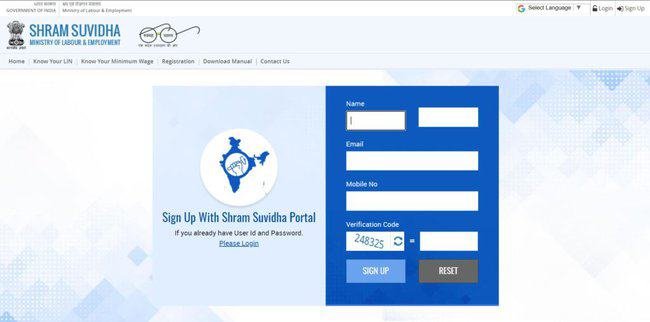
- The homepage will appear on your screen, where you have to enter your personal data such as Name, Mobile number, Email, and Verification Code.
- After that click on the “Submit,” button and your login ID and password will be generated.
- Use your credentials to log in.
- And become a member of the act.
Procedure to Know Your Labor Identification Number (LIN)
The straightforward steps below must be followed in order to determine your LIN:
By Identifier
- You need to start by visiting the Shram Suvidha official website.
- You’ll see a home page open in front of you.
- You must click the know your LIN tab on the homepage.
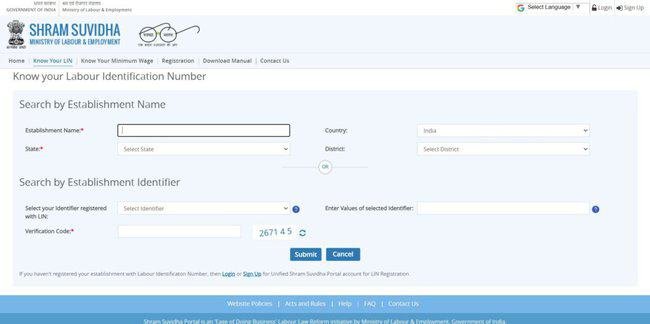
- When a new form is presented to you, you must choose an identification and enter the necessary data, including an identifier, value, and verification code.
- You must now select the submit option.
- Your computer’s screen will display your LIN.
Using the Establishment Name
- To begin with, you must visit Shram Suvidha’s official website.
- You’ll see a home page open in front of you.
- You must click the know your LIN tab on the homepage.
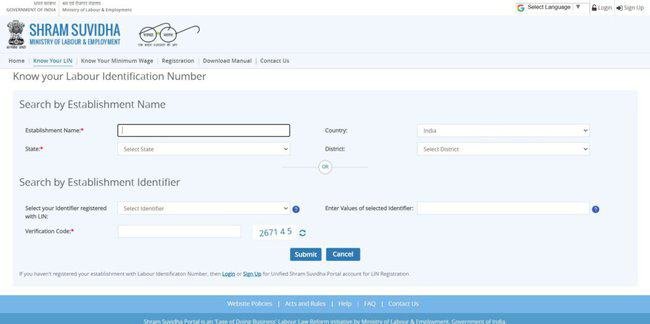
- You will see a new form open where you must choose the name of the establishment and input the necessary data, including the establishment’s name, address, state, district, and verification code.
- You must now select the submit option.
- Your computer’s screen will display your LIN.
Procedure to Know Minimum Wage
To find out what your minimum wage is, just follow the easy instructions below:
- To begin with, you must visit Shram Suvidha’s official website.
- You’ll see a home page open in front of you.
- On the homepage you need to click on Know your minimum wage option.
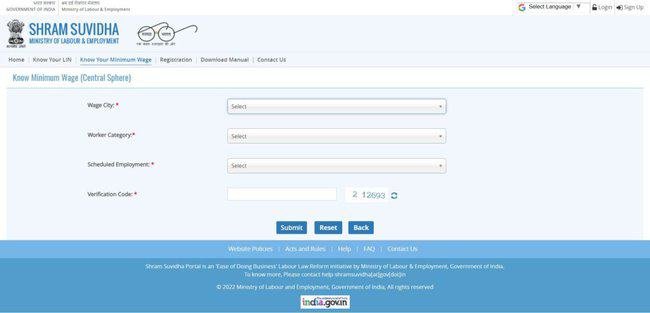
- After that a new page open where you entre the following details:
- Wage City
- Worker Category
- Scheduled Employment
- Verification Code
- Select “Submit” button.
How to Find the Relevant Labor Laws
- You need to start by visiting the official website.
- You’ll see a home page open in front of you.
- You must choose the applicable acts tab on the home page.
- You must now choose the sector, state, district, city, etc.
- After that, you must select “submit.”
- The relevant labour laws will be displayed for you.
How to Get Information About State Integration
- Visit the Shram Suvidha official website first.
- Before you, the home page will load.
- We had to click state integration on the front page.
- A new page will load in front of you.
- You can find information regarding state integration on this new page.
Steps For Login Into the Portal
- Visit Shram Suvidha’s Official website for further information.
- Before you, the home page will load.
- Now, you must click on the Login option and enter your user ID and password in the login section.

- You must then enter the verification code.
- You must now select “submit.”
- You can log in to the portal by using this process.
How to register for EPF-ESI benefits
- You need to start by visiting the official website.
- You’ll see a home page open in front of you.
- You must select the Registration and licence link from the homepage.
- To register, you must now click this link.
- You then need to select the registration tab.
- Click on EPF-ESI registration now.
- After that, a new page will open for you to enter your user name, password, and verification code.
- You must now complete the necessary fields and press the submit button.
How to register for CLRA, ISMW, and BOCW
- You need to start by visiting the official website.
- You’ll see a home page open in front of you.
- You must select the Registration and licence link from the homepage.
- To register, you must now click this link.
- You then need to select the Registration tab.
- Click on CLRA-ISMW-BOCW registration now.
- After that, a new page will open for you to enter your user name, password, and verification code.
- You must now complete the necessary fields and press the submit button.
To View Contact Information
- Visit Shram Suvidha Official Website for further information.
- Before you, the home page will load.
- On the home page you must click on the Contact Us tab.
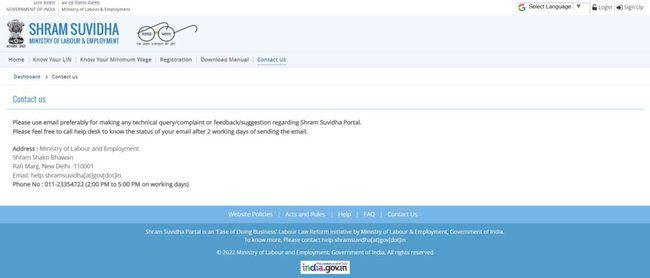
- A new page will load in front of you.
- You can see the contact information on this new page.
Contact Details
We have discussed every significant component of the Shram Suvidha Portal in this essay. You can send an email or call the hotline number if you are still having problems. These are the helpline number and email address.
- Helpline Number- 01123354722
- Email Id- help-shramsuvidha@gov.in