The NMMS app is used for taking Nrega Daily Attendance of workers under MGNREGA, and real-time records are made to keep everything updated. Photos with location tags are clicked, so the presence of workers can be checked properly. More honesty and clarity are brought because fake entries are reduced, and correct details are kept. The work done by workers is also seen, and the data is shown on the app for better monitoring. It can be taken in Excel format, and people can check if everything is fair. The details are seen by the government, and mistakes are getting less. Worksites become more managed, and the process is now better.
NREGA Act
The NREGA Act is called the Mahatma Gandhi National Rural Employment Guarantee Act, and it gives work to poor people in villages. In one year, 100 days of work are given to every adult who asks for it and is ready to do simple labor. Money is paid for the work, and jobs are created in different places. Roads, ponds, and wells are built, and the village is improved. The law was made to help people who have no jobs, so their lives can be better. More fairness is brought, and poor families are helped with this act.
Also Read: NREGA Payment List
About NREGA Job Card
The NREGA Job Card is given to rural families who need work, and it is very important for them. The details of the family are written on it, and the number of days worked is also recorded. Wages earned and the type of work done are also noted, so everything is kept clear. With this card, 100 days of work in a year is given, and poor families are helped. More safety for jobs is achieved, and poverty is reduced. The card is used as the identity for workers, and records are kept properly. Online checking of job details is also allowed, so wages and work status are seen easily. More fairness is brought, and workers’ rights are protected.
Motive of Daily Attendance Report
The motive of the Daily Attendance Report is:
- To check if workers are present and to stop fake attendance.
- To make sure wages are given rightly and work is done properly.
- To keep records safe, so work details can be seen anytime.
- To help the government in checking and making the process better.
Key Highlights of Nrega Daily Attendance
| Name of the Article | Nrega Daily Attendance |
| Launched by | Government of India |
| Objective | To record worker attendance |
| Attendance Mode | Taken by NMMS mobile app |
| Verification | Geotagged photos are used |
| Transparency | Data is shown online |
| Wage Tracking | Helps in checking payments |
| Real-time Update | Attendance seen on the same day |
| Easy Access | Can check on the website anytime |
| Mode of Checking | Online |
| Official Website | MNREGA Website |
Benefits of NREGA
Also Read: Nrega NMMS Daily Attendance Report
The benefits of NREGA are as follows:
- Jobs are given to poor people in rural areas.
- Wages are paid for the work done under the scheme.
- Roads, ponds, and wells are built in villages.
- Work records are kept safe and checked anytime.
Salient Features
NREGA has various important features, which are as follows:
- 100 days of work are given in one year.
- Job cards are made for workers to keep details safe.
- Wages are sent directly to the bank accounts of workers.
- Attendance is taken with photos to stop fake entries.
Also Read: MGNREGA Job Card List Gram Panchayat
How to Check Nrega Daily Attendance Online?
To check Nrega Daily Attendance Online, follow these steps carefully:
- Step 1: Visit the MNREGA Website
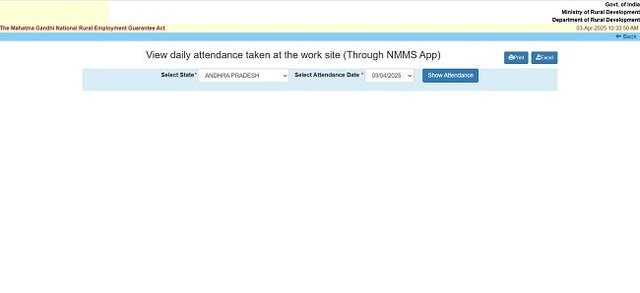
- Step 2: On this page, select State and Attendance Date.
- Step 3: Click on the “Show Attendance” button.
- Step 4: Nrega Daily Attendance will appear on your screen.
Detailed Mentioned Under NREGA Attendance Dashboard
Details under the NREGA Attendance Dashboard include:
- Name of the worker and job card number.
- Worksite location and type of work assigned.
- Date and time of attendance recorded.
- Geotagged photographs for verification.
- Total days worked and wages earned.
- Status of wage payment and pending dues.
Download NREGA NMMS App
To download the NREGA NMMS app on your device, follow these steps:
- Step 1: Open the Google Play Store on your device.
- Step 2: Type “NREGA Mobile Monitoring System” in the search box.
- Step 3: Press the search button and wait for results to show.
- Step 4: Find the app with the name “NREGA Mobile Monitoring System”.
- Step 5: Check if the package name is com.nic.nmms to be sure.
- Step 6: Click the “Install” button and let it download.
- Step 7: Once done, open the app and start using it.
Helpline Number
Address:
- Ministry of Rural Development – Govt. of India,
- Krishi Bhavan, Dr. Rajendra Prasad Road,
- New Delhi – 110001 INDIA
- Telephone Number: 011-23386173
- Email ID: jsit-mord[at]nic[dot]in
FAQs
Attendance is taken using the NMMS mobile app.
Geotagged photos are used for checking.
Yes, it can be seen on the official website.
Yes, it is recorded and shown the same day.
Wages may get delayed or not be paid.
