MP Rojgar Portal has been launched by the Directorate of Employment, Government of Madhya. This portal has been created with the motive to provide employment opportunities to the youngsters of the state. if you are looking for information about the MP Rojgar Portal 2024 then you are on the right page. Here you will be able to know about how you can register with the एमपी रोजगार पोर्टल as an employer or as a job seeker, what documents you need for registration, how to search for a job, how to search for candidates and other related details.

About MP Rojgar Portal
MP Rojgar Portal is a common platform started by the Directorate of Employment, the Government of Madhya Pradesh for job seekers, and MP Rojgar Portaloviders. Employers can use एमपी रोजगार पोर्टल to search the suitable candidates, post a job to invite desirable candidates who meet the profile, and identify suitable profiles registered on the portal. job seekers may search for the job they are looking for across the state, job opportunities available for them in the market, and many more. Both employers and job seekers have to create a profile on the MP Rojgar Portal first to avail the benefits. Step-by-step application guidelines is available in this article, have a look.
Also Read: Yuva Swarojgar Yojana
Highlights Of MP Rojgar Portal
- Article about: MP Rojgar Portal
- Launched by: Directorate of Employment, Government of Madhya Pradesh
- Launched for: citizen
- Benefits: various
- Mode of application: online
- Official site: mprojgar.gov.in
Benefits Of एमपी रोजगार पोर्टल
- Seekers can search for jobs across the state in a very easy and hassle-free manner.
- This portal will save the time of job seekers and employers as well.
- One can search for a job by using this portal at any time and from anywhere.
- Employers may be able to search the eligible candidates.
- Employers may also be able to directly connect with eligible candidates by using this portal.
Statistics
| Active Private JobSeekers | 5802 |
| Active Govt. JobSeekers | 65268 |
| Active Majdur Shramik | 3745 |
| Active Vacancies | 9394 |
| Active Private & Govt. JobSeekers | 81033 |
| Active Employers | 16214 |
| Non MP JobSeekers | 16237 |
| Total Active JobSeekers | 155848 |
| MP JobSeekers (since last 6 months) | 139603 |
Required Documents
- For job seeker
- Aadhaar card
- Photo
- Resume
- For employer
- GST number
- PAN Card
Also Read: Nrega Job Card List
MP Rojgar Portal Registration- As Job Seeker
- To register as a job seeker, open the official website MP Rojgar Portal by using an internet connection in your laptop/ computer
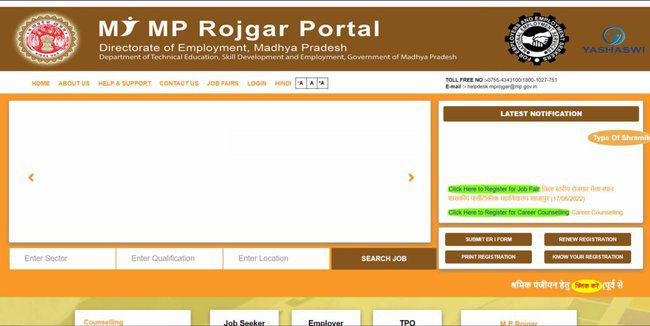
- From the home page of the portal, you need to look for the “register now” link under Job Seeker New to this Portal
- Click it to open the application on the computer screen and fill in the details as asked like
- Aadhaar Number
- Name
- User Name
- Password
- Confirm Password
- Father name
- Mobile number
- City/Village
- Tehsil
- Enter the captcha code shown on the computer screen
- Tick as per your preference “Via SMS” Or “Via E-Mail”
- Hit the proceed option given next to it
- You will receive an SMS & email with OTP
- Enter the OTP and press the verify option
- Now Profile has been created you have to complete the information in it like
- Certification under government schemes
- Educational details
- Experience details
- Job preference
- Personal details
- Upload Image
- Upload Resume
- After 75% completion of the profile, a registration number will be generated and the job seeker dashboard will open.
MP Rojgar Portal Login- As Job Seeker
- To log in as a job seeker, open the MP Rojgar Portal by using an internet connection in your laptop/ computer
- From the home page of the portal, you need to look for the “login” option available in the menu bar
- Drop-down list open on screen, choose the jobseeker login option
- Login popup window opens where you need to fill in the details like
- Username
- Password
- Captcha code
- Press the login option to open the job seeker dashboard
Search Job
- Open the MP Rojgar Portal by using an internet connection in your laptop/ computer
- From the home page of the portal, you need to look for the login option
- Hit job seeker login and open your account by using your user id and password
- You will see the search bar, enter the post name and location
- Choose search option and relevant options of the job will open
OR
- From home page of the portal, you need to look for search bar
- Choose sector, qualification, location
- Press search job option and Job list will appear
Apply for Job
- Open the MP Rojgar Portal by using internet connection in your laptop/ computer
- From home page of the portal, you need to look for login option
- Hit job seeker login and open your account by using user id and password
- You will see the job recommendations as per your profile
- Click on Apply option given in front of job profile you wish to apply
Register for Job Fair
- To register for a job fair as job seeker, open the एमपी रोजगार पोर्टल by using internet connection in your laptop/ computer
- From home page of the portal, you need to look for notification scrolling in latest notification column
- Choose for which you want to register and press on “click here to register for job fair”
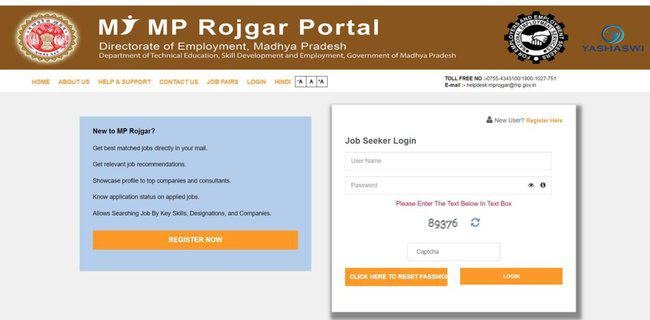
- A new page will open where you need to fill the username, password and captcha code
- Press login option to open registration form and fill the details
- Complete the form and press submit button.
Reset Password of Job Seeker Login
- To reset password of employer login, open the MP Rojgar Portal by using internet connection in your laptop/ computer
- From home page of the portal, you need to look for “login” option available in menu bar
- Drop-down list open on screen, choose the jobseeker login option
- Login popup window open where you need to choose forgot password option
- Enter the email ID & captcha code in the given space on opened page
- Hit submit option to receive an email with password reset link
- Click on the link you received via email and generate new password.
Renew एमपी रोजगार पोर्टल Registration
- To renew registration, open the MP Rojgar Portal by using internet connection in your laptop/ computer
- From home page of the portal, you need to look for “renew registration” option
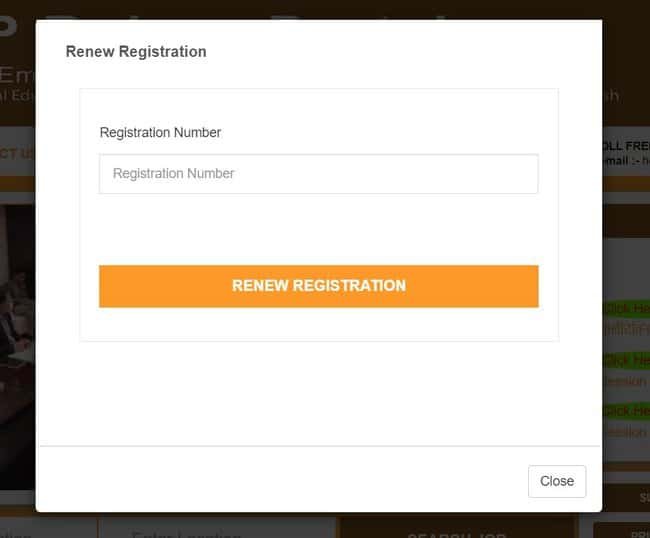
- A pop-up window will open on the screen where you need to enter the registration number
- Press on the renew registration option and follow the screen
- Fill in the asked information and submit the application
Print Registration
- To print registration, open the MP Rojgar Portal by using an internet connection in your laptop/ computer
- From the home page of the portal, you need to look for the “print registration” option
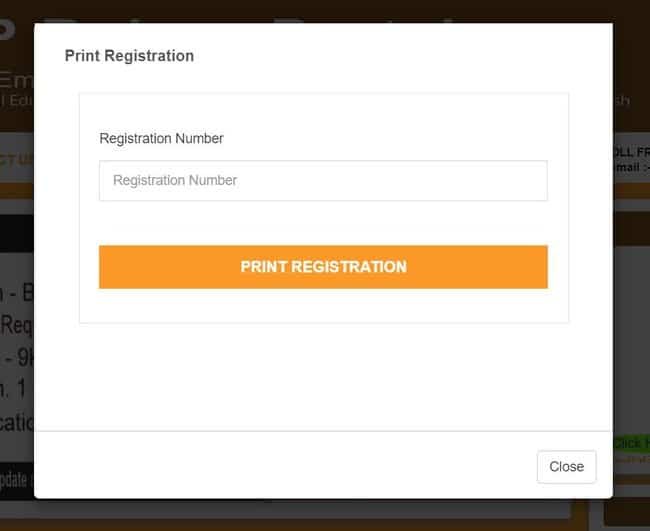
- A pop-up window will open on the screen where you need to enter the registration number
- Press on print registration option and filled registration form will open on the screen
- Give print command to take print out of the form
Know Your Registration
- To know your registration, open the एमपी रोजगार पोर्टल by using internet connection in your laptop/ computer
- From home page of the portal, you need to look for “know your registration” option
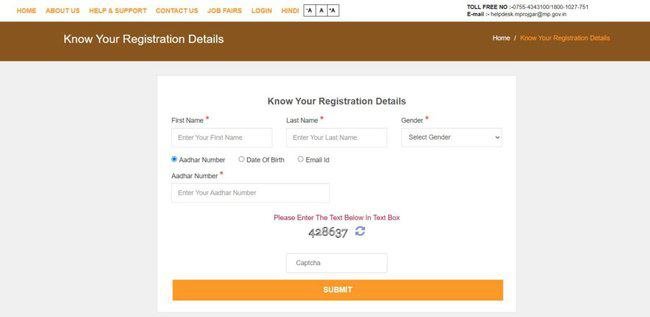
- A new page will open where you need to enter the details like
- Name
- Gender
- Aadhaar number/ email id/ date of birth
- Captcha code
- Hit on submit option and information will open on the screen
MP Rojgar Portal Registration- As Employer
- To register as an employer, open the MP Rojgar Portal by using internet connection in your laptop/ computer
- From home page of the portal, you need to look for the “register now” link under Employer New to this Portal
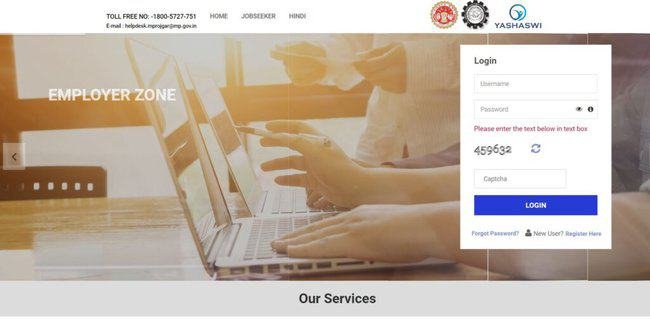
- Click it to open application on the computer screen and fill the details as asked like
- Company Type
- Establishment/Company Name
- Ownership Name
- Sector Name
- Nature of Business
- Annual Turn Over
- PAN Number of Company
- GST Number
- GST Upload
- Office Type
- PAN Upload
- Designation
- Name of Contact Person
- Number of Employees
- State
- District
- Tehsil
- PIN Code
- Head Office Address
- Is Head Office and Branch Office Address is same?
- Branch Office Address
- CEO Email
- Contact No. (Landline)
- Mobile Number
- STD Code
- Website
- Area Details
- Select Employment Exchange
- Confirm Password
- Password
- User Name
- Enter the captcha code shown on the computer screen
- Tick as per your preference “Via SMS” Or “Via E-Mail”
- Hit proceed option given next to it
- You will receive a SMS & email with OTP
- Enter the OTP and press verify option
MP Rojgar Portal Login- As Employer
- To login as an employer, open the MP Rojgar Portal
- From home page of the portal, you need to look for “login” option available in menu bar
- Drop-down list open on screen, choose employer login option
- Login popup window open where you need to fill the details like
- Username
- Password
- Captcha code
- Press login option to open the employer dashboard
Reset Password of Employer Login
- To reset password of employer login, open the MP Rojgar Portal by using internet connection in your laptop/ computer
- From home page of the portal, you need to look for “login” option available in menu bar
- Drop-down list open on screen, choose employer login option
- Login popup window open where you need to choose forgot password option
- Enter the email ID & captcha code in the given space on opened page
- Hit submit option to receive an email with password reset link
- Click on the link you received via email and generate new password.
Post a Job
- Open the MP Rojgar Portal by using internet connection in your laptop/ computer
- From home page of the portal, you need to look for “login” option available in menu bar
- Drop-down list open on screen, choose employer login option
- Enter the details to open the user dashboard
- Choose job posting option and form will open on the screen
- Enter the details like
- Select sector
- Select role
- Designation
- Vacancy type
- Pay/ allowance
- Last date to apply
- District
- Eligibility
- Interview details etc.
- Press post job option after review the information you entered
Search Candidates
- Open the MP Rojgar Portal by using internet connection in your laptop/ computer
- From home page of the portal, you need to look for “login” option available in menu bar
- Drop-down list open on screen, choose employer login option
- Enter the details to open the user dashboard
- Choose search candidate option and enter the
- Skill,
- Designation,
- Qualification,
- Subject Group,
- District
- Number Of Years
- Choose search candidate option and list of candidates related to your search will show
- To view the profile of the candidate and directly contact them, click the name of the candidate, a new page will open where you will able to see the information about that particular candidate.
Submit Your Feedback
- To submit feedback, open the MP Rojgar Portal by using internet connection in your laptop/ computer
- From home page of the portal, you need to look for “help & support” option available in menu bar
- Drop-down list open on screen, choose feedback option
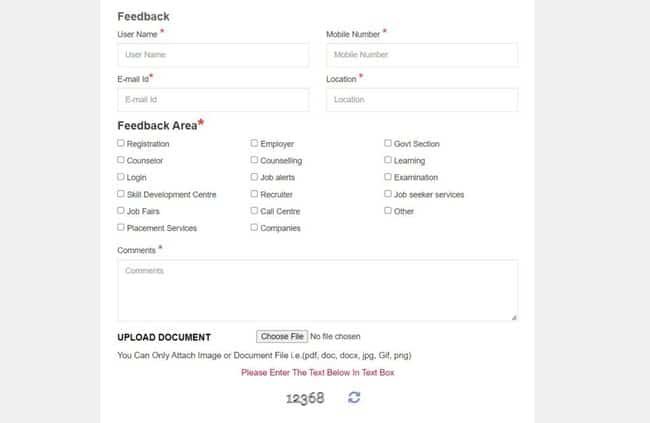
- Form will open on the screen
- Provide all the required details
- Upload supporting document
- Submit it by press submit option
Helpline
- E-mail: helpdesk.mprojgar@mp.gov.in
- Toll free no: 1800-1027-751