Anubandham Portal has been started by the Directorate of Employment and Training, Department of Labour and Skill Development & Employment Department, Government of Gujarat. This portal has been started for job seekers and job providers. By using this portal job providers will be able to hire a workforce and the job seekers will be able to get employment. On this portal, job seekers and job providers both can register themselves. The registration procedure is very simple. You may check the step-by-step registration process along with other significant information related to the Anubandham Portal including eligibility criteria, benefits, documents required for registration and more.
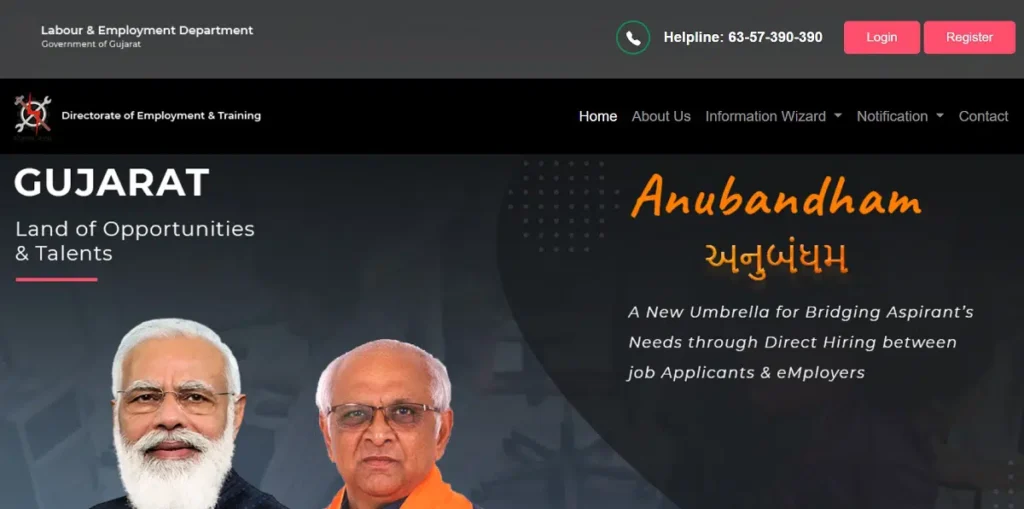
Working Process of Anubandham Portal
Anubandham portal has been started by the Government of Gujarat in order to improve employment opportunities. On this portal job providers as well as job seekers can register themselves. Job providers can look for the eligible candidate for the job they have and job seekers will be able to search for the job they desire to get. It is very easy to use this portal. If you are facing any issue related to the registration process or how to search the job or other important aspects of the portal new may read this article very carefully.
Also Check: E Shram Card Apply Online
Highlights Of Anubandham Portal
- Name of the portal: Anubandham
- Launched by: Directorate of Employment & Training
- Department: Department of Labour and Skill Development & Employment Department, Government of Gujarat
- Launched for: Job Applicants & Employers
- Benefits:
- Mode of application: online
- Official site: anubandham.gujarat.gov.in
Objective Of Anubandham Portal
The Anubandhan portal is a common platform for employers and job seekers by using which employers can find eligible job searchers suitable for the job. Even job seekers can directly contact the employers by using this portal to grab the particular job released by the job provider. The main motive of the Government of Gujarat behind starting this portal is to provide a common platform for the job seekers for job search and for employers to post the job.
Benefits/ Features Of Anubandham Portal
- It is a common platform started by the government of Gujarat
- Job providers can pass the job and look for eligible candidates suitable for the job
- Job searchers can apply for the job for which they find themselves suitable and eligible
- Now by registering with this portal unemployed youth can find a suitable jobs for themselves
- It will save the time of the job seeker and job provider as well
- It will bring transparency among the system
Eligibility Criteria
To register yourself with the portal you should eligibility conditions specified below
- You should be a permanent resident of Gujarat
- Your age should be more than 18 years
Documents Required
You need the following documents to register yourself with the anubandham portal
- Aadhar card
- Address proof
- Valid email ID
- Valid mobile number
- Income certificate
- Passport size photograph
- Educational certificate
- Caste certificate
Also Read: Labour Card Registration
Anubandham Registration Procedure
Job Seeker
- To register you should visit the Anubandham website of the anubandham portal

- From the homepage of the portal, you have to click on the register option given in the top right corner
- As you click registration page will appear on the screen where you have to select register as a job seeker
- Now you need to enter the email or mobile number in the given space and press the next button
- You will receive an OTP on the email or mobile number you have entered
- You need to enter the OTP in the given space
- Press the next button and the common application form will appear on the screen
- Enter your name, and address and then press the next button
- Further applications will appear on the screen
- Complete the application form by following the screen
- Upload the significant documents as required
- As you complete your profile you can search and apply for the job
Job Provider
- To register you should visit the official website of the anubandham portal
- From the homepage of the portal, you have to click on the register option given in the top right corner
- As you click registration page will appear on the screen where you have to select register as a job provider/ employer
- Now you have to enter your email & mobile number and press the next button
- You will receive an OTP on the email and mobile number you have entered
- You need to enter the OTP in the given space
- Press the next button and the application form will appear on the screen
- Complete the application form by following the screen
- Upload the significant documents as required
- As you complete your profile you can upload the job
Procedure To Login
- To log in you should visit the official website of the anubandham portal
- From the homepage of the portal, you have to click on the login given in the top right corner
- As you click login page will appear on the screen where you have to enter your email and password
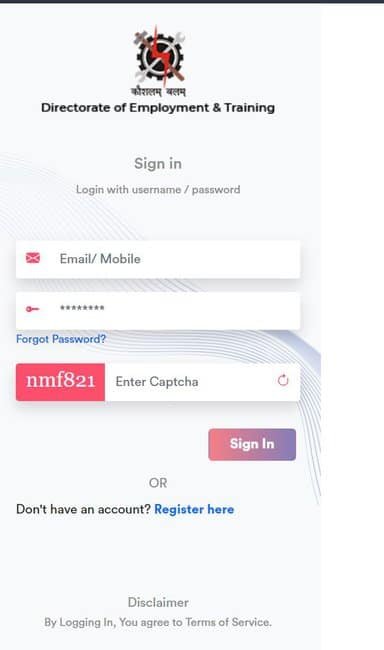
- Enter the captcha code in the given space and click on sign in option
- The user dashboard will appear on the next screen
Download Mobile Application
- To download you should visit the official website of the anubandham portal
- From the homepage of the portal, you have to be available on Google Play
- Scan the QR code or click on the get it on Google Play option
- Google Play application page will appear on the
- Click on the install button and let the application download and install in your mobile phone
Helpline
- Phone number: 63-57-390-390