Are you looking for information related to Tnreginet Registration? Do you need guidance to use the Tnreginet Inspector General of Registration Portal? Are you from Tamil Nadu? If the answer to all the mentioned questions is yes then you are on the right page. You must read this article very carefully to know in detail about the Tnreginet Registration 2025 such as how to register, who can register, services available, and many more. This article contains detailed information to use the Tnreginet Registration Portal.
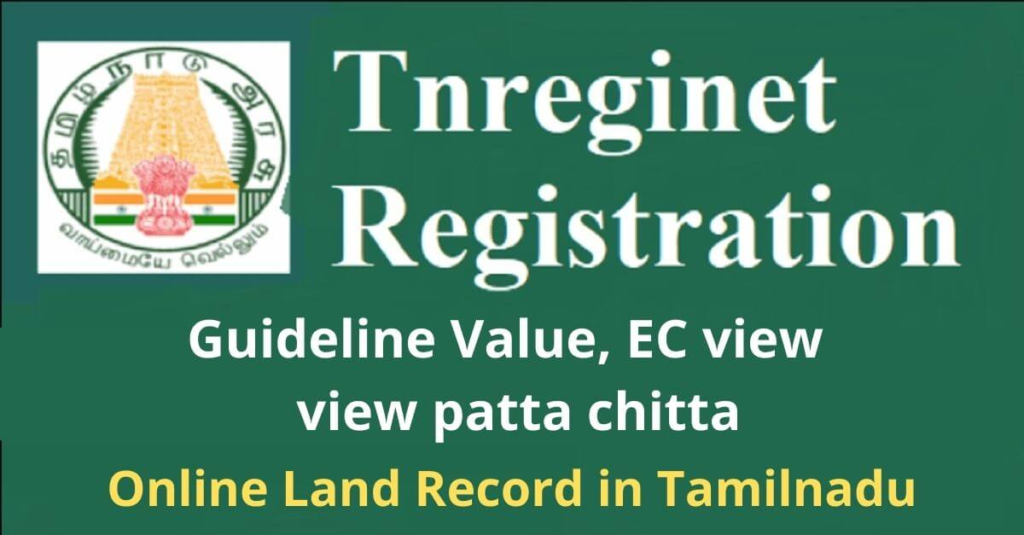
About Tnreginet Registration
Tnreginet Inspector General of Registration Portal has been created by Tata Consultancy Services Ltd. The portal has been created for the Registration Department, Government of Tamil Nadu. By Tnreginet Registration, the Registration Department, the Government of Tamil Nadu is going to provide various services to the people of the state. In this article, you will get detailed information about the services provided via this portal and how to apply for them.
Also Check: TN Patta Chitta Online Check
Highlights Of Tnreginet Registration
- Name of the scheme: Tnreginet
- Launched by: Registration Department, Government of Tamil Nadu
- Launched for: citizens
- Benefits: service via online mode
- Mode of application: online
- Official site: tnreginet.gov.in
List of services
- Check online EC status
- Encumbrance certificate online application
- Marriage certificate application online application
- Online certified document
- Society documents online application
- The letter documents the online application
- The Registration process of marriage, birth, death, firm, chit fund
Eligibility Criteria
- Applicants should be permanent residents of Tamil Nadu.
- Applicants need to submit the following documents:
- Aadhaar card
- Date of birth
- Passport size photograph
- Caste Certificate
- Domicile Certificate
- Other significant documents
Registration 2025 Procedure
- Applicant should visit the official website of the Registration Department, Government of Tamil Nadu
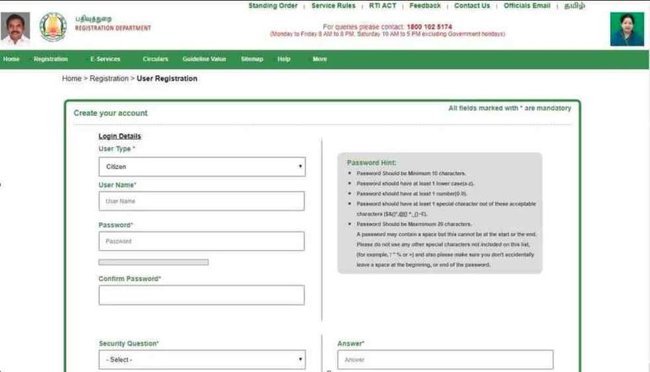
- From home page of the portal, go to the registration option
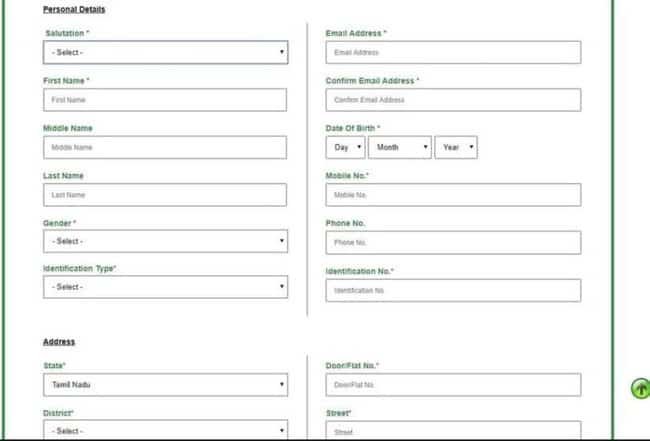
- Drop down list will open on the screen, click on user registration option
- Form will open on the screen, choose user classification as citizens
- Enter username, password, confirm password, security question, name, email id, date of birth, mobile number, gender and other information
- Enter the security code and click on get the OTP option
- Enter the OTP in the given space and choose the Complete Registration option to submit the form.
Tnreginet Login Procedure
- Applicant should visit the official website of the Registration Department, Government of Tamil Nadu
- From the home page of the portal, go to the login section
- Then you have to enter the username, password, and captcha code shown on the screen
- Then press the login option and the user dashboard will open on the screen
Also Check: Guideline Value of Property Tamil Nadu
Apply For an Encumbrance Certificate
- Applicant should visit the official website of the Registration Department, Government of Tamil Nadu
- From the home page of the portal, go to the login section and enter the details
- After login, you have to go to the Encumbrance Certificate” option
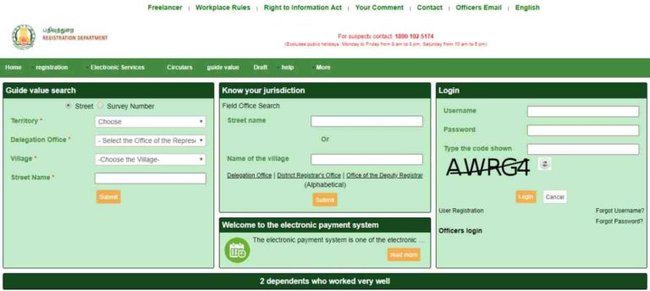
- Now choose to Apply online and the application form will open on the screen
- Fill out the application form very carefully with all the significant details
- Upload the documents as required and submit the form by pressing the submit option
Apply For Any Document
- Applicant should visit the official website of the Registration Department, Government of Tamil Nadu
- From the home page of the portal, go to the login section
- Log in with the button by using your username and password
- Now go to the Create an applicant option
- Choose to create a document option from there
- The form will open on the computer screen
- Enter the required information in the application form
- Upload the significant documents and submit the form by pressing submit button
Encumbrance Certificate Search
- Applicant should visit the official website of the Registration Department, Government of Tamil Nadu
- From home page of the portal, go to the E services option
- Drop down list will open on the screen from where you have to select Encumbrance Certificate
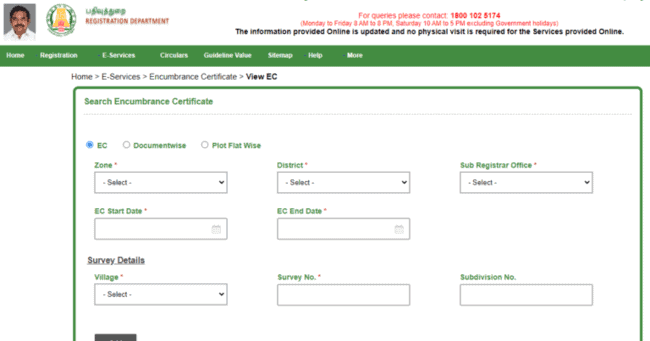
- Now click on the view EC option and a new page will open on the screen
- Now you have to choose EC or Documents option
- Enter the details as per your selection
- Enter the capture code shown on the screen
- Press the search button and information will appear on the screen
Check Document Status
- Applicant should visit the official website of the Registration Department, Government of Tamil Nadu
- From the home page of the portal, go to the e-services option available in the menu bar
- Drop down list will appear on the screen, choose the status of the document option
- Now select any of the following options
- Provisional document number
- Balance number
- Registration number
- Enter the information as per your selection and press search option
View Stamp Vendor
- Applicant should visit the official website of the Registration Department, Government of Tamil Nadu
- From the home page of the portal, go to the e-services option available in the menu bar
- Drop down list will appear on the screen, choose the Stamp Vendor option
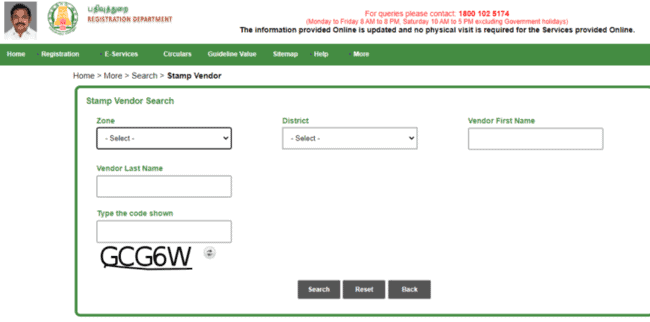
- Enter the details asked on the screen like zone, district, security code, etc.
- Click on the search option and information will show on the screen
Document Writer
- Applicant should visit the official website of the Registration Department, Government of Tamil Nadu
- From the home page of the portal, go to the e-services option available in the menu bar
- Drop down list will appear on the screen, choose the document writer option
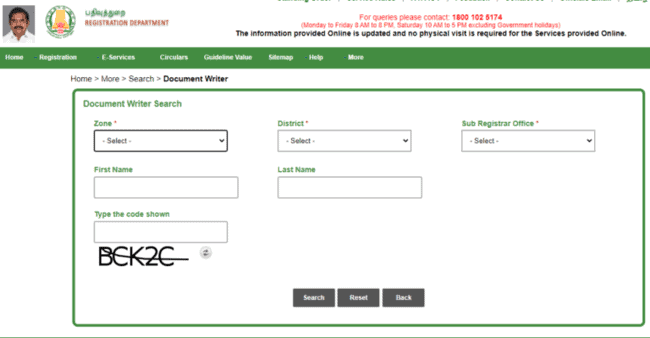
- Enter the details asked on the screen like region, district, office of registrar, name, and code
- Click on the search option and information will show on the screen
Search Firm
- Applicant should visit the official website of the Registration Department, Government of Tamil Nadu
- From the home page of the portal, go to the e-services option available in the menu bar
- Drop down list will appear on the screen, choose the firm option
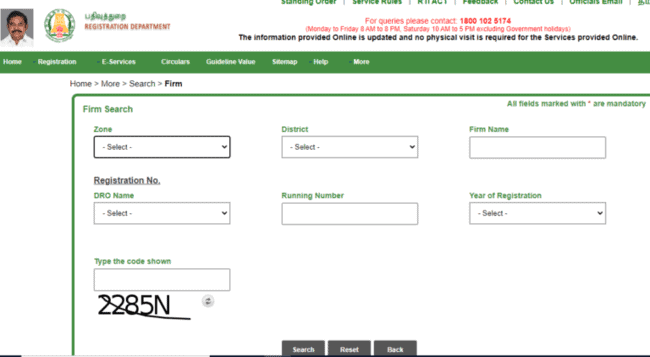
- Enter the details asked on the screen like region, district, association name, registrar’s office, serial number, registration year etc.
- Click on search option and information will show on the screen
Search Marriage
- Applicant should visit the official website of the Registration Department, Government of Tamil Nadu
- From home page of the portal, go to the e services option available in menu bar
- Drop down list will appear on the screen, choose marriage option
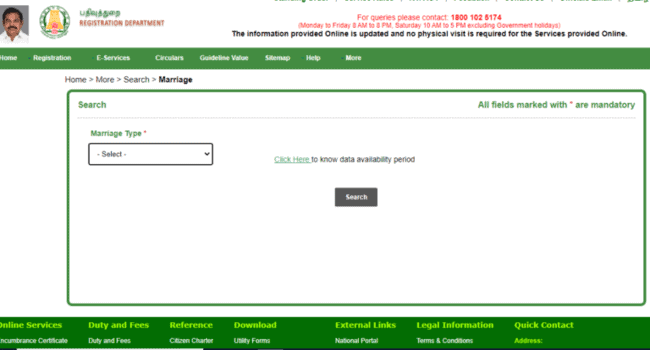
- Enter the details asked on the screen after choosing any of the following option
- Hindu Marriage
- Tamil Nadu Marriage form I
- Tamil Nadu Marriage form IA
- Separate/ special marriage
- Sole/ special marriage
- Christian marriage
- Click on search option and information will show on the screen
View Birth And Death
- Applicant should visit the official website of the Registration Department, Government of Tamil Nadu
- From the home page of the portal, go to the e-services option available in the menu bar
- Drop down list will appear on the screen, choose the birth and death option
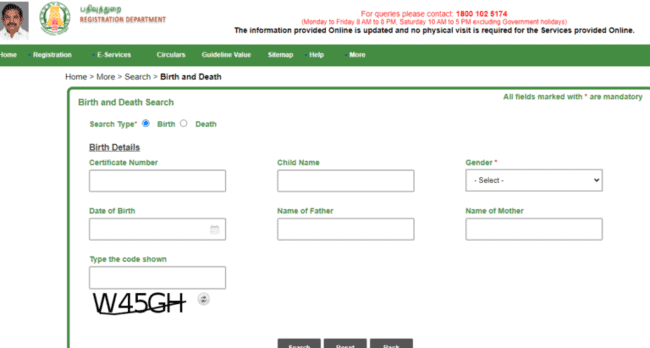
- Choose birth or death option and enter the details asked on the screen
- Click on search option and information will show on the screen
Search Chit Fund
- Applicant should visit the official website of the Registration Department, Government of Tamil Nadu
- From the home page of the portal, go to the e-services option available in the menu bar
- Drop down list will appear on the screen, choose chit fund option
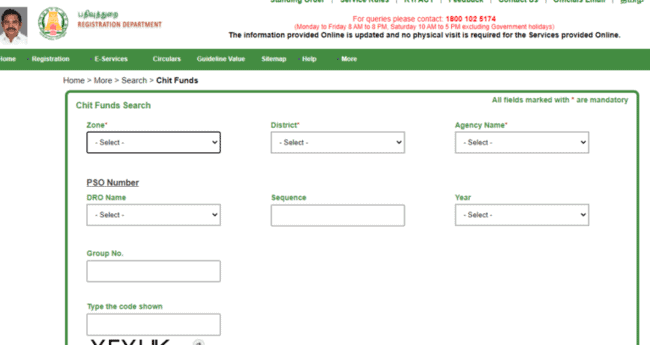
- Enter the details asked on the screen like region, district, Name of Ticket Company, district registrar’s office, serial number, year, kurup etc.
- Click on the search option and information will show on the screen
Know Duty And Fees
- Applicant should visit the official website of the Registration Department, Government of Tamil Nadu
- From the home page of the portal, go to the help option
- Then choose the settlement and fees option from drop-down list
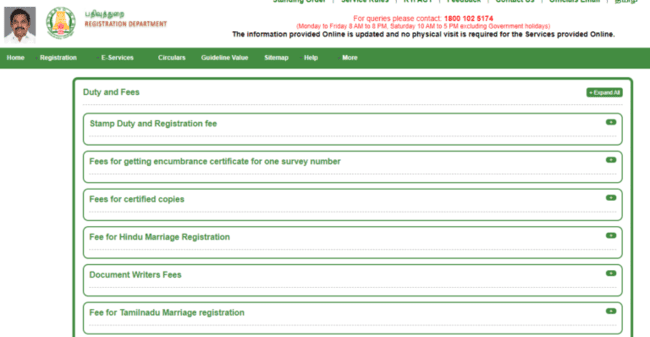
- Now select any of the following option
- Stamp Duty and Registration fee
- Fees for getting an encumbrance certificate for one survey number
- Fees for certified copies
- Fee for Hindu Marriage Registration
- Document Writers Fees
- Fee for Tamilnadu Marriage registration
- Fee for Special Marriage registration
- The Fee for Christian Marriage registration
- Fee for Birth and Death registration
- Fee for Firm registration
- The Fee for Chit fund registration
- Fee for Society Registration
- As you click, information will show on the screen
Verify The Stamp Duty Calculation
- Applicant should visit the official website of the Registration Department, Government of Tamil Nadu
- From the home page of the portal, go to the login section
- Log in by using the details and then go to the Checking your stamp duty calculation option
- Provide the required information and press verify option
Building Value Calculation
- Applicant should visit the official website of the Registration Department, Government of Tamil Nadu
- From home page of the portal, go to the calculation of building value option
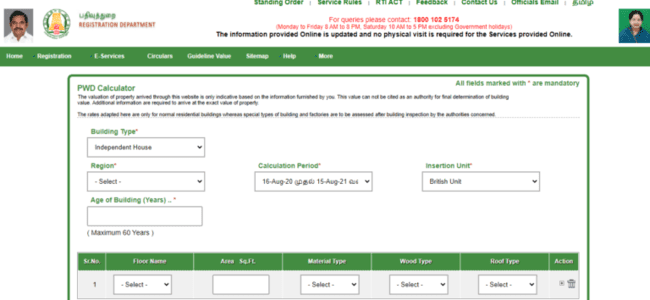
- A new page will open on the screen, enter all the details as asked on the screen such as
- Building Classification
- Zone/ Region
- Calculation Period
- Unit
- Building Age
- Floor classification
- Building facilities etc.
- Press submit button and information will show on the screen
View Guide Value
- Applicant should visit the official website of the Registration Department, Government of Tamil Nadu
- From the home page of the portal, go to the guide value option available in the menu bar
- A new page will open on the screen, then you have to select the date
- After that, you have to choose one of the following options
- Street
- Survey number
- Enter the details as asked on the computer screen
- Then you have to press the search option and information will open on the screen
Helpline Number
- For complaints/ doubts: 9498452110 / 9498452120 / 9498452130
- For software related queries: 1800 102 5174