TN Patta Chitta 2025 is now available online. Like the other states, Tamil Nadu Government has also launched a portal called Online Services Anytime Anywhere to provide online land record details. Now may check their land records by following a few easy steps via this portal. In this article today you will get detailed information about how you can use Online Services Anytime Anywhere portal to check the TN Patta Chitta details and other relevant information.
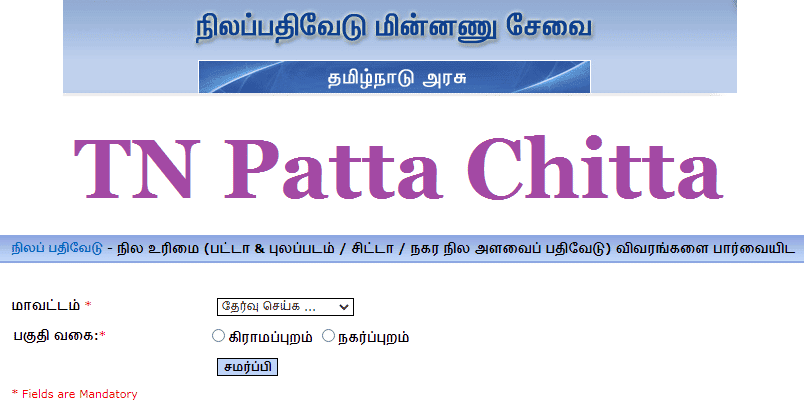
About TN Patta Chitta
Before the digitization of land records, even to get a small detail, citizens have to wait outside the Tehsildar or Patwari office for a long. This consumes the time of both employees of the Government and citizens. To allow the citizens to get some of the information about the land, Online land records were initiated by the government. Land Survey And Planning Commission Tamil Nadu Government has started a portal called Online Services Anytime Anywhere to provide Land record information through online mode. You may check the TN Patta Chitta details by following few easy steps.
Also Check: Tamil Nadu Grains Portal
Highlights of TN Patta Chitta
- Article about: TN Patta Chitta (Online Land Records)
- Name of the portal: Online Services Anytime Anywhere
- Issued by: Land Survey And Planning Commission, Tamil Nadu Government
- Issued for: Public
- Objective: To provide online land-related services
- Official website: eservices.tn.gov.in
Benefits/ features of TN Patta Chitta
- Land record plays an important role in property-related transactions
- Online land records save the time of these citizens and government employees both
- This will bring transparency to the land record system
- You may check the details of a property before buy
- On online portal, you will get a real-time updated document
- Long taken by mortgaging the land can be easier.
View TN Patta Chitta 2024 Details
- First of all, you should visit the Patta Chitta of Land Survey and Planning Commission, Tamil Nadu Government.

- From homepage of the portal, you have to choose to View Patta Chitta Details
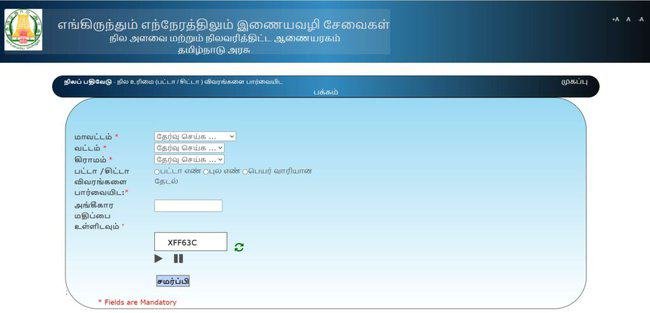
- A new page will open on the computer screen where you have to provide following details
- District
- Circle
- Village
- To view Patta/Chitta details: (select any one and mention information accordingly)
- Patta no
- Survey Number
- Search by name
- Authentication Value
- Now press the submit button and the information you are looking for will show on the screen
Check Registration Details
- First of all, you should visit the online service anytime anywhere portal of Land Survey and Planning Commission, Tamil Nadu Government.
- From the homepage of the portal, you have to choose To View Registration Details
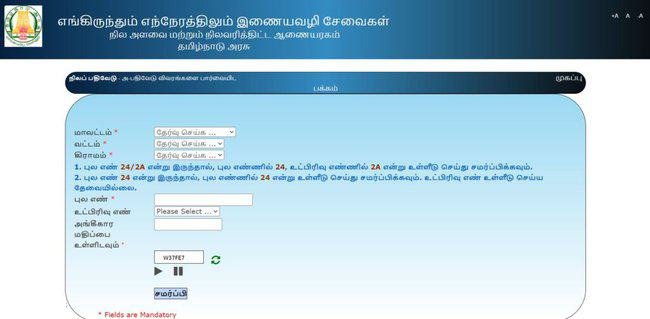
- A new page will open on the computer screen where you have to provide following details
- District
- Circle
- Village
- Field Number
- Clause no
- Authentication Value
- Now press submit button and information you are looking for will show on the screen
Procedure To Check Patta/ Chitta Details
- First of all, you should visit the online service anytime anywhere portal of Land Survey and Planning Commission, Tamil Nadu Government.
- From homepage of the portal, you have to choose To Check Patta/ Chitta Details
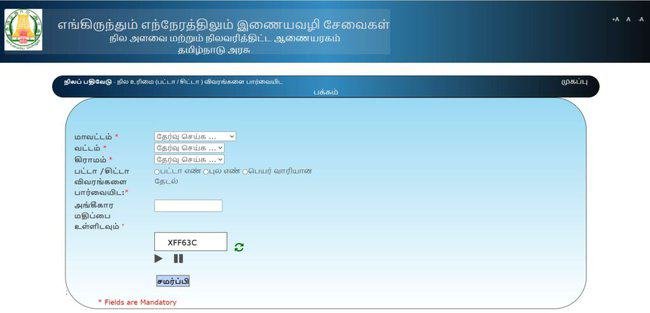
- A new page will open on the computer screen where you have to enter Reference Number
- Now press the submit button and the information you are looking for will show on the screen
Government Excluded Land Details
- First of all, you should visit the online service anytime anywhere portal of Land Survey and Planning Commission, Tamil Nadu Government.
- From the homepage of the portal, you have to choose “to view Govt Excluded Land Details”
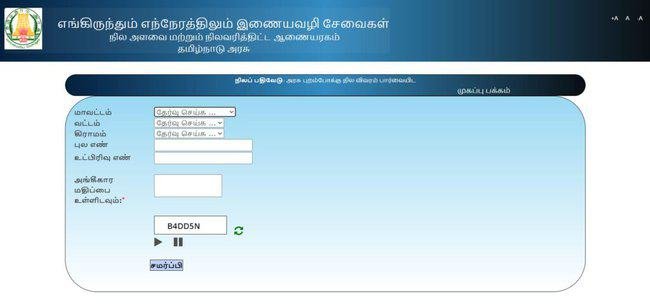
- A new page will open on the computer screen where you have to provide following details
- District
- Circle
- Village
- Survey Number
- Clause no
- Authentication Value
- Now press the submit button and the information you are looking for will show on the screen.
Also Read: TNPDS Smart Ration Card
View Image Details- Village
- First of all, you should visit the online service anytime anywhere portal of Land Survey and Planning Commission, Tamil Nadu Government.
- From the homepage of the portal, you have to choose To View Image Details- Village
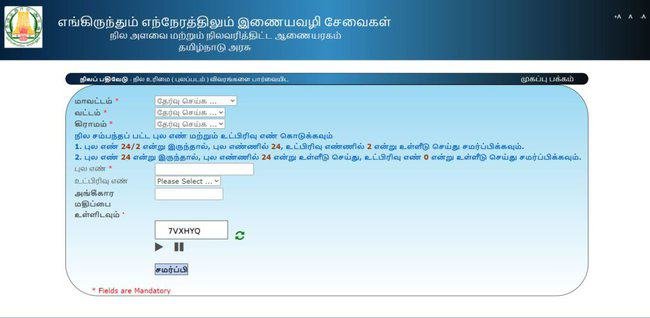
- A new page will open on the computer screen where you have to provide following details
- District
- Circle
- Village
- Field Number
- Clause no
- Authentication Value
- Now press the submit button and the information you are looking for will show on the screen
Patta Copy – Village
- First of all, you should visit the online service anytime anywhere portal of Land Survey and Planning Commission, Tamil Nadu Government.
- From homepage of the portal, you have to choose To View Patta Copy – Village
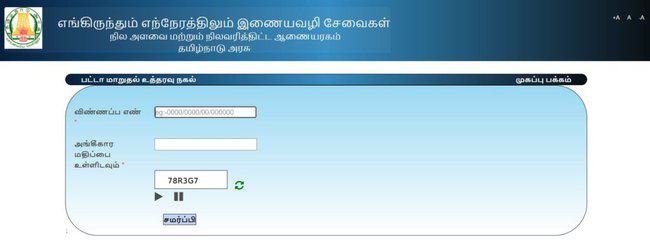
- A new page will open on the computer screen where you have to provide following details
- Application number
- Authentication Value
- Now press the submit button and the information you are looking for will show on the screen
View City Land Registry
- First of all, you should visit the online service anytime anywhere portal of Land Survey and Planning Commission, Tamil Nadu Government.
- From the homepage of the portal, you have to choose city land survey register
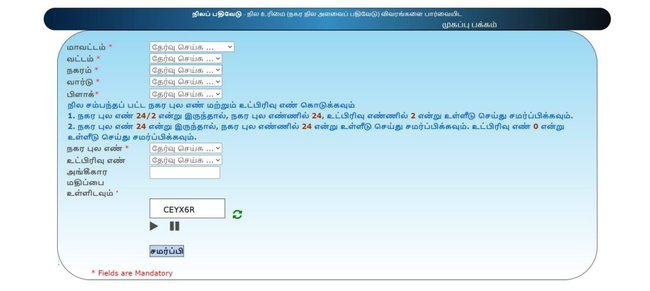
- A new page will open on the computer screen where you have to provide following details
- District
- Circle
- City
- Ward
- Block
- City Field Number
- Clause no
- Authentication Value
- Now press the submit button and the information you are looking for will show on the screen
Procedure To View City Land Map
- First of all, you should visit the online service anytime anywhere portal of Land Survey and Planning Commission, Tamil Nadu Government.
- From the homepage of the portal, you have to choose city area land map
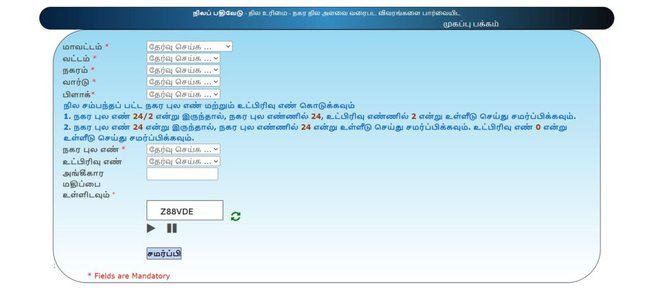
- A new page will open on the computer screen where you have to provide following details
- District
- Circle
- City
- Ward
- Block
- City Field Number
- Clause no
- Authentication Value
- Now press the submit button and the information you are looking for will show on the screen
Procedure To Check Application Status
- First of all, you should visit the online service anytime anywhere portal of Land Survey and Planning Commission, Tamil Nadu Government.
- From the homepage of the portal, you have to choose
- A new page will open on the computer screen where you have to provide following details
- Application No
- Authentication Value
- Now press submit button and the information you are looking for will show on the screen
Contact Details
- Phone: 044-28591662
- Email: dir-sur[at]nic[dot]in