A digital India effort has been started by the Indian government. All government services are now available online as part of this effort. Additionally, citizens can apply online for a number of programmes. This strategy is being used by many state governments as well. The TN e Sevai Portal was just recently introduced by the Tamil Nadu government. The people of Tamil Nadu can make use of a number of services by using this portal. The Commissioner of e-Government, Tamil Nadu Governance Agency, conceptualized the platform (TNeGA). By going to tnsevai.tn.gov.in, citizens can currently use the portal and benefit from it. The entirety of the e-Sevai portal is discussed in this article. Reading this article will teach you how to benefit from the TN e Sevai Portal in 2024. Additionally, you will learn about its goals, advantages, features, requirements, and application process, among other things.
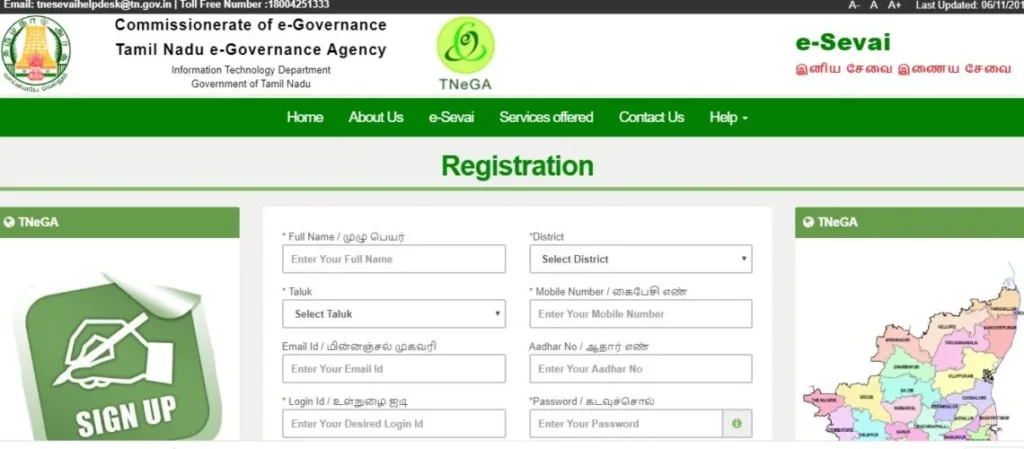
About TN e Sevai Portal
The TN e Sevai Portal has been launched by the Tamil Nadu government. All governmental services will be made available online through this platform. This portal will be maintained by the Tamil Nadu e-governance organization. Government services would be made practical and available to the general public through this site in a transparent and effective manner. In order to take advantage of numerous government services, Tamil Nadu residents are no longer required to attend any government offices. The people will have access to government services right at their door thanks to this platform. The Tamil Nadu government has also made the smartphone application available. This gateway will streamline processes, save time and money, and increase system transparency.
Also Read: Service Plus Portal
Key Highlights of Sevai Portal
| Launched by | Tamil Nadu Government |
| Name of Portal | TN e Sevai Portal |
| Objective | To make all government services accessible online |
| Benefits | To take advantage of numerous government services, Tamil Nadu residents are no longer required to attend any government offices |
| Eligibility Criteria | Must be a resident of Tamil Nadu |
| Mode of Application | Online |
| Official Website | https://www.tnesevai.tn.gov.in/Index.aspx |
Objective of TN e Sevai Portal
The TN e Sevai Portal’s primary goal is to make all government services accessible online. Tamil Nadu residents can now access a variety of government services without physically visiting a government office. They can apply for various services by going to the centres directly or from the centres after paying a small charge. Through the portal, citizens can also submit their applications for several services. This will make the system more transparent and save a tonne of time and money. With the use of this site, corruption will also decrease. This portal will be maintained by the Tamil Nadu e-governance organization.
Benefits and Features of TN e Sevai Portal
- The TN e Sevai Portal has been launched by the Tamil Nadu government.
- All governmental services will be made available online through this platform.
- This portal will be maintained by the Tamil Nadu e-governance organization.
- Government services would be made practical and available to the general public through this site transparently and effectively.
- To take advantage of numerous government services, Tamil Nadu residents are no longer required to attend any government offices.
- The public will have access to government services at their doorstep through this portal.
- The Tamil Nadu government has also made the smartphone application available.
- This gateway will bring about significant time and cost savings as well as increased system transparency.
Eligibility Criteria
- The candidate must be the long-term leader of Tamil Nadu.
- The applicant must be able to take part in the different workshops that the officials host.
- Candidates must be familiar with their fundamental rights, numerous programmes, and the Portal.
- There was no reason for the applicant to apply for any other government programme.
Documents Required
- Residence certificate
- Birth certificate
- Category certificate
- Passport size photograph
- Mobile number
- Email id
- Aadhar card
- Pan card
- Driving licence
- Domicile certificate
Also Read: Sahaj Jan Seva Kendra
Applying for e Sevai Portal Services: Step-by-Step Guide
- You must go to the nearby e-service location in your area.
- Following that, you must advise the officer of the service you desire. At this point, you must supply the information needed for the application.
- Additionally, you need to submit all the needed paperwork and pay the application fees.
- The process to apply for services is as follows. offline
- The status of the application you have submitted will be communicated to you. You can pick up your certificate from the closest centre with your transaction receipt if it has been generated.
How to Register on the TN e Sevai Portal
- To begin with, you must visit TN e Sevai website.

- Before you will be the home page.
- You need to click on citizen login on the home page.

- You must now select “sign up“
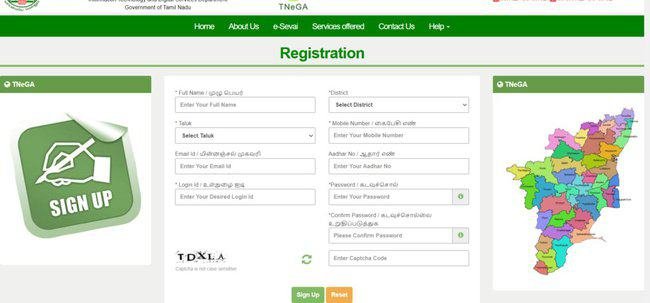
- You’ll see the registration form there.
- You must fill out this registration form with the following information:
- Name
- Taluk
- Login ID
- District
- Mobile number
- Aadhar number
- Password
- Captcha code
- You then need to select “sign up”
- This process will allow you to sign up for the portal.
The TN e Sevai Portal’s Online Certificate/Service Application Process
- Applicants first need to visit the TN e Sevai’s official website.
- Before you will be the home page.
- You must now click on “citizen login“
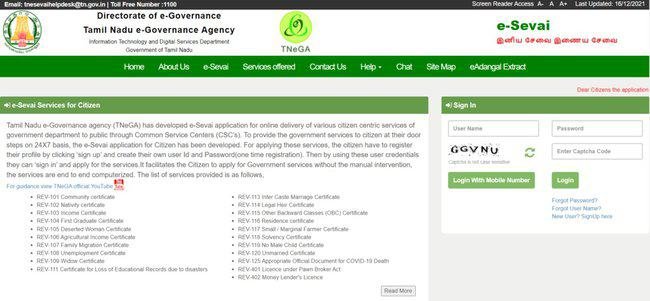
- After that, you must click the login button and input your login information.
- The application form will now be before you, and you must choose the service you want to apply for.
- You must complete this application form by providing all necessary information. Next, you must upload all necessary supporting documentation.
- After that, you must pay the associated fees.
- You must now select “submit.”
- You can use this process to apply for a variety of services online.
How To Login On TN e Sevai Portal
- Visit TN e Sevai’s official website.
- Before you will be the home page.
- You must now click on “citizen login“

- The login form will show up in front of you.
- You must now click the login button after entering your username, password, and captcha code in this form.
- This process will allow you to access the portal.
Procedure For Departmental Franchise Logging
- Visit TN e Sevai’s official website for more information.
- Before you will be the home page.
- You must select the franchise login link on the home page.
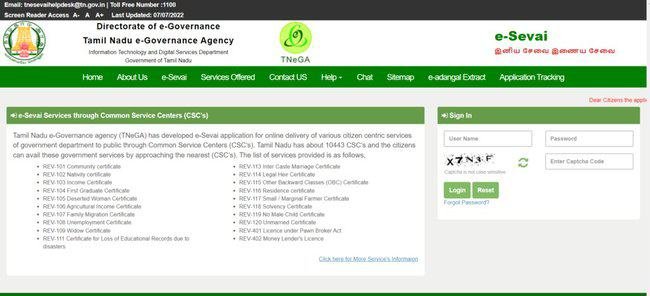
- Before you will be a new page.
- You must enter your username, password, and captcha code on the page.
- You must now select the login button.
- You can log in as a departmental franchisee by completing this process.
View Service List at TN e Sevai Portal
- Visit TN e Sevai’s Official website for more information.
- Before you will be the home page.
- You must select the services offered link on the home page.
- Before you will be a new page.
- You can view the list of services on this page.
How To Download A Mobile Application
- Open the Google Play Store app on your smartphone.
- You must now look for TN e Sevai.
- You’ll see a list of available applications.
- You must select the first choice.
- Before you will appear on a new page.
- You need to select the install option on the page.
- Your device will download the mobile application.
See the TN e Sevai Portal’s Contact Information
- To begin with, you must visit TN e Sevai’s official website.
- Before you will be the home page.
- You must now click on “contact us.”

- Before you will be a new page.
- You can view contact information here.