There is a very simple procedure that the residents of Tamil Nadu State will have to follow to be a part of the voting audience in the upcoming elections in Tamil Nadu State. You can also fill out the application form for the Tamil Nadu election from the official website of the organization. We will also share with you all the details related to the Tamil Nadu Voter List 2025 so that you can check your name is included in the list. We will also share with you all the step-by-step procedures through which you will be able to download the TN Electoral Roll PDF With a Photo. You can also check your application status.
About Tamil Nadu Voter List
The Tamil Nadu voter list will be published on the official website of the Tamil Nadu Chief Electoral Officer and it will allow all of the residents of the state to download the PDF list of the electoral roll so that they can see whether or not they are selected to cast their vote in the upcoming elections. You can also check the application status for your application in order to get a voter ID card inside the Tamil Nadu State through the official Tamil Nadu Chief Electoral Officer portal created by the concerned organization. You just need to visit the official website of the election commission in order to check whether or not your name is included in the voter ID card for the Tamilnadu State or not.

Digital Voter ID Card Download
Search Your Name in Tamil Nadu Electoral Roll
If you want to search for your name in the Tamil Nadu electoral roll then you will have to follow the simple procedure given below:-
- You will first have to visit the official website of Chief Electoral Officer Tamil Nadu by clicking on the link given here
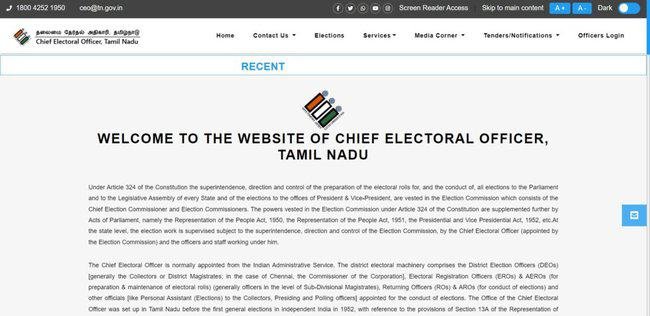
- The home page will open on your screen
- You have to go to the menu bar.
- You have to click on the services section present on the menu bar.
- A drop-down menu will open on your screen and you will have to click on the option called Search Your Name in Electoral Roll

- You can search your voter ID card by details or by EPIC number
- You need to click on your respective option and enter the details accordingly.
- Enter the details and click on submit
- Your voter ID card will be displayed on your screen if present in the electoral roll of your state.
Tamil Nadu Voter List 2025 Electoral Rolls (In PDF)
If you want to download the electoral roll in a pdf format then you will have to follow the simple procedure given below:-
- You will first have to visit the official website of Chief Electoral Officer Tamil Nadu by clicking on the link given here
- The home page will open on your screen
- You have to go to the menu bar.
- You have to click on the services section present on the menu bar.
- A drop-down menu will open on your screen and you will have to click on the option called Electoral Rolls (In PDF)
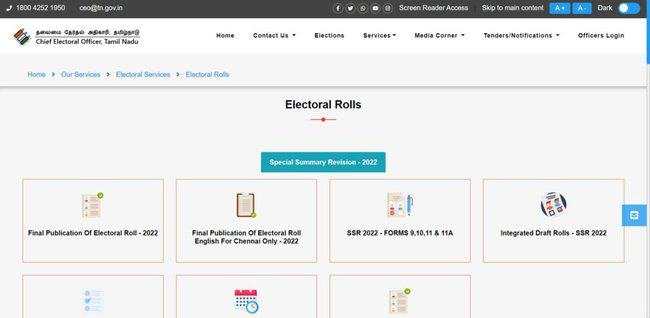
- A new page will open on your screen and the various details related to the different electoral rolls will open on your screen.
- You can click on the file of your choice and download the electoral roll accordingly.
Online Registration Facility
If you want to do the online registration then you will have to follow the simple procedure given below:-
- You will first have to visit the official website of Chief Electoral Officer Tamil Nadu by clicking on the link given here
- The home page will open on your screen
- You have to go to the menu bar.
- You have to click on the services section present on the menu bar.
- A drop-down menu will open on your screen and you will have to click on the option called Online Registration Facility
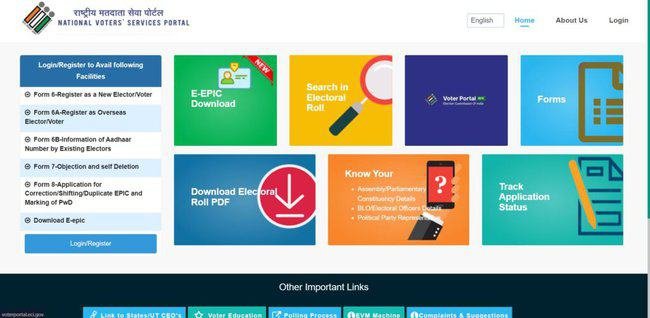
- The national voters’ services portal will open on your screen.
- You have to click on the option called Login / Register
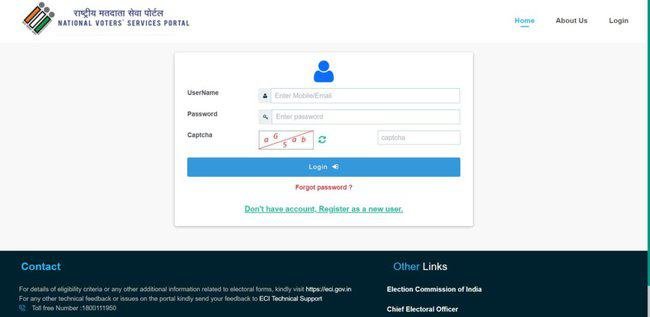
- A new page will open on your screen and you will have to register yourself by entering important specifications related to yourself and then you can fill out the application form.
Download Forms
If you want to download important forms then you will have to follow the simple procedure given below:-
- You will first have to visit the official website of Chief Electoral Officer Tamil Nadu by clicking on the link given here
- The home page will open on your screen
- You have to go to the menu bar.
- You have to click on the services section present on the menu bar.
- A drop-down menu will open on your screen and you will have to click on the option called Download Forms
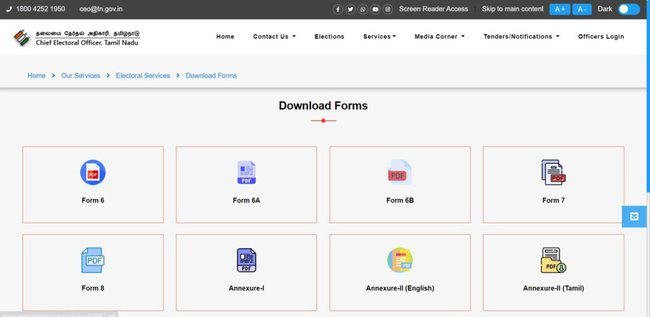
- The different forms available by the organization will open on your screen and you will have to click on your specific form to download it in a PDF format and to take it for further procedures.
Application Tracking
If you want to track your application then you will have to follow the simple procedure given below:-
- You will first have to visit the official website of Chief Electoral Officer Tamil Nadu by clicking on the link given here
- The home page will open on your screen
- You have to go to the menu bar.
- You have to click on the services section present on the menu bar.
- A drop-down menu will open on your screen and you will have to click on the option called Application Tracking
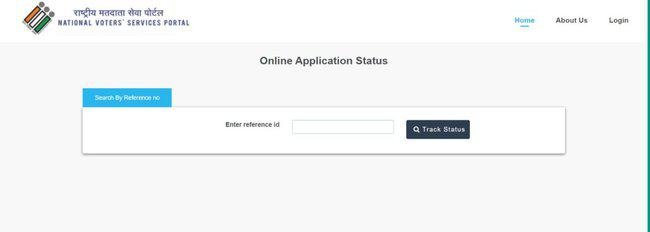
- A new page will be displayed on your screen where you will have to enter your reference ID.
- Click on Track Status and the application status will be displayed on your screen.
Register Your Complaints
If you want to register your complaint then you will have to follow the simple procedure given below:-
- You will first have to visit the official website of Chief Electoral Officer Tamil Nadu by clicking on the link given here
- The home page will open on your screen
- You have to go to the menu bar.
- You have to click on the services section present on the menu bar.
- A drop-down menu will open on your screen and you will have to click on the option called Register Your Complaints
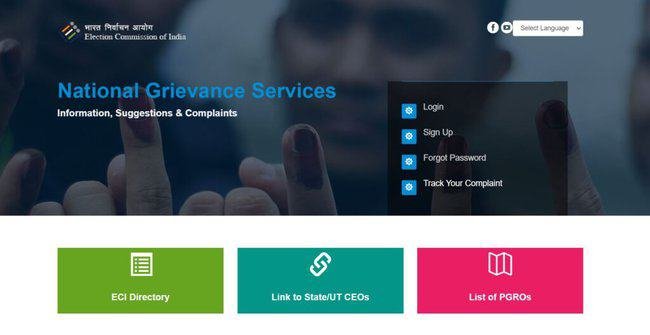
- A new page will open on your screen.
- Then you have to log in to the website using your credentials
- You can also sign up if you have not already registered at the website.
- Then, finally, you will be able to file your complaint
- The grievance application form
- Click on submit
Track Grievance Application
To track your grievance application you will have to follow the simple procedure given below:-
- You will first have to visit the official website of Chief Electoral Officer Tamil Nadu by clicking on the link given here
- The home page will open on your screen
- You have to go to the menu bar.
- You have to click on the services section present on the menu bar.
- A drop-down menu will open on your screen and you will have to click on the option called Register Your Complaints
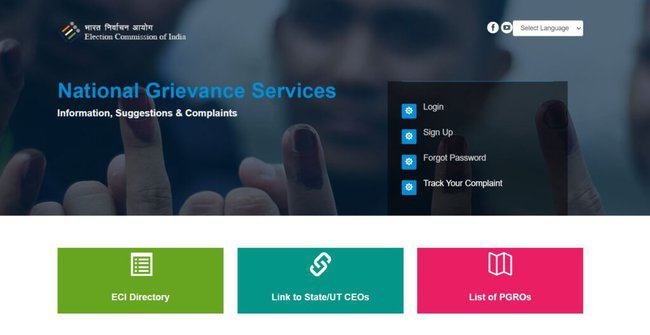
- A new page will open on your screen.
- Select the Track Your Complaint option
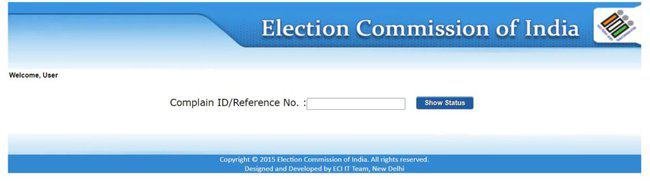
- Enter the complaint ID/ reference number
- Click on the Show Status option
- The status will be displayed on your screen
Contact Details
If you want to contact the authorities then you will have to follow the simple procedure given below:-
- You will first have to visit the official website of Chief Electoral Officer Tamil Nadu by clicking on the link given here
- The home page will open on your screen
- You have to go to the menu bar.
- You have to click on the Contact Us section present on the menu bar.
- A drop-down menu will open on your screen.
- You have to click on the specific link and the contact options will open on your screen.
Officer’s Login
If you want to do officer login then you will have to follow the simple procedure given below:-
- You will first have to visit the official website of Chief Electoral Officer Tamil Nadu by clicking on the link given here
- The home page will open on your screen
- You have to go to the menu bar.
- You have to click on the Officer’s Login section present on the menu bar.
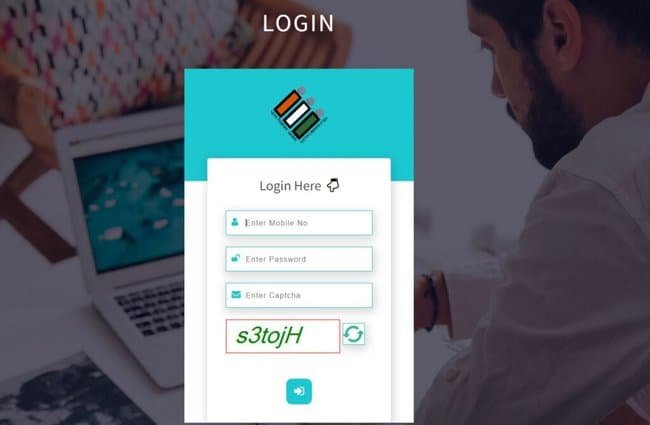
- A new page will open on your screen.
- You have to enter your mobile number and password.
- You have to enter the verification code and click on the login button to log in successfully.
Helpline Numbers
- Secretariat, Fort St George, Chennai – 600 009
- ceo@tn.gov.in
- 1800 4252 1950