The citizens of the Tamil Nadu State can now easily apply for the different types of certificates created by the Tamil Nadu Government. You do not have to visit any type of government officials to apply for a particular certificate through the development of this official website which is known as the Tamil Nadu E district portal. You can check out the details related to the step-by-step procedure to successfully apply online for the Tamil Nadu e DistrictTamil Nadu e District and we will share with you all the procedures of the online registration. We will also share with you all the procedures through which you will be able to download certificates of different types through the official portal.
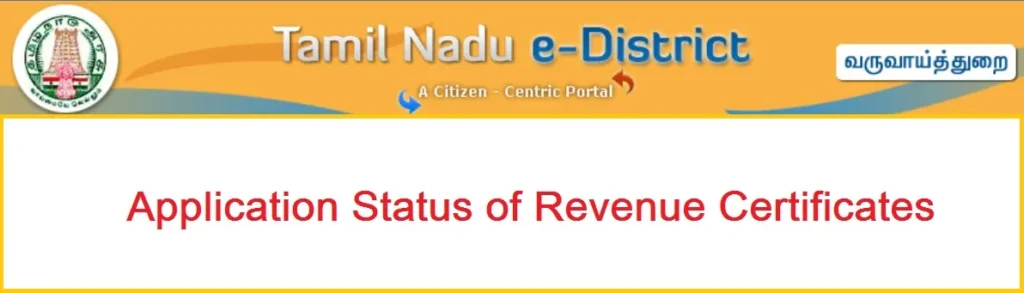
About e District Tamil Nadu
If you are a permanent resident of the Tamil Nadu State then you will be provided with the opportunity to apply and verify the certificate of different types through the official Tamil Nadu e District which is created by the Tamil Nadu government for the citizens of the Tamil Nadu state. Citizens will be provided with applications through which we will be able to electronically apply for the different types of certificates at the common service centre and various kinds of certificates will be made through the development of this official portal. The residence can apply for different types of certificates such as the income certificate and the cast certificate and the residence will be able to get proper opportunities to get details related to the welfare schemes also through the official website of the portal.
Also Check: Tamil Nadu Housing Board Scheme
Services Available
The following services are available at the official portal presented by the Tamil Nadu State:-
- Agricultural income certificate
- Birth certificates for villages
- Certificate for loss of school records due to disaster
- Community certificate
- Death certificates for villages
- Deserted woman certificate
- Family migration certificate
- Income certificate
- Inter-caste marriage certificate
- Legal heir certificate
- Money lender licence
- Nativity certificate
- OBC certificate
- The licence under the Pawnbroker Act
- Residence certificate
- Small/marginal farmer certificate
- Solvency certificate
- No male child certificate
- Unemployment certificate
- Unmarried certificate
- Widow certificate
- Electricity bill payment
- Printing of birth certificate
- Printing of death certificate
Also Read: Tamil Nadu Birth Certificate
Tamil Nadu e District Registration Procedure
To register yourself you will have to follow the simple procedure given below:-
- You will first have to visit the e District website of the scheme by clicking on the link given here

- The homepage of the scheme will open on your screen.
- You will have to click on the option called Register and the registration form will open on your screen.
- You will have to fill up the registration form with all of your details and upload all of the documents.
- You will have to submit the registration form and complete your registration successfully.
Department Login
If you want to log in as a department then you will have to follow the simple procedure given below:-
- You will first have to visit the official website of the scheme by clicking on the link given here
- The homepage of the scheme will open on your screen.
- You will have to click on the option called Login
- You will now have to click on the option called Departmental login
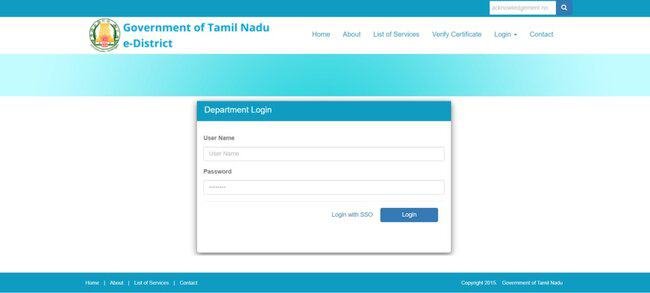
- The login dialogue box will open on your screen.
- You have to log in using your credentials and the dashboard will open on your screen.
Report Log In
If you want to do a reporting login then you will have to follow the simple procedure given below:-
- You will first have to visit the official website of the scheme by clicking on the link given here
- The homepage of the scheme will open on your screen.
- You will have to click on the option called Login
- You will now have to click on the option called Report login
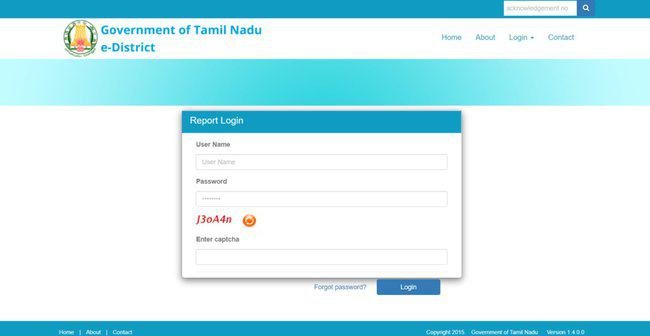
- The login dialogue box will open on your screen.
- You have to log in using your credentials and the dashboard will open on your screen.
Download Certificate
If you want to download the certificate and you will have to follow the simple procedure given below:-
- You will first have to visit the official website of the scheme by clicking on the link given here
- The homepage of the scheme will open on your screen.
- You will have to click on the option called Verify certificate

- Now you have to click on click here to download the certificate
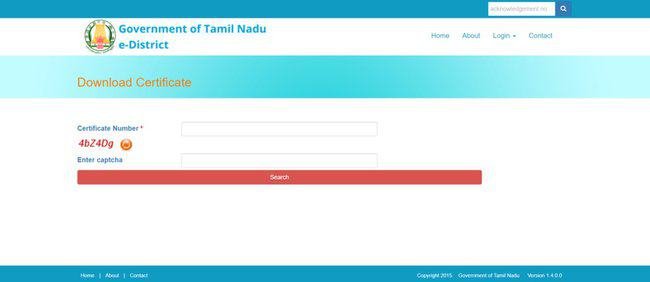
- A new page will open on your screen where you will have to enter the certificate number and the captcha code.
- You need to click on search and the certificate will open on your screen.
- You can download the certificate by clicking on the Download button.
Verify Certificate
If you want to verify the certificate then you will have to follow the simple procedure given below:-
- You will first have to visit the official website of the scheme by clicking on the link given here
- The homepage of the scheme will open on your screen.
- You will have to click on the option called Verify certificate

- A new page will open on your screen
- Enter your certificate number
- You need to click on search and the certificate will open on your screen.
Contact Details
- Address- Tamil Nadu e-governance agency, 807, 7th floor, PT Lee Chengalvarayab, Naicker Building, Anna Salai (Mount Road), Chennai- 600002
- Helpdesk number- 18004251333 or 1100