Saral portal will help the development of transparent services for the residents of the Haryana state and the residents of the Haryana state will also be able to check the application’s status by visiting the official website of the organization if they have applied for any type of welfare service or any type of caste certificate. You can check out the details related to the Saral Portal 2025 from the article provided below and we will also share with you all the step-by-step procedures through which you will be able to do the online registration and login at the official portal. We will also share with you all the login procedures.

About Saral Portal 2025
Saral Portal was created for the residents of the Haryana state so that they can take into account various services and it will also ensure single service delivery for all of these citizens who were not able to walk to different government offices to avail of the various services presented by the government. The citizens can also track the status of their application by visiting the portal and there will be complete digitalization of citizen services through the integration of this portal. The citizens will be able to check their details related to their Parivar Pehchan Patra and their application will be automatically filled if they have registered at the portal through their Pahchan Patra. A lot of details will be available at the official portal of Antyodaya saral.
Also Check: HSSC One Time Registration Portal
Types of Services
The following services are available for the residents of India on the official Antyodaya Saral portal:-
- Issuance of New Arms License
- Renewal of Arms License
- Registration of Outside Arms License
- Extension of Area Validity of Arms License
- Acquisition of Firearm
- Deletion of Weapon from Arms License
- Issuance of Duplicate Arms License
- Endorsement of Weapon in Arms License
- Change of Quantity of Ammunition in Arm License
- Change of Address Within the Jurisdiction
- Conversion of one type of weapon to another type
- Cancellation/Suspension/Revocation of Arms License
- Extension of purchase period of weapon
- Sale/Transfer/Gift of Arms License
- Scheduled Caste Certificate
- Application for Financial Assistance from Haryana Chief Ministers Relief Fund
- Ex Gratia Assistance to Next of Kin of the Deceased by COVID-19
- Track Beneficiary Pension Detail (Social Justice & Empowerment)
- Economically Weaker Section (EWS) Certificate for Allotment of Residential Flat or Residential Plot by Housing Board (Revenue)
- Hotel Registration Request (Police)
- Event Verification Request (Police)
- Domestic Help Verification Request (Police)
- NORI Request Registration (Home)
- NOC Request (Police)
- Cyber Cafe Owner Registration (Police)
- Registration of Lost Property (Police)
- RTI(Right to Information) Request (Police)
- Register New Complaint Request (Police)
- Procession Request (Police)
- CLG (Police)
- Character Certificate Request (Police)
- Police Clearance Certificate Request (Police)
- Employee Verification Request (Police)
- Threat Verification Request (Police)
- Tenant Verification Request (Police)
- Private Security Agency Verification Request (Police)
- Application for BPL Entitlement (Rural Development)
- Online Appointment for Registration of Deeds (Revenue)
- Resubmit Rejected Enclosure for Certificate and Pension (Revenue)
- Application for Providing Employment Opportunities by Establishing Piggery Units Online (Animal Husbandry and Dairying)
- Mukhya Mantri Bhed Bakri Palak Uthan Yojna-General Online (Animal Husbandry and Dairying)
- Mukhya Mantri Bhed Bakri Palak Uthan Yojna-SCSP Online (Animal Husbandry and Dairying)
- Inter District Migration Pension (Social Justice & Empowerment)
- Modify Member Details in Ration Card (Food and Supply)
Also Read: Parivar Pehchan Patrta Haryana
Saral Portal 2025 Registration Process
To register yourself you will have to follow the simple procedure given below:-
- You will first have to visit the official website of the Government of Haryana Antyodaya Saral Portal by clicking on the link given here
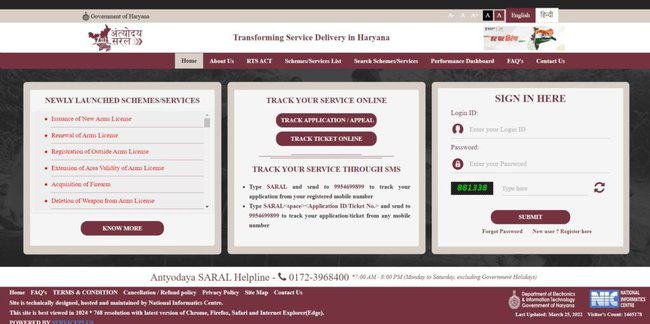
- The home page will open on your screen.
- You have to click on the option called New User Register Here
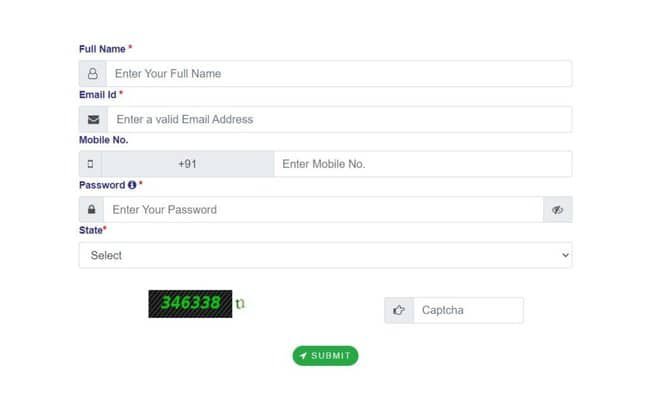
- The registration page will open on your screen and you will have to enter your full name, email ID, phone number and password.
- Select your state and enter the verification code to submit the registration.
- You will now be provided with your username and password.
Track Applications
If you want to track your application online then you will have to follow the simple procedure given below:-
- You will first have to visit the official website of the Government of Haryana Antyodaya Saral Portal by clicking on the link given here
- The home page will open on your screen.
- You have to click on the option called Track Application
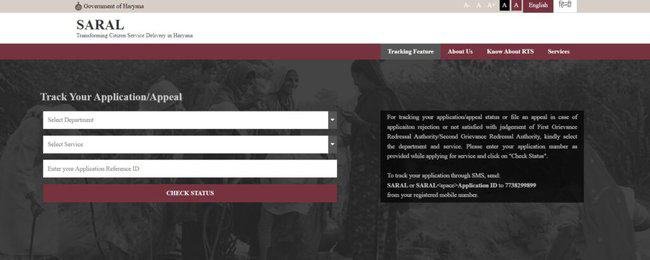
- You need to select your department and your service.
- You need to enter your application reference ID.
- Click on check status and the status will open on your screen.
Track Tickets
If you want to track your tickets then you will have to follow the simple procedure given below:-
- You will first have to visit the official website of the Government of Haryana Antyodaya Saral Portal by clicking on the link given here
- The home page will open on your screen.
- You have to click on the option called Track Ticket Online

- A new page will open on your screen.
- You need to enter your ticket and name.
- Enter the captcha code and click on search to search the details of the ticket.
Track Your Service Through SMS
If you want to track your services through SMS then you will have to follow the simple procedure given below:-
- Type SARAL and send it to 9954699899 to track your application from your registered mobile number
- Type SARAL<space><Application ID/Ticket No.> and send it to 9954699899 to track your application/ticket from any mobile number
Check Services List
To check the list of services you will have to follow the simple procedure given below:-
- You will first have to visit the official website of the Government of Haryana Antyodaya Saral Portal by clicking on the link given here
- The home page will open on your screen.
- You have to click on the option called Schemes/Services List

- A new page will open on your screen and the details of the list of services will open on your screen.
- You can check the different types of schemes and the services according to the department displayed on your screen.
Login Process
To login you will have to follow the simple procedure given below:-
- You will first have to visit the official website of the Government of Haryana Antyodaya Saral Portal by clicking on the link given here

- The home page will open on your screen.
- You have to now enter the details related to the login ID and password.
- You need to enter the captcha code and click on submit to summarize the details.
Helpline Numbers
- 0172-3968400