To provide online services Government of Rajasthan has started Rajasthan Single Sign On, One Digital Identity for All Applications Portal. Through this portal citizens of the state can apply for the various services from the different departments through online mode. To use this portal, you need SSO ID. To get SSO ID, you need to register yourself with the portal. It is very easy to register on the Rajasthan SSO ID portal. To create your Rajasthan SSO ID, you have to follow the below-mentioned steps. In this article further, you will get much other information about the Rajasthan SSO along with the registration such as the login procedure, recovery of your password in case you forgot it, and much other information.
About Rajasthan SSO ID
The government of Rajasthan has launched a single portal to provide all the services to the citizen of the state. By using this single ID, you can apply for various services provided by the different departments. To get the services online like Rajasthan employment services, online form for recruitments, online withdrawal and entry, electricity bill submission, water bill submission, and many more you need Rajasthan SSO ID. You can create your Rajasthan SSO ID very easily.
Also Read: E Aadhaar Download
Objective Of Rajasthan SSO ID
The motive of the government of Rajasthan behind launching Rajasthan SSO portal is to provide online services to the citizens at their doorstep. Now to apply for any service of any department in register online mode you need SSO ID. SSO ID is that digital identity that has been created when you registered with the Rajasthan SSO ID portal.
Highlights Of Rajasthan SSO ID
- Article about: Rajasthan SSO ID
- Launched by: Government of Rajasthan
- Launched for: citizens of the state
- Motive: To provider online services
- Official site: sso.rajasthan.gov.in
Benefits Of The Scheme
- By using SSO ID you can apply for any government job
- You can pay electricity bills and water bills
- By using this ID you can avail services as listed below.
List Of Services
Through Rajasthan as SSO portal, you can avail of the following services from the different departments
- SSO ID For Arms License
- Artisan Registration
- Attendance MIS
- Bank Correspondence
- Bhamashah
- E-Sakhi
- E-Tulaman
- GSP Consultancy, GST Home Portal
- E-Library, E-Mitra And E-Mitra Reports
- BPAS (UDH)
- BRSY, BSBY
- eBay market, e-Shrine, EHR, EID
- E-Learning, Electrical Inspectorate
- Business Registration
- Challenge For Change
- CHMS
- DCEAPP
- Balak
- Higher Technical and Medical Education (HTE)
- IFMS-RajSSP
- Integrated Health Management System (IHMS)
- I Start
- ITI APP
- Job Fair
- Labor Department Management System (LDMS)
- Local Self Government (LSG)
Eligibility Criteria
Create SSO ID you should meet the following eligibility criteria specified here
- Applicant must be a permanent resident of Rajasthan state
- Applicant either be a citizen of the state or government employee or have an organization (Udyog) set up in Rajasthan
Documents Required
- Aadhar card
- Email account
- Mobile number
Also Read: Rajasthan Caste Certificate
Registration Procedure- Citizen
To register you have to follow the below-mentioned instructions step by step
- First of all you have to open the SSO ID website of the Rajasthan SSO
- Homepage of the website will open on the computer screen
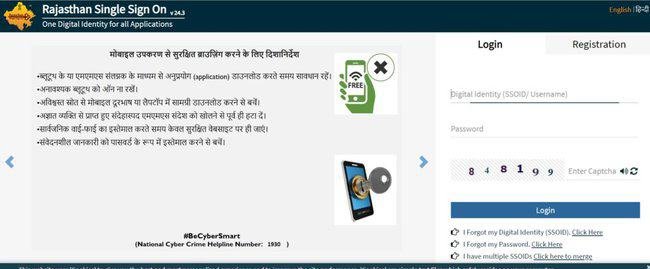
- You have to click on the registration button available in the right-hand side of the page
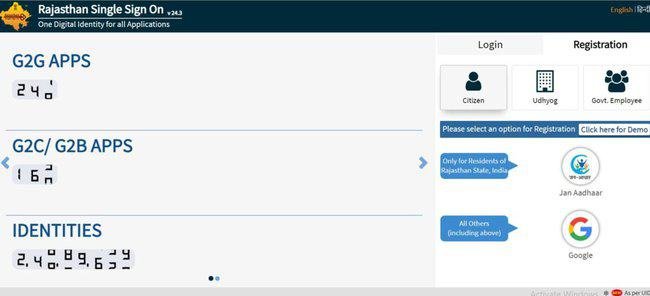
- Now you have to choose citizen option from the page opened on the screen
- Further options will appear as Jan Aadhar or Google
- You have to choose one of the options and provide the information as per your selection
- Follow the screen and complete the registration form
- Press Register button and a successful registration message will appear on the computer screen
Registration Procedure- Udyog
To register you have to follow the below-mentioned instructions step by step
- First of all you have to open the official website of the Rajasthan SSO
- Homepage of the website will open on the computer screen
- You have to click on the registration button available in the right-hand side of the page
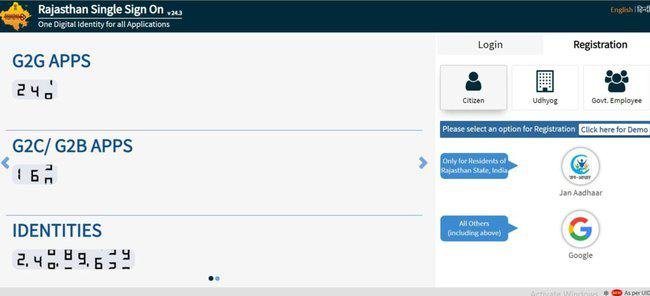
- Now you have to choose udyog and then select BRN option
- Enter the BRN number in the given space on the opened page
- Press next button and follow the screen
- Provide the rest information and complete the registration form
- Press the Register button and a successful registration message will appear on the computer screen
Registration Procedure- Govt. Employee
To register you have to follow the below-mentioned instructions step by step
- First of all, you have to open the official website of the Rajasthan SSO
- Homepage of the website will open on the computer screen
- You have to click on the registration button available on the right-hand side of the page
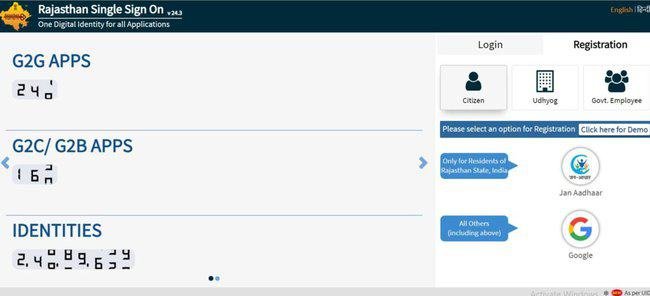
- Now you have to choose govt. Employee and then select the SIPF option
- Enter the SIPF number and password in the given space in the opened page
- Press the next button and follow the screen
- Provide the rest information and complete the registration form
- Press the Register button and a successful registration message will appear on the computer screen
Login Rajasthan SSO
- To log in You have to open the official website of the Rajasthan SSO
- Homepage of the portal will appear on the screen where you will see the login option
- Had you have to enter your digital identity (SSO ID/ User ID) and password
- Now you have to enter the capture code shown on the computer screen
- Press the login button and the user dashboard will appear on the screen
Retrieve Digital Identity
In case you forgot your SSO ID then you have to follow the below mention steps
- First of all, you have to open the official website of the Rajasthan single sign on
- Homepage of the portal will show on the computer screen
- You need to choose click here option given in front of I forgot my digital identity (SSOID)
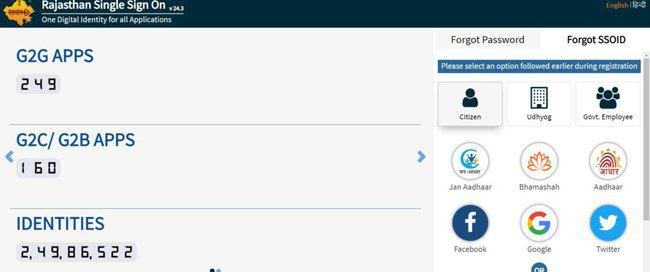
- As you click a new page will open on the computer screen
- You need to choose one of the options shown on the computer screen
- Jan Aadhar
- Bhamashah
- Adhaar
- Provide the information as for your selection
- Press submit button and you will get your SSO ID on the computer screen
Retrieve Digital Identity Via SMS
- You can also recover your SSO ID by forwarding an SMS to 922-316-6166.
- You need to type “RJ SSO” in the message.
- You have to forward the message with your registered mobile number which you have used during the registration process.
Retrieve Password
In case you forgot your password then you have to follow the below mention steps
- First of all, you have to open the official website of the Rajasthan single sign-on
- Homepage of the portal will show on the computer screen
- You need to choose the click here option given in front of I forgot my password
- As you click a new page will open on the computer screen
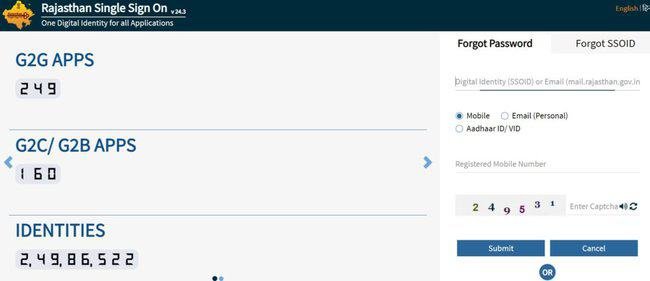
- You need to choose one of the options shown on the computer screen
- Mobile
- Adhaar ID/ VID
- Provide the information as for your selection and enter the capture code shown on the screen
- Press submit button and you will can recover your password
Retrieve Password Via SMS
- You can also recover your password by forwarding an SMS to 922-316-6166.
- You need to type “RJ SSO PASSWORD” in the message.
- You have to forward the message with your registered mobile number which you have used during the registration process.
Helpline of Rajasthan SSO ID
- Number: – 0141-5153-222/5123-717
- Email: – helpdesk.sso@rajasthan.gov.in/