The candidates who are interested in getting the benefit related to the PM Kisan Samman Nidhi Yojana must correct their application form if they have made any mistakes while filling out the application form. You can check out the details related to the step-by-step procedure through which you will be able to do the PM Kisan correction 2025 from the article provided below and we will also share with you all the step-by-step procedures through which you will be able to Update Aadhar Details & Account Number Online. You can check out the article provided below in order to know more about the step-by-step procedure that you need to follow in order to register yourself for PM Kisan Correction 2025 and the step-by-step procedure to check the application status.
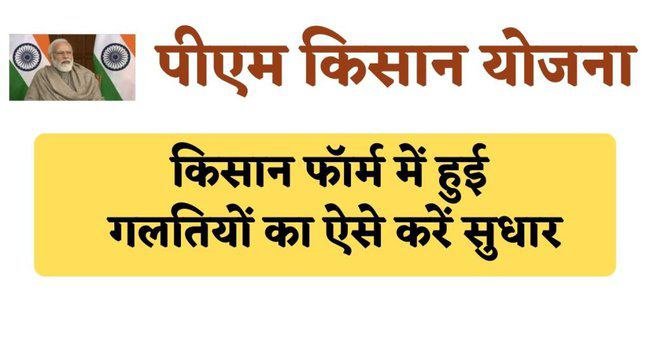
About PM Kisan Correction
The 12th phase of the PM Kisan Samman Nidhi Yojana will be implemented by the concerned authorities of the central government very soon but if the beneficiaries have any mistakes in the application form then they must correct the application form because your application form is not correct then you will not be eligible to get the benefit of the PM Kisan Samman Nidhi Yojana to your bank account. You can omit and edit all of your mistakes in the application form by visiting the official website of PM Kisan Samman Nidhi Yojana. The application form will be submitted through the official website of the PM Kisan Samman Nidhi Yojana and then the beneficiaries will be provided proper benefits related to PM Kisan Correction if they are eligible according to the eligibility criteria.
Also Read: PM Kisan List New
Eligibility Criteria
If you belong to any of the following categories then you will not be eligible to get the benefit of the PM Kisan Samman Nidhi Yojana:-
- All Institutional Landholders are not eligible.
- The farmer families in which one or more of its members belong to the following categories are not eligible-
- Former and present holders of constitutional posts.
- Former and present Ministers/ State Ministers and former/present Members of Lok Sabha/ Rajya Sabha/ State Legislative Assemblies/ State Legislative Councils, former and present Mayors of Municipal Corporations, former and present Chairpersons of District Panchayats.
- All serving or retired officers and employees of Central/ State Government Ministries /Offices/Departments and its field units Central or State PSEs and Attached offices /Autonomous Institutions under Government as well as regular.
- Employees of the Local Bodies (Excluding Multi Tasking Staff / Class IV/Group D employees)
- All superannuated/retired pensioners whose monthly pension is Rs.10,000/-or more (Excluding Multi Tasking Staff / Class IV/Group D employees)
- All Persons who paid Income Tax in the last assessment year.
- Professionals like Doctors, Engineers, Lawyers, Chartered Accountants, and Architects registered with Professional bodies and carry out professions by undertaking practices.
Documents Required For PM Kisan Correction
The applicant must submit the following documents in order to be eligible for the PM Kisan Samman Nidhi Yojana:-
- Aadhaar card
- Proof of citizenship
- Documents showing ownership of land
- Details of bank account
PM Kisan Correction- Edit Farmer’s Details
To edit the farmer details you will have to follow the simple procedure given below:-
- First, you will have to visit the PM Kisan website of the PM Kisan Samman Nidhi Yojana given here.
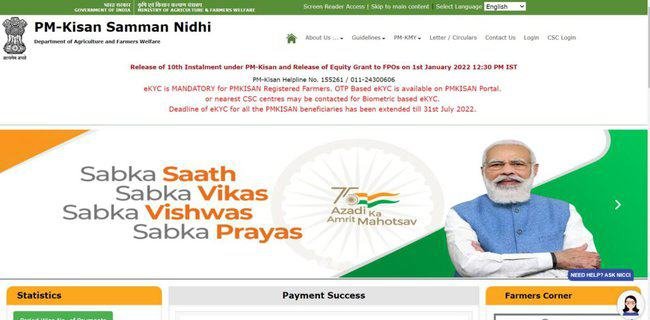
- The home page will open on your screen.
- When you land on the home page, click on the tab called Farmer’s Corner.
- From the dropdown menu click on Edit Farmers Details
- You need to now enter your Aadhaar number and captcha code
- Click on the search button and the details related to your application will open on your screen.
- You have to edit all of the details by clicking on the edit button and then your application will be updated.
Registration For PM Kisan Correction 2023
To register yourself for this scheme, you need to follow the simple steps given below:-
- First, you will have to visit the official website of the PM Kisan Samman Nidhi Yojana given here.
- The home page will open on your screen.
- When you land on the home page, click on the tab called Farmer’s Corner.
- From the dropdown menu click on New Farmer Registration.
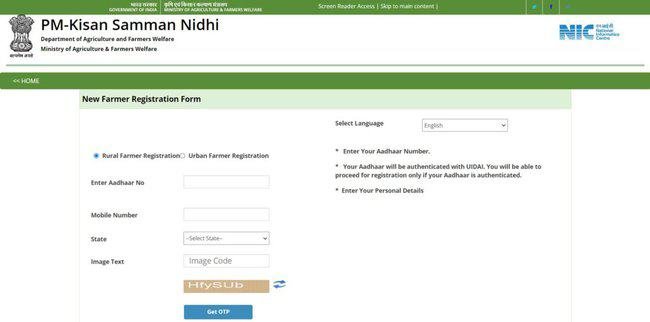
- The application form will open on your screen where you will have to enter the following details-
- Name.
- Age.
- Gender.
- Mobile number.
- Category(SC/ST).
- Aadhaar Number (if the Aadhaar Number is not issued, then the Aadhaar Enrollment Number and any prescribed document for identification such as the Voters’ ID, Driving Licence, NREGA Job Card, or any other identification issued by Central/State/UT Government).
- Bank Account Number of the applicant.
- Then you have to submit your Aadhaar Card number and the captcha code.
- Click on Proceed
- Finally, you will be registered on the official website and you can then log in through your credentials.
PM Kisan Samman Helpline Number
Registration Through App
If you want to register yourself through the app then you will have to follow the simple procedure given below:-
- First, you will have to visit the official website of the PM Kisan Samman Nidhi Yojana given here.
- The home page will open on your screen.
- When you land on the home page, click on the tab called Farmer’s Corner.
- From the dropdown menu, click on Download PMKisan Mobile App
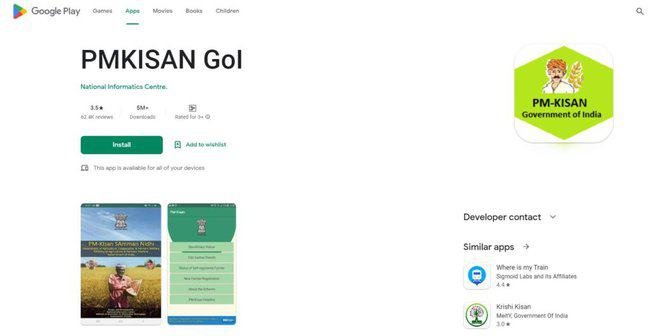
- Open the PMKISAN mobile app, choose the language from the list and click on the ‘New Farmer Registration’ button.
- Enter your Aadhar card number, Captcha and click on the ‘Continue’ button.
- Fill out the registration form with the details like the name, bank details, address, IFSC Code, land details, etc., and click on the ‘Submit’ button to complete the registration.
KYC Procedure
To do the e-KYC of the scheme you will have to follow the simple procedure given below:-
- First, you will have to visit the official website of the PM Kisan Samman Nidhi Yojana given here.
- The home page will open on your screen.
- When you land on the home page, click on the tab called Farmer’s Corner.
- From the dropdown menu, click on E-KYC
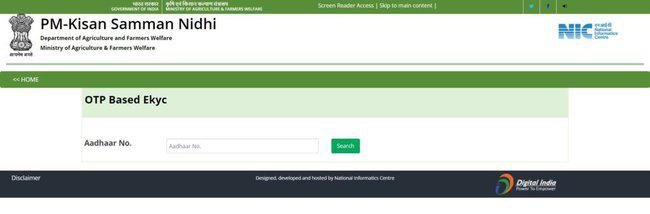
- A new page will open on your screen and you will have to edit your Aadhar Card details.
- Enter all of the details related to your update and click on the submit button.
Download PM Credit Card
If you want to download the PM Kisan credit card then you will have to follow the simple procedure given below:-
- First, you will have to visit the official website of the PM Kisan Samman Nidhi Yojana given here.
- The home page will open on your screen.
- When you land on the home page, click on the tab called Farmer’s Corner.
- From the dropdown menu click on the Download KCC form.
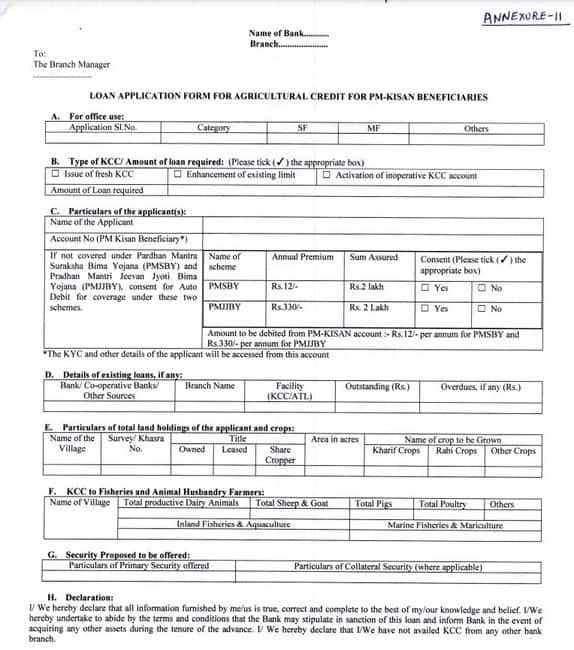
- The ‘Loan Application form for agricultural credit for PM-Kisan beneficiaries will open’. The farmers need to download this form.
- Fill in all the details in the form.
- The farmers need to select the option of ‘Issue of fresh KCC’ provided under the option ‘B’ section while filling the form.
- Once the form is filled, the form, along with the required documents, is to be submitted to the bank of the farmer.
- The bank will process the request and provide the KCC card to the farmer.
Application Status
To check the application status you will have to follow the simple procedure given below:-
- First, you will have to visit the official website of the PM Kisan Samman Nidhi Yojana given here.
- The home page will open on your screen.
- When you land on the home page, click on the tab called Farmer’s Corner.
- From the dropdown menu click on the Status of Self Registered/CSC Farmers’ option.
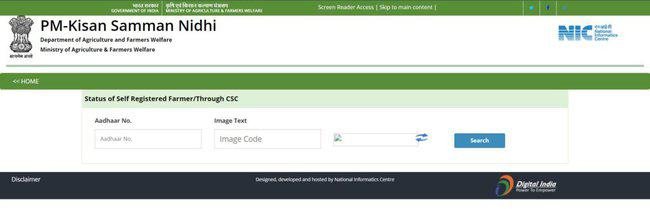
- Enter the ‘Aadhaar Number’, and ‘Image code’ (Captcha code) and click on the ‘Search’ button.
- The status of the submitted registration application will be displayed.
Beneficiaries Status
To check the beneficiary’s status you will have to follow the simple procedure given below:-
- First, you will have to visit the official website of the PM Kisan Samman Nidhi Yojana given here.
- The home page will open on your screen.
- When you land on the home page, click on the tab called Farmer’s Corner.
- From the dropdown menu click on click on the ‘Beneficiary Status’ button.
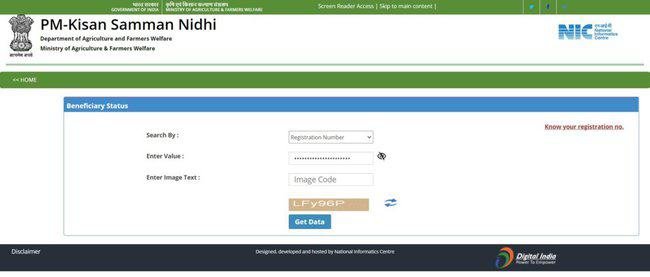
- The ‘Beneficiary Status’ page will open.
- Enter the Aadhar number, Account number or Mobile number and Captcha and click on the ‘Get Data’ button.
- Upon clicking on the ‘Get Data’ button, all the transaction information of the PM-Kisan beneficiary will be shown. The details of the last installment, the date of the last instalment transferred to the beneficiary’s account and the bank account credited to will appear on the screen
Beneficiaries List
To check the list of beneficiaries you will have to follow the simple procedure given below:-
- First, you will have to visit the official website of the PM Kisan Samman Nidhi Yojana given here.
- The home page will open on your screen.
- When you land on the home page, click on the tab called Farmer’s Corner.
- From the dropdown menu click on the ‘Beneficiary List’ button.

- The ‘Beneficiaries under PM Kisan’ page will open.
- Enter the Status, District, Sub-district, Block, and Village and click on the ‘Get Report’ button.
- The PM-Kisan beneficiary status will be displayed.
State Nodal Contact Detail
If you want to search for the state nodal contact then you will have to follow the simple procedure given below:-
- First, you will have to visit the official website of the PM Kisan Samman Nidhi Yojana given here.
- The home page will open on your screen.
- You have to click on the Contact Us option present on the menu bar
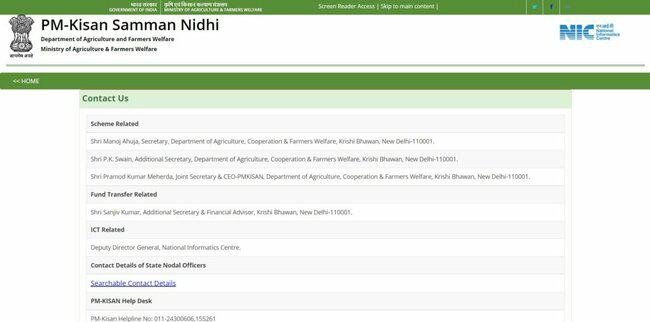
- The details related to the contacts will open on your screen.
- You have to now click on the option called Searchable Contact Details
- A new page will open on your screen.
- You will have to now search the details by clicking on the option.
Grievance Redressal
If you want to file a complaint then you will have to follow the simple procedure given below:-
- First, you will have to visit the official website of the PM Kisan Samman Nidhi Yojana given here.
- The home page will open on your screen.
- When you land on the home page, click on the tab called Farmer’s Corner.
- From the dropdown menu, click on the Help Desk option
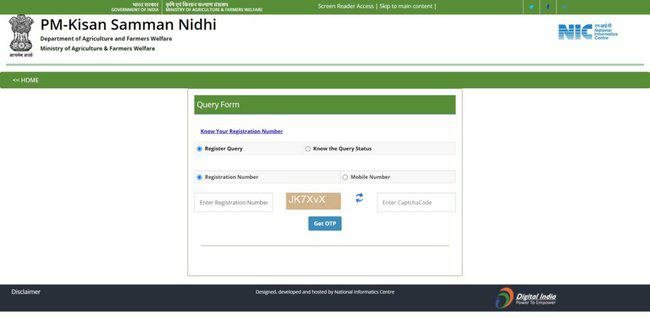
- A new page will open on your screen and you will have to select the two options developed on the screen such as register query and know the query status.
- Click on the option of your choice and now you can register yourself by entering your registration number or mobile number.
- Enter the captcha code and click on the get OTP button to register yourself successfully and get the information.
Edit Aadhar Failure Record
To edit the Aadhar failure record you will have to follow the simple procedure given below:-
- You will have to visit the PM Kisan Samman Nidhi official website by clicking on the link given here
- The homepage will open on your screen and you will have to scroll down to Farmer’s Corner.
- A lot of specifications related to the scheme will be displayed on your screen.
- You have to click on the option called Edit Aadhar Failure Record
- A new page will open on your screen.
- Various details will open on your screen through which you will be able to search your aadhar details.
- Select the option of your choice and enter the specifications accordingly.
- Enter the captcha code and click on search to search the status
Contact Details
- 011-24300606,155261