If you are a permanent resident of Odisha state then you can now apply for the new and improved Sugam beneficiary-facing portal which was created in order to enable a registration platform for the farmers of Odisha state. You can check out the details related to the Odisha Go Sugam Portal 2025 from the article provided below. This is a very prestigious opportunity that is available for the farmers so that the farmers can register themselves and they will also be able to get a notification when any new Scheme is launched by the government of Odisha. You can check out the details related to the step-by-step procedures through which you will be able to do the online registration for this scheme from the article provided below. We will also share with you all the procedures to do beneficiary login and apply for the scheme of your choice.
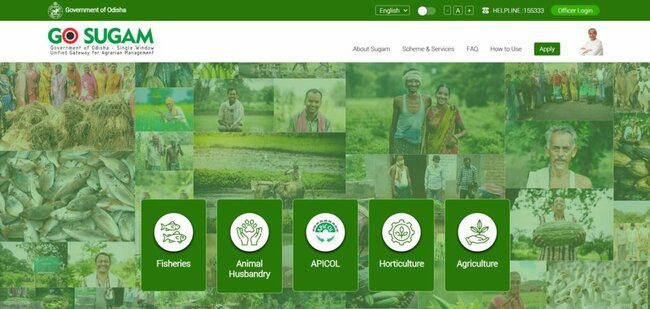
About Odisha Go Sugam Portal 2025
A new portal is created by the government of Odisha in order to help the farmers get important information related to the welfare schemes which are presented by the Government of Odisha. The government is providing a lot of welfare schemes and services from agriculture and other sectors presented in the Odisha state and if you want to get benefit from these types of opportunities then you can register yourself at the official website of the Odisha Go Sugam Portal which is created for this particular reason only. The beneficiaries who are registered at the official portal can apply for new schemes under various sectors, viz., Fisheries, Animal Husbandry, APICOL, Horticulture, Agriculture, Factories & Boilers, Revenue Department, Housing and Urban Department, Energy Department and Pollution Control Board.
Also Read: Krushak Odisha Portal
Services Available
The following services are available at the official portal:-
- Fisheries
- Animal Husbandry
- APICOL
- Horticulture
- Agriculture
Also Read: Make In Odisha Conclave
Odisha Go Sugam Portal 2025 Application Process
To apply online at the official portal you will have to follow the simple procedure given below:-
- You will first have to visit the Go Sugam website of the scheme by clicking on the link given here

- The home page will open on your screen
- You have to click on the Apply Online button present on the menu bar

- A new page will open on your screen where you have to click on the Register Now button

- The registration form will open on your screen where you will have to enter your name, email ID and other information.
- You can register yourself with your Aadhar Card and wait for the verification to complete the procedure.
Login Process
If you want to log in to the official website and you will have to follow the simple procedure given below:-
- You will first have to visit the official website of the scheme by clicking on the link given here
- The home page will open on your screen
- You have to click on the Apply button present on the menu bar

- A new page will open on your screen
- You have to enter your username and password.
- Enter the verification code and click on login to log in successfully.
Track Application Status Online
- The citizen who wishes to check the Application Status of their application form needs to click on Know Application Status Option.
- After that select Directorate and Application No/ Phone No.
- Now at the last of the procedure click on submit button.
- Now the final application status will appear in front of your device.
Check Services
If you want to check the services when you will have to follow the simple procedure given below:-
- You will first have to visit the official website of the scheme by clicking on the link given here
- The home page will open on your screen
- You have to click on the option called Scheme & Services
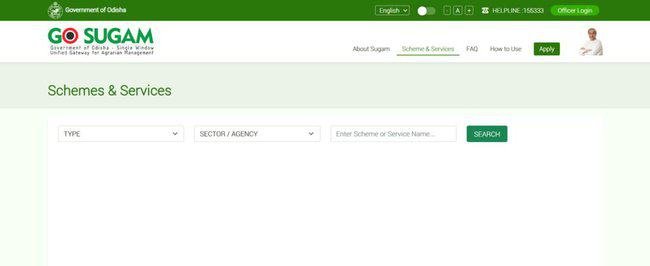
- A new page will open on your screen and the list of different schemes will open on your screen.
- You can select the type of scheme that you want to search for and the particular scheme will open on your screen.
Helpline Numbers
- Head Office
- Fisheries and Animal Resources Development Department
- Odisha Secretariat, Sachivalaya Marg, Bhubaneswar
- Telephone: (0674) 2536985,2322960
- Fax: (0674) 2390681
- Email: fardsec.od@nic.in
- Helpline Number-155333
Odisha Go Sugam Portal FAQs
You will have to click on the registration button on the homepage and register with your Aadhaar number.
If you have already registered yourself then you can log in by entering your mobile number and password.
You can retrieve your password by clicking on the forgot password button and the recovery link will be sent to your mobile number.
Yes, you can save your application as a draft and then you can continue your application afterwards.
You can check your application status by clicking on the track status button.
You can apply offline for the services by visiting your district office.