If you want to get proper information related to the lands that are present in your name regarding the Odisha state then you can go to the Odisha bhulekh portal which is created in order to provide proper opportunities to the Odisha residents who are not able to get proper information related to their states. You can check out the details related to Odisha Bhulekh Kota from the article provided below and we will also share with you all the details related to the step-by-step procedure through which you will be able to view land records, bhu naksha map and plot details related to your land. Make sure that you are downloading the official application also in order to get most of the information easily.

About Odisha Bhulekh
A lot of benefits will be provided through the development of the Odisha land portal and through this Odisha Bhulekh portal the candidates will be able to get information related to the land records in the Odisha state and all of these pieces of information will be available on one single portal. The residents of the Odisha state will be able to get most of the information without having to waste any time and they will not have to visit offices across the Odisha state in order to get information related to one land record. You can just get your information from the official portal or the official application presented by the concerned organisation of the Odisha land records department. This official portal will also provide clarity to all of the residents of the Odisha state so that they can understand which land belongs to them.
Also Check: Biju Pakka Ghar Yojana List
Services Available
The following services are available at the official land records total of the Odisha state:-
- Land maps
- RoR
- State statistics
- Tahasil information
Application Fee
If you are applying for a ROR document then you have to give the following fee to the concerned authorities:-
| Services | Fee |
| Government fees and User costs | Rs.30/- |
| Service Charges of the kiosk Operator | Rs.8/- |
| Printing Charges | Rs.10/- |
| Scanning Charges | Rs.5/- |
| Certificate Output Charges | Rs.10/- |
| DEGs charges | Rs.2/- |
Documents Required
If you want to take into consideration other procedures at the official portal then you will have to submit the following documents:-
- Property title documents
- Income certificate
- ID proof (Aadhaar card, ration card, voter ID, driving license, among others)
- Tax/Lagaan payment receipt
- Encumbrance certificate
Odisha Bhulekh Checking ROR Documents
If you want to check your RoR documents then you will have to follow the simple steps given below:-
- You will first have to visit the Bhulekh website of Odisha land record by clicking on the link given here
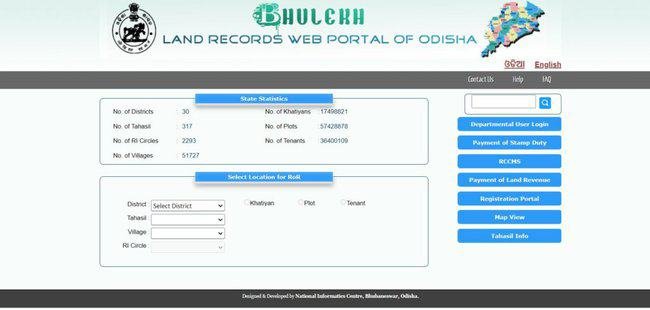
- The home page will open on your screen and the various details related to the land records of the Odisha state will be displayed on your screen.
- Click on the “Select Location for ROR” section
- Select-
- District
- Tahasil
- Village
- RI circle
- Three options will be displayed on your screen such as
- Khatiyan-
- Click on the “Khatiyan” Option
- Select Khaiyan from the dropdown list.
- Plot number-
- Choose the “Plot” option
- Select the plot number from the dropdown list.
- Tenant-
- Click on the “Tenant” option
- Select the tenant names
- Click on the “ROR Front Page” or “ROR Back Page” option as per your preference.
- Finally, the ROR will appear.
- Take a printout for future use.
Also Check: E District Odisha Certificate
User Login
If you want to log in as a department user then you will have to follow the simple procedure given below:-
- You will first have to visit the official website of Odisha land record by clicking on the link given here
- The home page will open on your screen and the various details related to the land records of the Odisha state will be displayed on your screen.
- Click on the Department User Login option present on the screen. A new page will open on your screen.

- Select your type.
- Enter your user ID and password.
- Enter the verification code and click on the submit button to log in.
Map View
To view the map you will have to follow the simple procedure given below:-
- You will first have to visit the official website of Odisha land record by clicking on the link given here
- The home page will open on your screen and the various details related to the land records of the Odisha state will be displayed on your screen.
- Click on the Map View option present on the screen. A new page will open on your screen.
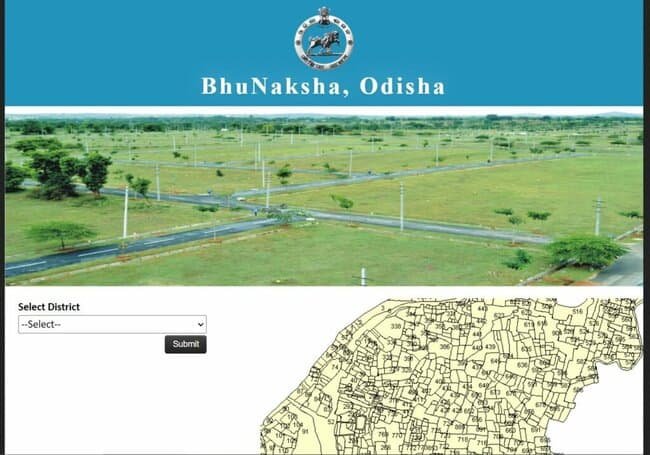
- You need to select your details and click on the submit button to check the map.
Tehsil Information
To check the tehsil information you will have to follow the simple procedure given below:-
- You will first have to visit the official website of Odisha land record by clicking on the link given here
- The home page will open on your screen and the various details related to the land records of the Odisha state will be displayed on your screen.
- Click on the Tahasil Info option present on the screen. A new page will open on your screen.
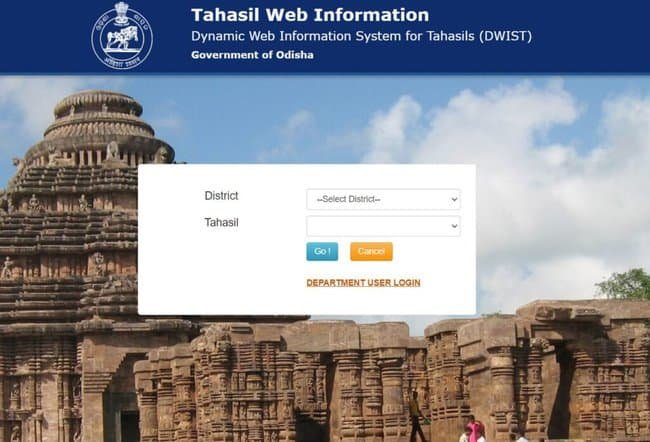
- Select your district and your tehsil
- Click on the go button to check the details related to the information.
Offline Application Form
To apply for the application offline you will have to follow the simple procedure given below:-
- The user can approach the nearest office of the revenue department.
- You will have to apply for the Odisha bhulekh portal by filling out the application form.
- You can ask for the application form from the person present behind the counter and you will have to follow the application form with important details related to yourself.
- You need to submit all of the documents reporting your claim and then you will have to wait for your user ID and password which will be presented to you through SMS.
Helpline Numbers
- Revenue Minister Helpline
- revhelpline-od@gov.in
- Toll-Free Number – 18001218242 (10:00 AM to 5.30 PM on Working Days)