To provide proper information related to the farmers a new technology is present by the Indian government through which the farmers will be able to apply for SMS services and will be able to get information related to the various welfare schemes presented by the Indian government without having to worry about going to the internet or getting a new internet connection. the mKisan Portal 2025 is a very prestigious platform through which you will be able to apply for SMS services. You can check out the details related to the registration procedure from the article provided below and we will also share with you all the details related to the login procedure.
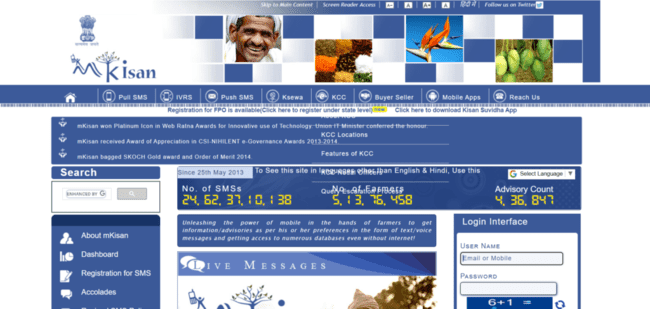
What Is mKisan Portal 2025?
mKisan Portal is a basic messaging portal created for the farmers so that the central and state government organizations can give proper information to the farmers based upon the agricultural activities or the advisory that they need to give to them. The farmers will be able to get all the information regarding the various information that the central and the state governments want to communicate to them through the SMS services in their local languages and the services will get to the farmers because they are a lot of farmers who still don’t know how to use the internet so they mostly use the SMS to communicate. The farmers will be provided advice based on their preference for agriculture activities through the SMS.
Also Read: PM Kisan List
Kisan Call Centre Registration
You can check out the registration procedure Through The Call Centre from the pointers given below:-
- Farmers can call up Kisan Call Center (KCC) through a toll-free number 1800-180-1551. Registration of the farmers is done by the Kisan Call Centre Agent at the Kisan Call Centre who records the personal details of the farmer in the Kisan Knowledge Management System (KKMS).
- The farmer is then asked to opt for his mode of receiving information/advice i.e. Text message (SMS) or Voice message.
- Preferred language options are then entered. Hindi and English options are given all over India while Regional Language in Roman Script is State specific. Regional Language written in Roman Script is given for handsets not supporting Regional Language fonts (e.g.Kisan Ko salah di jati hai).
- Up to 8 options of Crop/Activity can be given by the farmer so that he/she does not receive unnecessary messages for crops/practices he is not interested in. Immediately upon registration, the farmer will receive a welcome SMS message.
Registration Through SMS
You can register yourself on the portal through the development of SMS from the pointers below:-
- Farmers can also register by sending an SMS on 51969 or 7738299899.
- The procedure and format for registration are as under:-
- Format for typing in the message text box is “KISAAN REG < NAME >, <STATE NAME >, <DISTRICT NAME>, and <BLOCK NAME>” (only the first 3 letters of State, District & Block Names are needed)After typing the message send it to 51969 or 7738299899.
- The farmer will be charged for this SMS. There will however be no charge for subsequent SMSs received from experts & officers. Please note that commas (,) are necessary.
Also Check: Kisan Credit Card Yojana
mKisan Portal 2024 Registration Process
If you want to register yourself then you will have to follow the simple procedure below:-
- You will first have to visit the mKisan website of the organization by clicking on the link given here
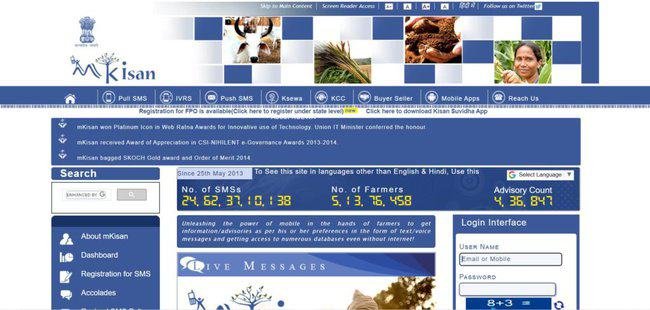
- The homepage will open on your screen.
- You have to click on the option called Click Here To Sign Up

- A new page with the registration form will open on your screen.
- You will have to enter all of the details relates to your information and then you will have to enter your login information which will become your credentials to log in at the official website.
- You can now use these details to sign up at the official website.
Login Process
If you want to log in to the official website and you will have to follow the simple procedure below:-
- You will first have to visit the official website of the organization by clicking on the link given here
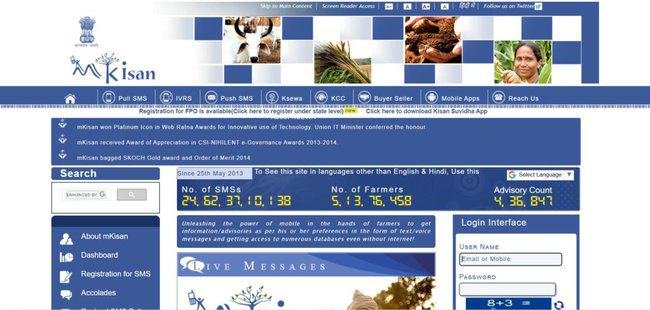
- The homepage will open on your screen.
- You will have to enter your username and password.
- Enter the verification code and click on the option called submit.
- The login dashboard will open on your screen.
Download Apps
If you want to download the applications then you will have to follow the simple procedure below:-
- You will first have to visit the official website of the organization by clicking on the link given here
- The homepage will open on your screen.
- You have to click on the option called mobile apps and a drop-down menu will open on your screen.
- You have to know ok on the option called About Mobile Apps and a new page will open on your screen.
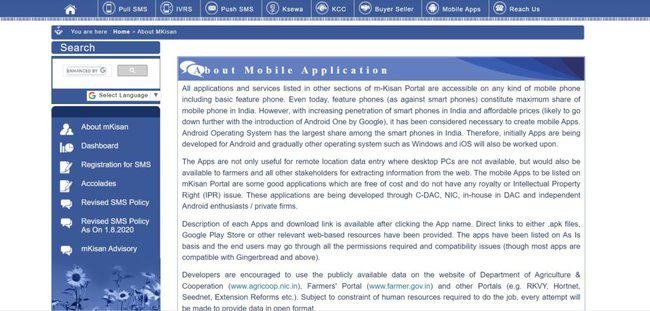
- The list of all the mobile apps that you can download will open on your screen for you to download.
Contact Details
You can contact the professionals from the pointers below:-
- You will first have to visit the official website of the organization by clicking on the link given here
- The homepage will open on your screen.
- You will have to click on the option called Reach Us present on the menu bar and then you have to click on the option called Queries On Portal
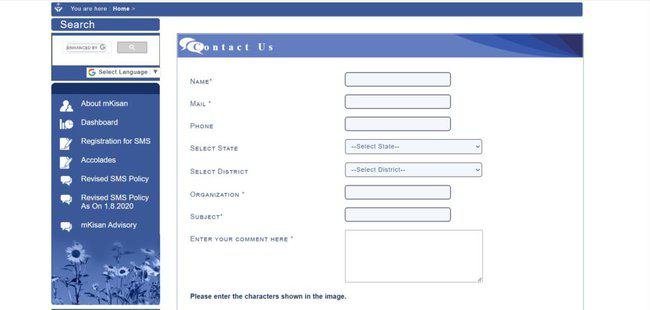
- A new page will open on your screen.
- You have to enter the details relates to yourself.
- Successfully register your complaint and you will be done.