Have you heard about Mahatma Jyotiba Phule Jan Arogya Yojana (MJPJAY)? Are you interested to know in detail about the scheme? If the answer to the question is yes then you are on it right page you must read this article very carefully. Mahatma Jyotiba Phule Jan Arogya Yojana is an initiative of the Ministry of Health Government of Maharashtra. Mahatma Jyotiba Phule Jan Arogya Yojana has been started for the people of the state. Under this scheme, the government is going to provide healthcare facilities. To know more about the application procedure, the procedure to check the hospital list, the benefits of the scheme, eligibility criteria, documents you need, and much other relevant information read the further section.

About Mahatma Jyotiba Phule Jan Arogya Yojana
Jyotiba Phule Jan Arogya Yojana is a flagship program of the Government of Maharashtra. Under the scheme, the government is going to provide health insurance benefits. The scheme was started in the year 2012 on 2nd July with the name Rajiv Gandhi Jeevandayee Aarogya Yojana in the 8 districts of the state. Later on, the scheme was launched in the other 28 districts in phase 2. The name of the scheme was changed to Mahatma Jyotiba Phule Jan Arogya Yojana in the year 2017 on 1st April. Now the government is running this scheme as MJPJAY.
Highlights Of Mahatma Jyotiba Phule Jan Arogya Yojana
- Name of the scheme: Mahatma Jyotiba Phule Jan Arogya Yojana
- Launched by: Ministry of Health, Government of Maharashtra
- Launched for: people
- Re-introduced in: April 2017
- Benefits: health care benefits
- Mode of application: online
- Official site: www.jeevandayee.gov.in
Objective Of Mahatma Jyotiba Phule Jan Arogya Yojana
The motive of the Government of Maharashtra behind starting the MJPJAY Yojana is to provide cashless services for identified diseases through a network of service providers from the Government and private sectors. The government is going to provide treatment to the people who belong to the economically weaker section of the state.
Benefits Of MJPJAY
- This scheme is completely funded by the State Government of Maharashtra
- The beneficiaries will get complete coverage for meeting all the expenses related to the hospitalization up to rupees 150000 per family per year.
- For renal transplants, this limit has been enhanced up to rupees 250000 per family per year.
- The benefits will be provided to every member of the family on floater basis.
Also Check: Ayushman Bharat Yojana
Specialized Category Covered Under MJPJAY
- Burns
- Cardiology
- Cardiovascular and Thoracic surgery
- Critical Care
- Dermatology
- Endocrinology
- ENT surgery
- General Medicine
- General Surgery
- Hematology
- Infectious diseases
- Interventional Radiology
- Medical Gastroenterology
- MEDICAL ONCOLOGY
- Mental disorders
- Neonatal and Pediatric Medical Management
- Nephrology
- Neurology
- Neurosurgery
- Obstetrics and Gynecology
- Ophthalmology
- Oral and Maxillofacial Surgery
- Orthopedics
- Pediatric Cancer
- Pediatric Surgery
- Plastic Surgery
- Polytrauma
- Prosthesis and Orthosis
- Pulmonology
- Radiation Oncology
- Rheumatology
- Surgical Gastroenterology
- Surgical Oncology
- Urology (Genitourinary Surgery)
Eligibility Criteria
A Category
- For families who have a Yellow ration card, Antyodaya Anna Yojana ration card (AAY), Annapurna ration card, and Orange ration card issued by the Civil Supplies Department, Government of Maharashtra Annual income of the family should not be more than INR 1 lakh.
B Category
- Farmer families who hold white ration Must be living in agriculturally distressed districts of Maharashtra as listedAurangabad, Jalna, Beed, Parbhani, Hingoli, Latur, Nanded, Osmanabad, Amravati, Akola, Buldhana, Washim, Yavatmal, Wardha.
C Category
- Children of Government OrphanagesStudents of Government Ashram ShalaFemale inmates of Government Mahila Ashram Senior citizens of Government old age homes. DGIPR approved journalists & their dependent family members Construction workers and their families registered with Maharashtra Building & another Construction worker Welfare Board.
Documents Required
Further is the list of the valid Id proofs accepted along with the Valid Orange, Yellow, and Antyodaya & Annapurna Ration card
- Aadhar Card
- Defense ex-service card issued by Sainik board
- Driving License
- Freedom Fighter Id Card
- Handicap Certificate
- Health Card of RGJAY
- In rural areas Tahsildar/ along with stamp and signature is there on Photo then it is accepted
- In Urban areas, Tahsildar/Government Local bodies along with stamp and signature is there on the Photo then it is accepted.
- Marine Fishers Identity card (Issued by Ministry of Agriculture Government of Maharashtra).
- Nationalized Bank Passbook with Photo
- Pan Card
- Passport
- School/College Id
- Senior citizen card issued by central and state government Of India
- Voter Id
- Any photo ID proof issued by Govt. of Maharashtra/ Govt. of India
Beneficiaries Treatment Procedure at Network Hospital
- To get the benefits you need to go to the nearby empanelled network hospital along with your ration card and ID proof
- As you show the documents to the hospital they will enroll the patient along with the registration
- If the procedure falls in 996 procedures for MJPJAY then an e-preauthorization request is raised by the hospital by attaching the mandatory documents
- A medical specialist will examine the request and approve if the conditions are satisfactory
- After approval within 30 days by a Private hospital and 60 days by a public Hospital procedure shall be performed
- In case of emergency, the medical/surgical preauthorization approval has to be taken by the MCO over the telephone on 08275089088
- The network hospital extends cashless medical or surgical treatment to the beneficiary
Check Out: Aaple Sarkar Portal
Mahatma Jyotiba Phule Jan Arogya Yojana View Network Hospitals
- To view it, you need to go to the official website of the Mahatma Jyotiba Phule Jan Arogya Yojana

- From the home page of the portal go to the menu bar and choose Network Hospitals
- This will open a drop-down list on the screen from where you need to select the “network hospitals” option
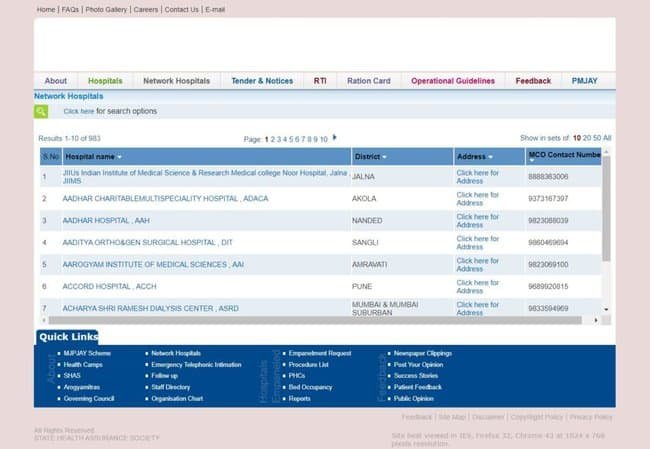
- A new page will open on the screen with the list you are looking for
View Speciality Wise Hospital List
- To view it, you need to go to the official website of the Mahatma Jyotiba Phule Jan Arogya Yojana
- From the home page of the portal go to the menu bar and choose Network Hospitals
- This will open a drop-down list on the screen from where you need to select the “Speciality Wise Hospitals” option
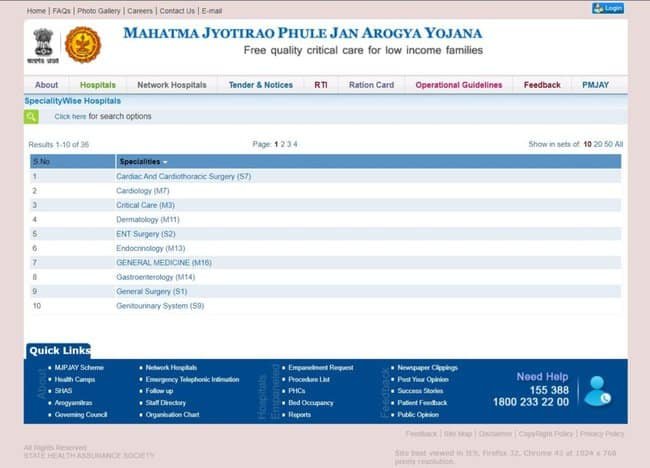
- A new page will open on the screen with the specialty list
- Select the name of the specialty and list of hospitals you are looking for
Hospital Wise Specialities
- To view you need to go to the official website of the Jyotiba Phule Jan Arogya
- From the home page of the portal go to the menu bar and choose Network Hospitals
- This will open a drop-down list on the screen from where you need to select the “Hospital wise Specialities” option
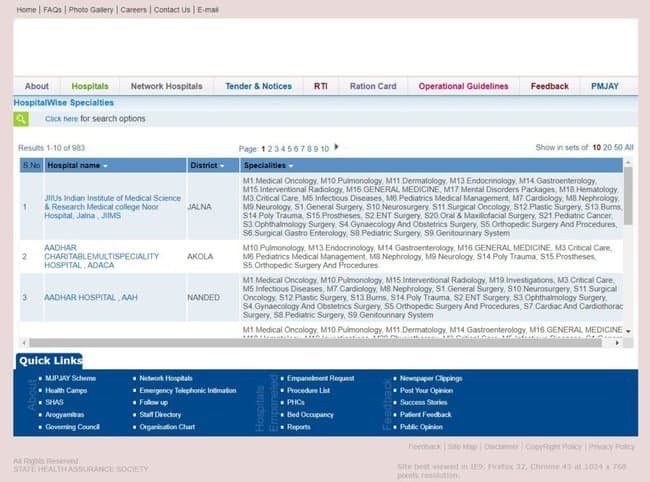
- A new page will open on the screen with the list of hospitals you are looking for with its specialty-related information
View District Wise Hospital List
- To view it, you need to go to the official website of the Jyotiba Phule Jan Arogya Yojana
- From the home page of the portal go to the menu bar and choose Network Hospitals
- This will open a drop-down list on the screen from where you need to select the “Districtwise Hospitals” option

- A new page will open on the screen with the district list
- Select the name of the district and list of hospitals you are looking for
Districtwise And Speciality wise Hospital List
- To view it, you need to go to the official website of the Mahatma Jyotiba Phule Jan Arogya Yojana
- From the home page of the portal go to the menu bar and choose Network Hospitals
- This will open a drop-down list on the screen from where you need to select the “District-wise and Specialitywise Hospitals” option
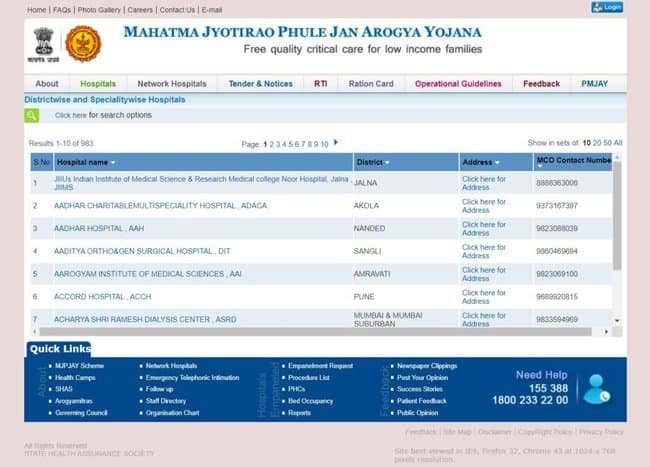
- A new page will open on the screen with the list you are looking for along with district, address, and MCO Contact Number
View Disciplinary Action Hospitals
- To view, you need to go to the official website of the Mahatma Jyotiba Phule Jan Arogya Yojana
- From the home page of the portal go to the menu bar and choose Network Hospitals
- This will open a drop-down list on the screen from where you need to select the “Disciplinary Action Hospitals” option
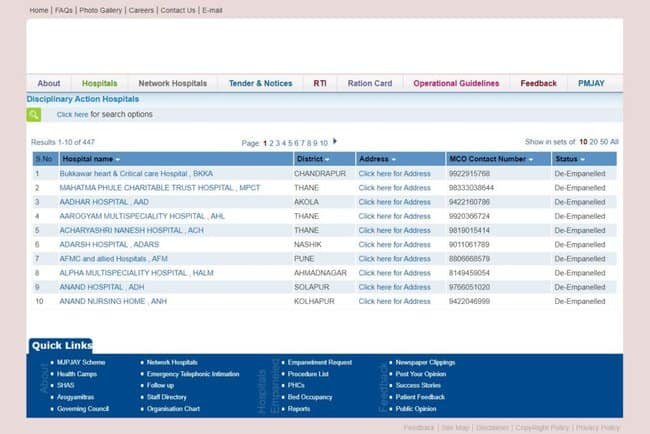
- A new page will open on the screen with the list you are looking for along with district, address and MCO Contact Number
View List Of Hospitals Identified For Mucormycosis Treatment
- To view it, you need to go to the official website of the Mahatma Jyotiba Phule Jan Arogya Yojana
- From the home page of the portal go to the menu bar and choose Network Hospitals
- This will open a drop-down list on the screen from where you need to select “List of Hospitals Identified for Mucormycosis Treatment under the integrated MJPJAY &PMJAY Scheme” option
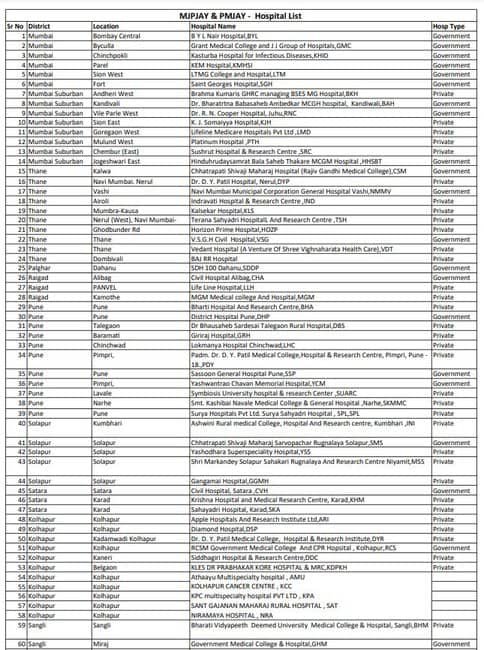
- A new page will open on the screen with the list you are looking for
Package Cost
- To view it, you need to go to the official website of the Mahatma Jyotiba Phule Jan Arogya Yojana
- From the home page of the portal go to the menu bar and choose operational guidelines
- This will open a drop-down list on the screen from where you need to select the “package costs” option
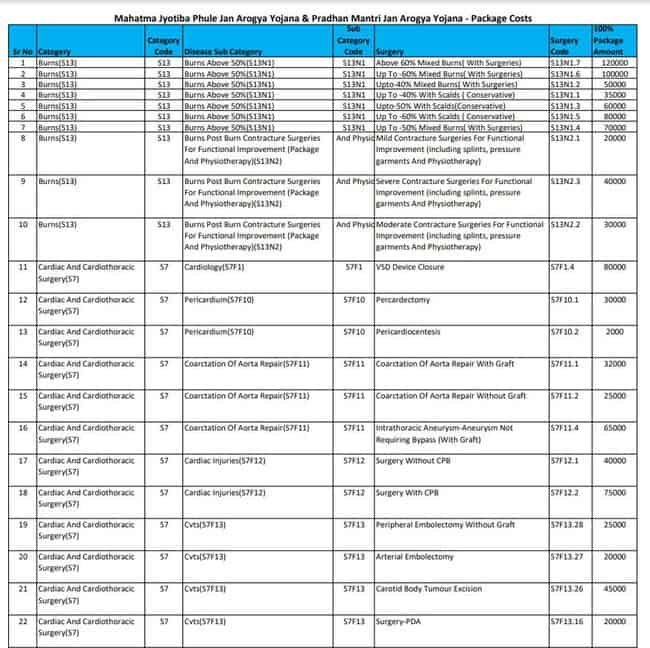
- A new page will open on the screen with the list you are looking for in PDF format
How to View Procedure List
- To view, you need to go to the official website of the Mahatma Jyotiba Phule Jan Arogya Yojana
- From the home page of the portal go to the menu bar and choose operational guidelines
- This will open a drop-down list on the screen from where you need to select the “procedure list” option
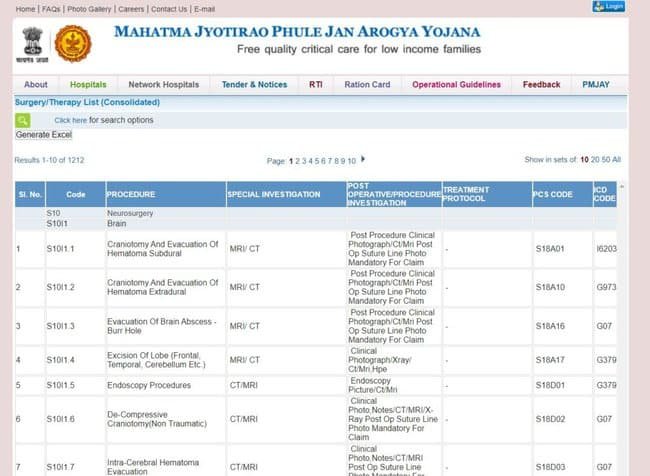
- A new page will open on the screen with the list you are looking for.
Submit Hospital Empanelment Request
- To apply you need to go to the official website of the Mahatma Jyotiba Phule Jan Arogya Yojana
- From the home page of the portal go to the menu bar and choose the hospitals option
- This will open a drop-down list on the screen from where you need to select the hospital empanelment request
- This will open a new page on the screen from where you need to read the eligibility conditions and other important information appear on the screen
- Choose the fresh application option and the form will open on the screen

- Fill in the details in the application form as required
- Upload the necessary documents and declaration
- Submit the form by pressing submit button after a careful review
Hospital Empanelment Status Search
- To view, you need to go to the official website of the Mahatma Jyotiba Phule Jan Arogya Yojana
- From the home page of the portal go to the Hospital Empanelment Status option

- Enter the name of the hospital, city, and district
- Press the search option and information will show on the screen
Bed Occupancy Information
- To view it, you need to go to the official website of the Mahatma Jyotiba Phule Jan Arogya Yojana
- From the home page of the portal go to the menu bar and choose the hospitals option
- Enter the details in the advanced search like Location, hospital, category, district, etc.
- This will open a drop-down list on the screen from where you need to select the bed occupancy option
- Press the get information option and information will show on the screen.
Download Adjudication Guidelines
- To download you need to go to the official website of the Mahatma Jyotiba Phule Jan Arogya Yojana
- From the home page of the portal go to the menu bar and choose operational guidelines
- This will open a drop-down list on the screen from where you need to select the“Adjudication Guidelines” option
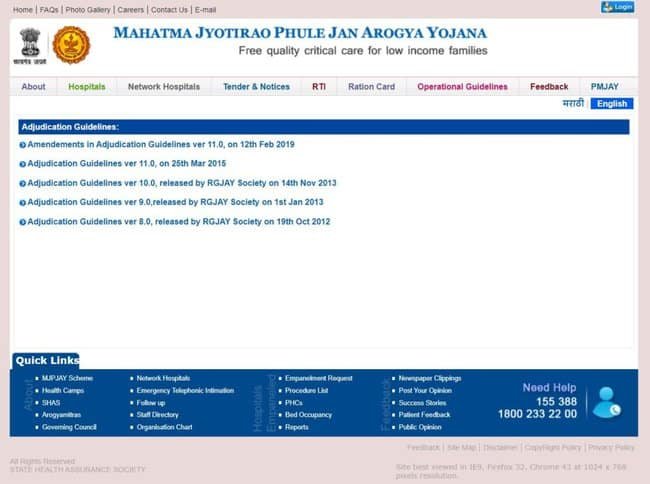
- A new page will open on the screen with the list of guidelines date wise
- Click the link you desire and information you are looking for will open in PDF format
Mandatory Documents List At The Time Of Claim
- To view it, you need to go to the official website of the Mahatma Jyotiba Phule Jan Arogya Yojana
- From the home page of the portal go to the menu bar and choose operational guidelines
- This will open a drop-down list on the screen from where you need to select the“mandatory investigations” option
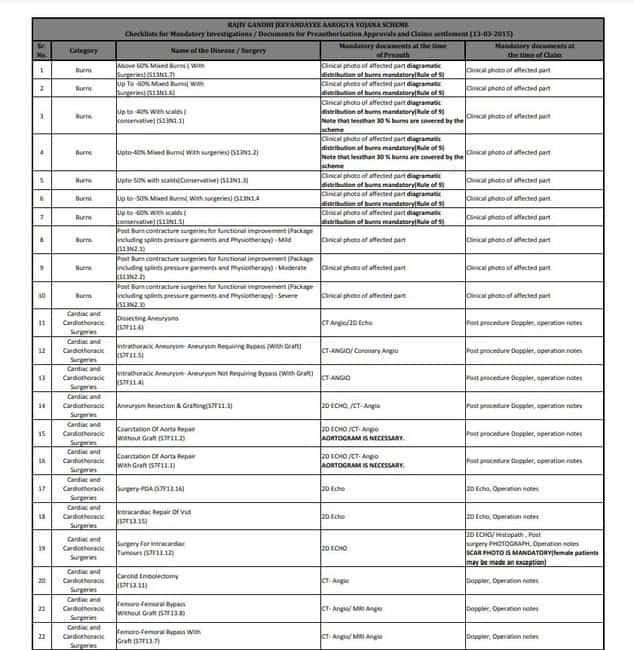
- A new page will open on the screen with the list you are looking for
Procedure To Submit Feedback
- To submit feedback, you need to go to the official website of the Mahatma Jyotiba Phule Jan Arogya Yojana
- From the home page of the portal go to the menu bar and choose the feedback option
- This will open a drop-down list on the screen from where you need to select any “Post Your Opinion” option
- A new page will open on the screen with a form
- Enter your name, profession, address, mobile number, opinion, and email id
- Press submit button and your feedback will submit
Contact Details
- Helpline 155388/ 18002332200
- Emergency Telephonic Approvals 08275089088