Through the official website of Jeevan pramaan the procedure of providing digital life certificates will be digitized and people will be able to apply for the life certificate without having to worry about being physically present anywhere. The people who are getting pensions from the central or the state government will now be able to apply Jeevan Pramaan 2025 without having to worry about the hard copies of the documents that they need to present to government officials. You can check out the step-by-step procedure to download a life certificate from the article provided and we will also share with you all the procedures to locate a centre and talk to the concerned authority.
What Is Jeevan Pramaan 2025?
Jeevan Pramaan is an online platform that will help Indians to get proper information on the life and death certificate which has required to take proper procedures related to legality. It has a legal platform through which the Central government and the state government will be able to provide proper opportunities to the people who are getting their pensions from the Indian government. 50 lakh people are getting their pension from the central government and the state government in India and these people have been working in various public sector companies in addition to the army and also the other people who have worked for the country in the development of the society. These people will be able to download their life certificates through the official platform.
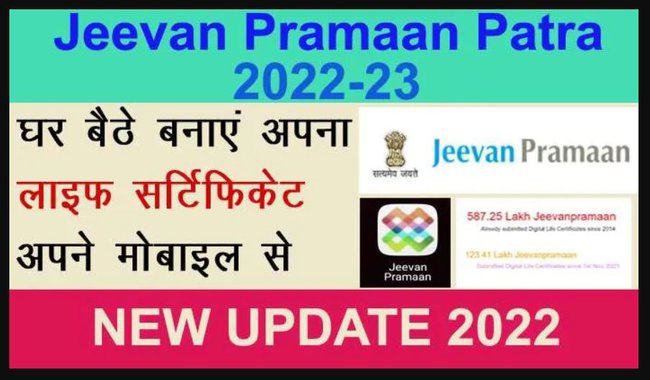
Death Certificate Application Form
Life Certificate Procedure
If you want to generate a life certificate then you will have to follow the simple procedure given below:-
- Download the PC/ Mobile application or visit the nearest Jeevan Pramaan Centre to get yourself registered.
- Provide necessary information like Aadhaar number, Pension Payment Order, Bank Account, Bank Name, and Mobile number.
- Provide your biometrics, either a fingerprint or Iris, and authenticate yourself. (Jeevan Pramaan uses the Aadhaar Platform for online biometric authentication )
- After successful authentication, an SMS acknowledgment is sent to your mobile number including your Jeevan Pramaan Certificate ID.
- The certificates are stored in the Life Certificate Repository making them available anytime and anywhere for the pensioner and the Pension Disbursing Agency.
- You can download a PDF copy of the certificate from the Jeevan Pramaan website by providing the Jeevan Pramaan ID.
- The Pension Disbursing Agency can access the Life Certificate from the Jeevan Pramaan website, and download the same.
- The Life Certificates can also be electronically delivered to the Pension Disbursing Agency, without any manual intervention. (Pension Disbursing Agency can get in touch with our team, to enable the e-delivery facility )
Jeevan Pramaan 2025 Locate A Centre
If you want to locate a Centre then you will have to follow the simple procedure given below:-
- You will first have to visit the Pramaan website of the scheme while clicking on the link given here
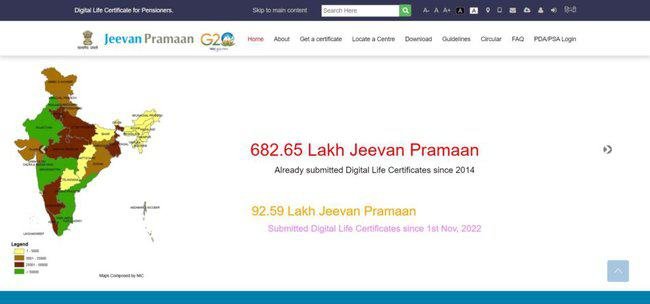
- The home page will open on your screen
- You have to click on the option called Locate A Center
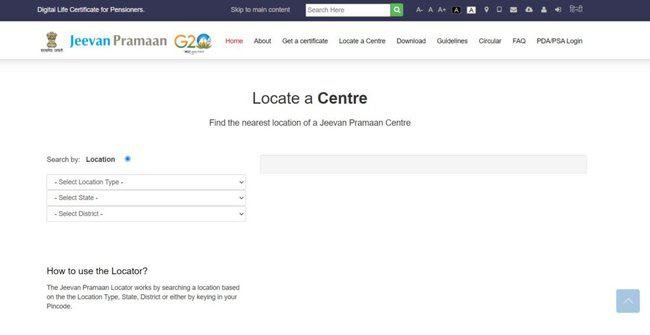
- A new page will open on your screen where you will have to select the type of location.
- The details related to the locations will open on your screen.
Download Application
If you want to download the application then you can follow the following procedure given below:-
- You will first have to visit the official website of the scheme while clicking on the link given here
- The home page will open on your screen
- Click on the option called Download
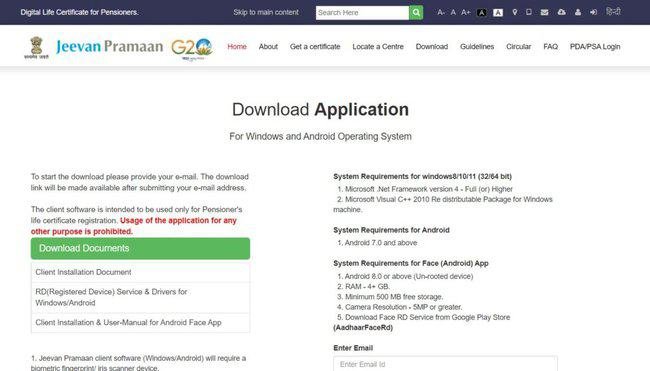
- A new page will open on your screen where the different documents will open on your screen.
- You have to enter your email ID and the verification code.
- Click on the option called I agree to download and you will be able to download the application.
Login Process
If you want to log in to the official website then you will have to follow the simple procedure given below:-
- You will first have to visit the official website of the scheme while clicking on the link given here
- The home page will open on your screen
- Click on the option called PDA/PSA Login
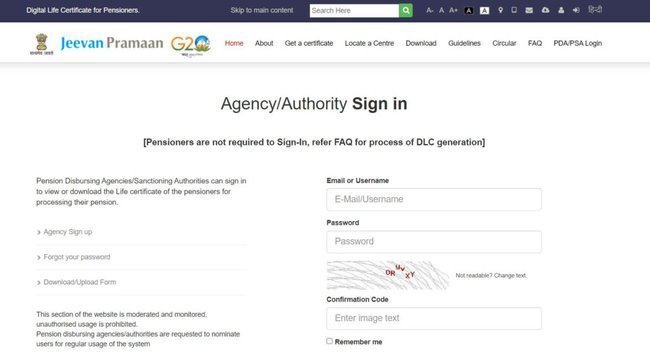
- A new page will open on your screen.
- You have to enter your email and username.
- You have to enter your password.
- You have to enter the verification code and you will be able to log in to the official website.
Contact Details
- Phone: 1800 111 555
- Mail:jeevanpramaan[at]gov[dot]in