Jagananna Thodu Scheme was created by the Chief Minister of Andhra Pradesh state on 25th November in order to provide proper opportunities for the street vendors who were impacted very badly due to the Covid-19 pandemic. Around 10 lakh applications have been received from the beneficiaries so far. The chief minister has created this scheme in order to help the beneficiaries to expand their businesses in the streets of Andhra Pradesh state. You can check out the details related to the Jagananna Thodu Scheme Application form from the article provided below and we will also share with you all the details related to the login procedure and the launch date of the schemes so that you can take benefit accordingly.
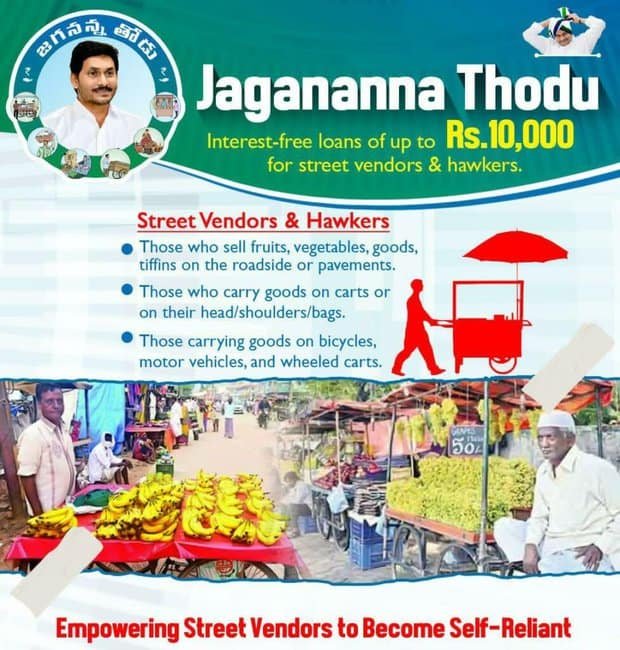
What is Jagananna Thodu Scheme
Jagananna Thodu Scheme was created to provide proper opportunities to these street vendors and all of the street finders will be provided 10000 Rupees for their businesses so that they can get proper benefits to help them fulfill their financial needs for their families. The street vendors who are doing their business on various streets of Andhra Pradesh state will be able to get loans and expand their business by getting a poster through the state government itself. The beneficiaries will be able to get loans without any interest from all of the street vendors. The project will cost around 474 crore Rupees to identify 9.08 lakh beneficiaries. The beneficiaries will be able to implement the loan amount into their business and expand the businesses accordingly.
Also Read: YSR Navasakam Scheme
Eligibility Criteria
The applicant must follow the following eligibility criteria to be eligible for this prestigious scheme:-
- The applicant must be a permanent and legal resident of the Andhra Pradesh state.
- Applicants must have completed 18 years of age.
- Applicants must have an active bank account running under his/her name.
- The family income of the beneficiary should not be more than Rs.10000/- in rural areas (villages) and 12000/- in towns.
- All the street vendors selling fruits, vegetables, ready-to-eat street food, fast food, tea, pakodas, other foodstuffs, books/ stationery items, on the roadside, payments, footpaths, etc. are eligible for this scheme.
- All the artisans engaged in small businesses of traditional handicrafts and selling it on the streets are also eligible.
- All the street vendors running tiffin services are also eligible.
- People running their business in a temporary or permanent space of 5×5 ft. or less can avail the benefit of this scheme.
- All the street vendors/ hawkers selling various items on carts, bicycles, stalls, motor vehicles, and baskets come under the purview of this scheme.
Documents Required
The following documents must be submitted by the beneficiaries to apply for this scheme:-
- The Aadhar Card of the beneficiary
- Voter Id proof
- A valid mobile number
- Bank Account details
- Documents issued by the government
- Business location details (fixed or wandering)
- Land ownership papers (if any)
- Family income details
- Other documents as requested by the concerned person
Also Read: Svanidhi Yojana
Jagananna Thodu Scheme Application Procedure
To apply for the scheme you will have to follow the simple procedure given below:-
- You will have to visit the official website of the scheme by clicking on the link given here

- The homepage will open on your screen
- Now, you have to click on the option called Apply Loan
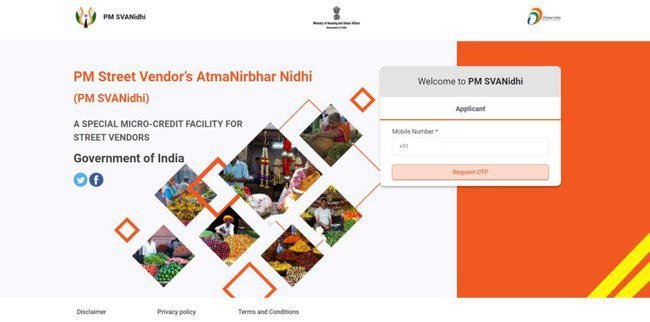
- A new page will be displayed on your screen where you will have to validate your mobile number.
- Tick mark the declaration.
- Enter the OTP sent on your mobile number and validate your mobile number successfully.
- Enter the information regarding your Aadhar card and finally, the application form will be displayed on your screen.
- You have to fill up the application form with your important details and upload the documents.
- You have to now submit this application and initiate the loan.
- Take a printout of the submitted application form for future reference.
Application Status
To check your application status you will have to follow the simple procedure given below:-
- You will have to visit the official website of the scheme by clicking on the link given here
- The homepage will open on your screen
- Now, you have to click on the option called Track Your Application Status.
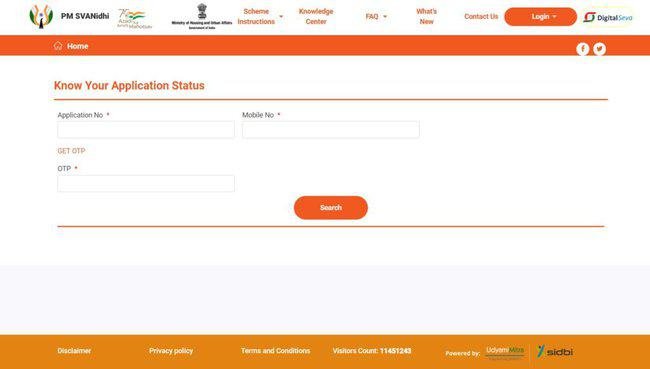
- A new page will open on your screen where you have to enter your application number and mobile number.
- You need to enter the details and click on the search button to search for the application’s status.
- The application status will open on your screen.
Beneficiaries List
If you want to check the list of beneficiaries then you will have to follow the simple procedure given below:-
- You will have to visit the official website of the scheme by clicking on the link given here
- The homepage will open on your screen
- Now, you have to click on the option called Check Your Service Status
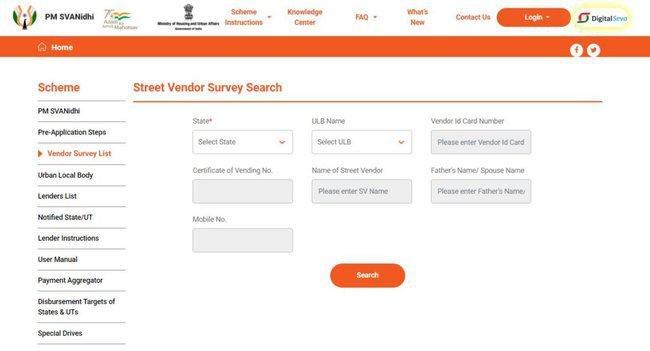
- A new page will be displayed on your screen where you have to select the information regarding your area.
- Enter your vendor ID card number and certificate of vending number.
- Enter the name of the vendor and mobile number.
- Click on search and the list will be displayed on your screen.
Application For LOR
If you want to download the letter of recommendation then you will have to follow the simple procedure given below:-
- You will have to visit the official website of the scheme by clicking on the link given here
- The homepage will open on your screen
- Now, you have to click on the option called Apply For LOR

- A new page will be displayed on your screen.
- Now you have to validate your mobile number and enter the captcha code.
- Finally, enter the details regarding your Aadhar and apply for the letter of recommendation as displayed on the screen.
Login Procedure
If you want to log in using your credentials then you will have to follow the simple procedure given below:-
- You will have to visit the official website of the scheme by clicking on the link given here
- The homepage will open on your screen
- Now, you have to click on the option called Login displayed on the menu bar.
- A drop-down menu will be displayed on your screen where you have to select the option called Applicant.

- You can also log in using other options namely-
- Lenders/ DPA
- Ministry/States/ULBs
- City Nodal Officer
- Socio-Economic Profiling
- You can choose the option of your choice and log in accordingly.
- Now you have to enter your mobile number and the captcha code.
- Finally, you will be able to log in using your credentials.
Check Dashboard
To check the dashboard of the scheme you will have to follow the simple procedure given below:-
- You will have to visit the official website of the scheme by clicking on the link given here
- The homepage will open on your screen
- Now, you have to click on the option called Dashboard

- The dashboard for this scheme will open on your screen.
Contact Details
If you want to contact the official then you will have to follow the simple procedure given below:-
- You will have to visit the official website of the scheme by clicking on the link given here
- The homepage will open on your screen
- Now, you have to click on the option called Contact Us displayed on the menu bar.
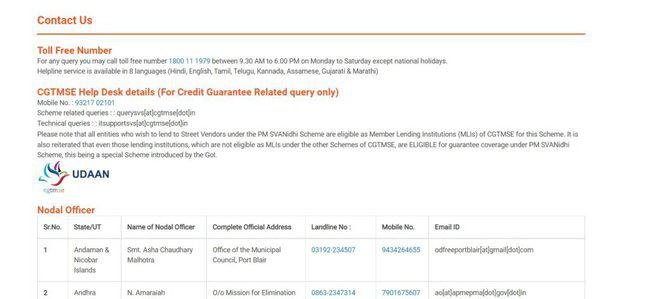
- A new page with all of the information regarding the contact details of the officials of this scheme will be displayed on your screen.
- You can also check out the state-wise helpline numbers available for the beneficiaries.
Urban Local Body
If you want to check the urban local body then you will have to follow the simple procedure given below:-
- You will have to visit the official website of the scheme by clicking on the link given here
- The homepage will open on your screen
- Now, you have to click on the option called Scheme Instructions displayed on the menu bar.
- A drop-down menu will open on your screen.
- You have to click on the option called Urban Local Body present on the list.
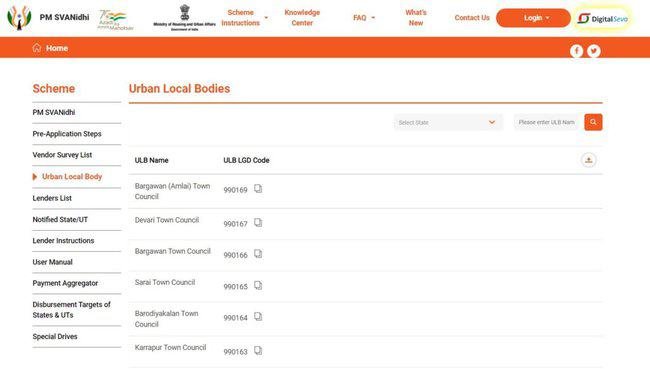
- A new page will open on your screen where the details of the names and the codes will open on your screen.
Lenders List
If you want to check the list of lenders then you will have to follow the simple procedure given below:-
- You will have to visit the official website of the scheme by clicking on the link given here
- The homepage will open on your screen
- Now, you have to click on the option called Scheme Instructions displayed on the menu bar.
- A drop-down menu will open on your screen.
- You have to click on the option called Lenders List present on the list.
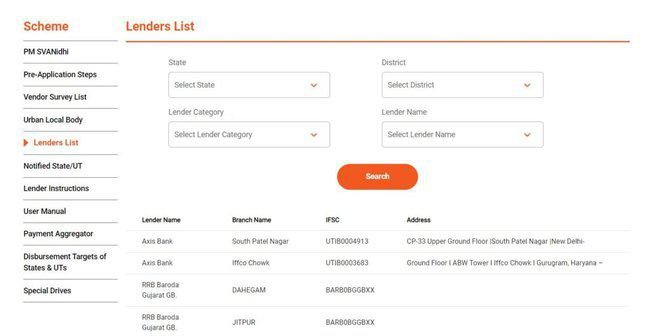
- A new page will open on your screen
- Enter your state, district, category, and name.
- Click on the search button to search for the details of the list.
Helpline Numbers
- Toll-Free Number- 1800111979
- Landline Number- 02267221438/67531189
- Mobile Number- 9821702101
- Email Id- querysvs@cgtmse.initsuppprtsvs@cgtmse.in