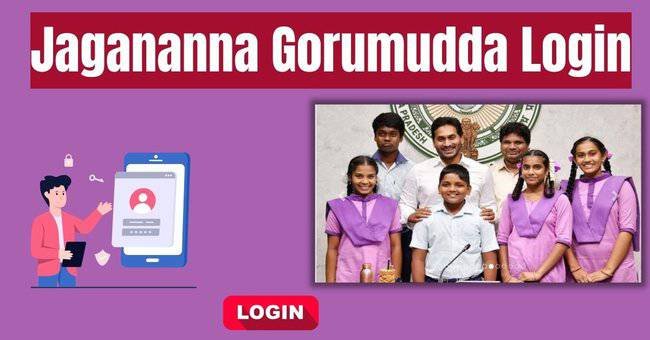The CM of Andhra Pradesh has launched the Jagananna Gorumudda Scheme for children who belong to financially weaker sections and studying in Government or government-aided schools to provide them with mid-day meals. Now students who registered for the Jagananna Gorumudda Scheme will have to log in for the Jagananna Gorumudda as it is compulsory for all the students, as through the Jagananna Gorumudda Login process students will create their personnel dashboard which will be only accessible to them. After Login under the Jagananna Gorumudda, students will get the information related to the mid-day meal or other relatable information, like the menu of meals, students must read this article completely, as we here provide all the relevant details like steps to log, where students will log in for Jagananna Gorumudda, information for login or other relatable details.
What is Jagananna Gorumudda Scheme?
Jagananna Gorumudda is Previously Known as Mid Day Meal Yojana in which students from Government schools will get food in their schools. Now its name is changed into Jagananna Gorumudda Scheme. Many students come from financially weak families and their parents cannot afford the education or a proper meal for their kids. By the initiative of Jagananna Gorumudda Scheme students will get a proper meal with all the minerals required for their mental or physical health. The food will be tastier, nutritious, and affordable, as well as to provide additional nutritious food (Peanut Jaggery Chikki/laddu) to all of the State’s children.
- Students from Primary school to Secondary school all will get the benefit under the Jagananna Gorumudda Scheme. This Scheme is implemented on 21st January 2020 and will bring many new changes into it to offer tastier, more nutritious, and affordable, as well as to provide additional nutritious food (Peanut Jaggery Chikki/laddu) to all of the State’s children.
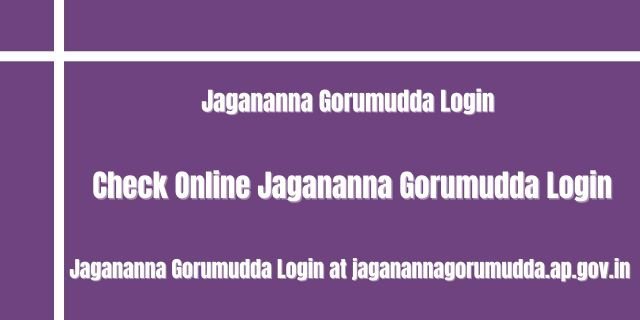
Objective of Jagananna Gorumudda Scheme Login
The main aim of the Jagananna Gorumudda Login is to provide a convenient way of creating a student self-dashboard that will contain essential information related to the Jagananna Gorumudda scheme. Students who registered under the jaganannagorumudda.ap.gov.in portal will create their login profile by entering the User ID and Password. The student’s self-dashboard will be created through the Jagananna Gorumudda portal very easily and conveniently.
Key Highlights of Jagananna Gorumudda Login
| Launched By | Government of Andhra Pradesh |
| Name of Scheme | Jagananna Gorumudda Login |
| Objective | To provide ease for login under the portal |
| Benefits | Easy to access their personnel dashboard |
| Eligibility Criteria | Students who are studying in government school |
| Mode of Login | Online |
| Official Website | https://jaganannagorumudda.ap.gov.in/MDM/HomeLatest.aspx |
Also Read: Jagananna Gorumudda Menu
Documents Required
- User Id
- Password
Benefits of Jagananna Gorumudda Scheme AP Login
- Students who registered for the Jagananna Gorumudda Scheme will now have to log in for the Jagananna Gorumudda as it is compulsory for all the students, as through the Jagananna Gorumudda Login process students will create their personnel dashboard which will be only accessible to them.
- After Login under the Jagananna Gorumudda, students will get information related to the mid-day meal or other relatable information, like the menu of meals.
- The main aim of the login is to provide a convenient way of creating a student self-dashboard that will contain essential information related to the scheme.
- The student’s self-dashboard will be created through the Jagananna Gorumudda portal very easily and conveniently.
How to Do Jagananna Gorumudda Login Online
- Candidates first need to visit the Official Jagananna Gorumudda Website.
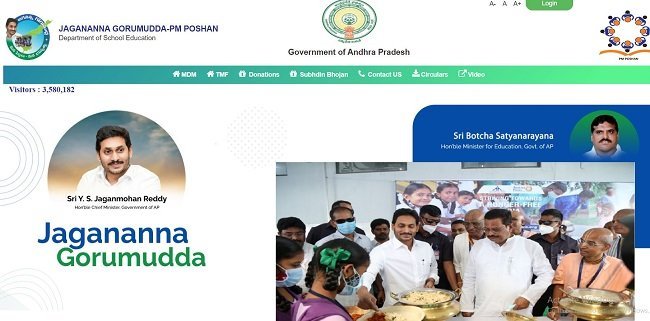
- The homepage will appear on your screen, here you have to click on the Login button.
- After that the Login page will appear on your screen, here enter the following details:
- User id
- Password
- Captcha code
- Now you have to click on the Login button. Then all the relevant details will appear on your screen.
Contact Details
- Director, MDM & School Sanitation
- Department of School Education
- Ph:0866-2954044
- Email:mdm.cse@apschooledu.in
FAQs
Candidates just need to enter their User id or Password which they created during the registration process.
Candidates who already do their registration under the jaganannagorumudda.ap.gov.in Portal are eligible for the login process.
Candidates just need to visit the jaganannagorumudda.ap.gov.in Portal and click on the Login option to enter their User id or Password which they created during the registration process.