If you are currently working in the Rajasthan state then you can apply for this new and improved platform which is presented in order to help new businesses. The new businesses in the Rajasthan state can get proper opportunities related to investments. Check out the details related to the iStart Rajasthan 2025 from the article provided below and we will also share with you all the eligibility criteria that you need to follow in order to be a part of the organization. We will also share information related to the various procedures that you can undertake at the official website and create an environment that is favorable to your business in India.
About iStart Rajasthan
iStart Rajasthan is created in order to provide proper opportunities to new businesses in the state and it will help in reducing the amount of bureaucracy that the new business is facing due to the various conditions that are available in India. The companies will be able to communicate with hundreds of investors online and these investors will help the people to go through the procedure of getting funding in order to continue their premises in India. The people will be provided with a lot of opportunities through this platform and they will indulge in business through the official platform created by the Rajasthan government. Investors will be able to know more about the new business development of this scheme.

Eligibility Criteria
The applicant must follow the following eligibility criteria in order to successfully apply for iStart Rajasthan:-
- The applicant must be living in Rajasthan.
- The applicant must be working for the state government.
Also Check: Rajasthan Berojgari Bhatta
Documents Required
The following documents are required to successfully apply for iStart Rajasthan:-
- Aadhar card
- Login Details
- Bhamashah identification card
- Google Login Information
- Facebook Login Details
- BRN Number for Udhyog
- SIPF ID for government employees.
iStart Rajasthan 2024 Startup Registration
If you want to register iStart Rajasthan then you will have to follow the simple procedure given below:-
- You will first have to visit the official iStart Rajasthan website of the organization by clicking on the link given here

- The home page will open on your screen
- You have to click on the option called Startup And Rural Startup

- A new page will open on your screen wherever have to click on the option called Apply Now
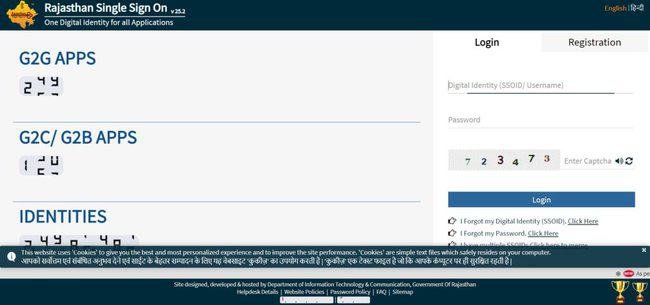
- A new page will open on your screen and you will have to sign in using your Rajasthan single sign-on ID.
- You can log in using your creations and your entity will be registered through the official website.
Also Check: Rajasthan IT Job Fair
Incubation Registration
If you want to register your incubation then you will have to follow the simple procedure given below:-
- You will first have to visit the SSO Rajasthan website of the organization by clicking on the link given here
- The home page will open on your screen
- You have to click on the option called Incubation Registration
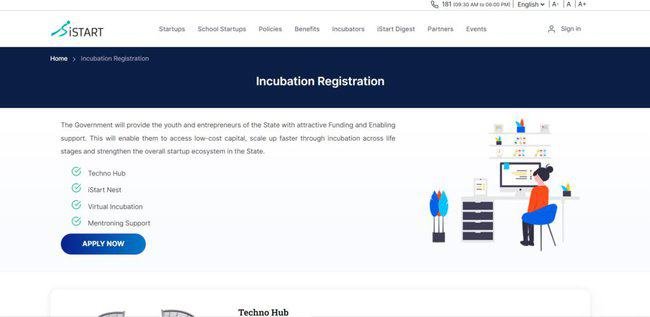
- A new page will open on your screen wherever have to click on the option called Apply Now
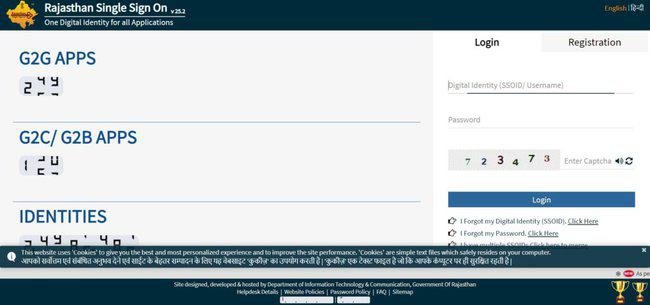
- A new page will open on your screen and you will have to sign in using your Rajasthan single sign-on ID.
- You can log in using your creations and your entity will be registered through the official website.
Check Status
If you want to check the iStart Rajasthan status then you will have to follow the simple procedure given below:-
- You will first have to visit the official website of the organization by clicking on the link given here
- The home page will open on your screen
- You have to click on the startup option given on the menu bar
- A drop-down menu will open on your screen.
- You have to click on the option called Check Status
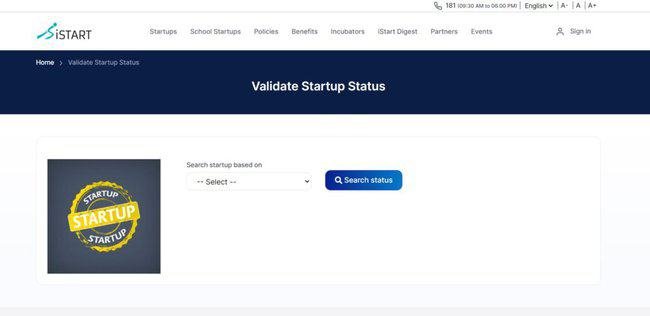
- A new page will open on your screen where you will have to select your category.
- Enter the details related to your registration number or your name.
- Click on search status and the status will open on your screen.
Entity Registration
If you want to register your entity then you will have to follow the simple procedure given below:-
- You will first have to visit the official website of the organization by clicking on the link given here
- The home page will open on your screen
- You have to click on the startup option given on the menu bar
- A drop-down menu will open on your screen.
- You have to click on the option called Entity Registration
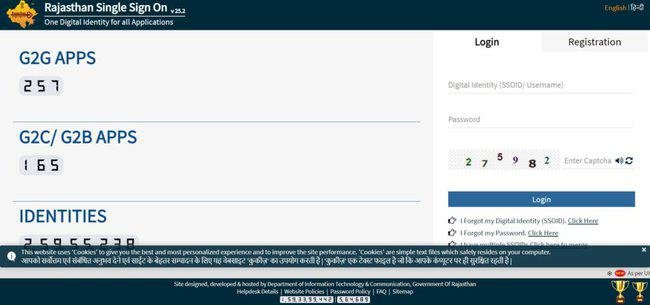
- A new page will open on your screen and you will have to sign in using your Rajasthan single sign-on ID.
- You can log in using your creations and your entity will be registered through the official website.
QRate
If you want to check the rate then you will have to follow the simple procedure given below:-
- You will first have to visit the official website of the organization by clicking on the link given here
- The home page will open on your screen
- You have to click on the startup option given on the menu bar
- A drop-down menu will open on your screen.
- You have to click on the option called QRate
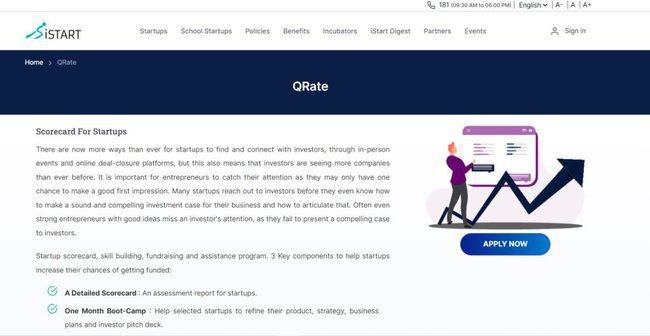
- A new page with the details related to the scorecard will open on your screen.
- Click on the Apply Now button
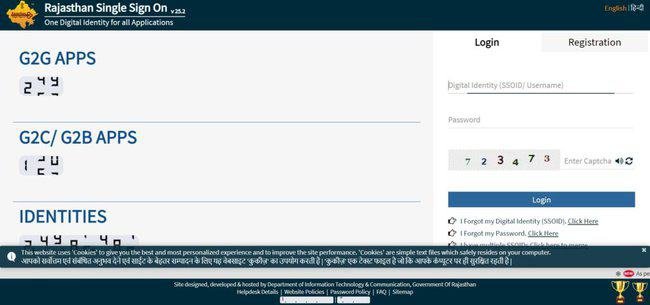
- A new page will open on your screen and you will have to sign in using your Rajasthan single sign-on ID.
Startup List
If you want to check the list of startups then you will have to follow the simple procedure given below:-
- You will first have to visit the official website of the organization by clicking on the link given here
- The home page will open on your screen
- You have to click on the startup option given on the menu bar
- A drop-down menu will open on your screen.
- You have to click on the option called Startup List
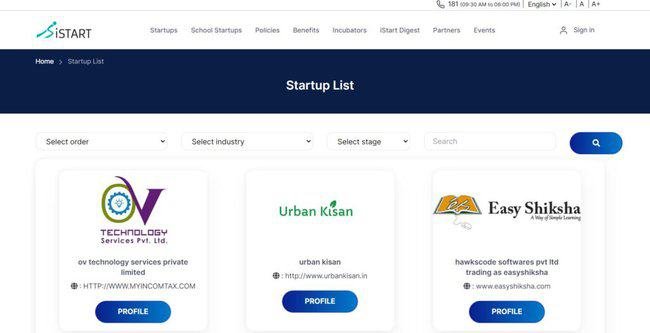
- You have to now select the order industry and stage.
- Enter other details and click on the search button to get the information related to the new businesses
Mentor List
If you want to check the mentor list then you will have to follow the simple procedure given below:-
- You will first have to visit the official website of the organization by clicking on the link given here
- The home page will open on your screen
- You have to click on the startup option given on the menu bar
- A drop-down menu will open on your screen.
- You have to click on the option called Mentor List
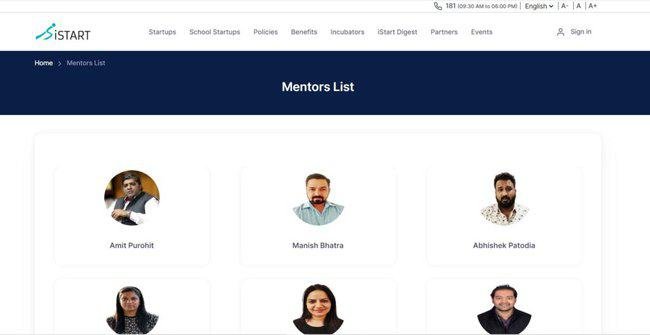
- The list of mentors that you can call will open on your screen.
Self Certification
If you want to apply for a self-certificate then you will have to follow the simple procedure given below:-
- You will first have to visit the official website of the organization by clicking on the link given here
- The home page will open on your screen
- You have to click on the startup option given on the menu bar
- A drop-down menu will open on your screen.
- You have to click on the option called Self Certification
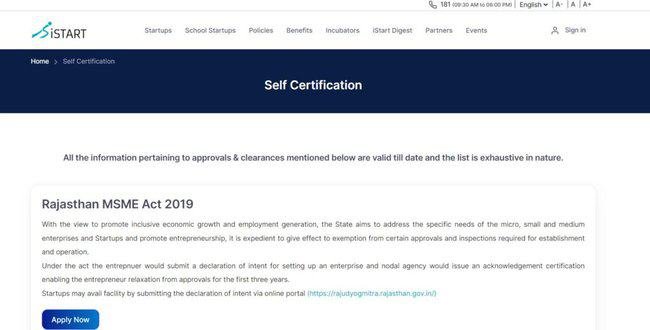
- A new page will open on your screen and you will be given the information related to the various certificates.
- Click on the apply online button right below the certificate of your choice and then you can apply for the certificate.
IPR
If you want to check the details related to IPR then you will have to follow the simple procedure given below:-
- You will first have to visit the official website of the organization by clicking on the link given here
- The home page will open on your screen
- You have to click on the startup option given on the menu bar
- A drop-down menu will open on your screen.
- You have to click on the option called IPR
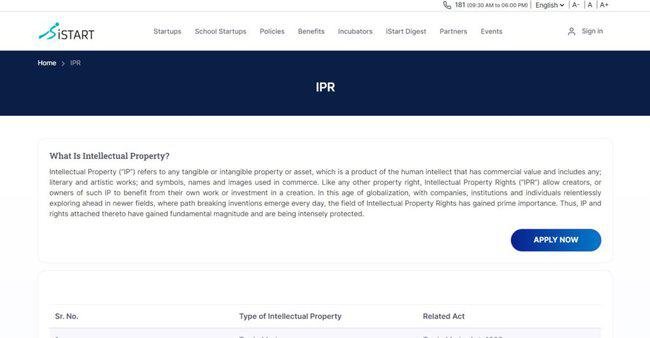
- The details related to IPR will open on your screen.
- Click on the Apply Now button
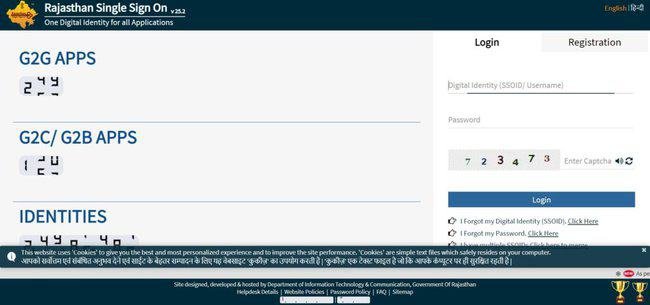
- A new page will open on your screen and you will have to sign in using your Rajasthan single sign-on ID.
Document Library
If you want to check the different types of documents available on the official website and you will have to follow the simple procedure given below:-
- You will first have to visit the official website of the organization by clicking on the link given here
- The home page will open on your screen
- You have to click on the startup option given on the menu bar
- A drop-down menu will open on your screen.
- You have to click on the option called Document Library

- You can now download the documents available at the official website accordingly.
School Startup Definition
If you want to start a school business when you will have to follow the simple procedure given below:-
- You will first have to visit the official website of the organization by clicking on the link given here
- The home page will open on your screen
- You have to click on the school startups option given on the menu bar
- A drop-down menu will open on your screen.
- You have to click on the option called School Startup Definition
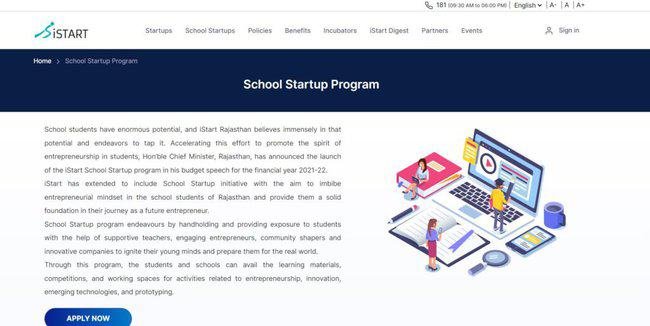
- You have to click on the apply now button
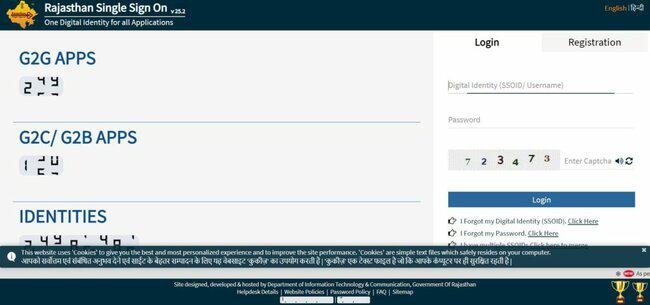
- A new page with the registration form will open on your screen.
- You can now register yourself by filling out your personal information.
Student Innovator Definition
If you want to become a school innovator and you will have to follow the simple procedure given below:-
- You will first have to visit the official website of the organization by clicking on the link given here
- The home page will open on your screen
- You have to click on the school startups option given on the menu bar
- A drop-down menu will open on your screen.
- You have to click on the option called Student Innovator Definition
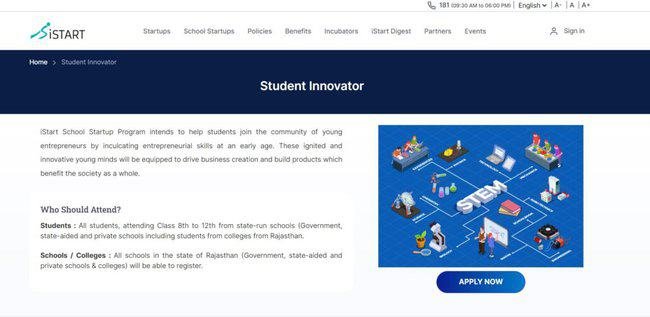
- Click on the Apply Now button
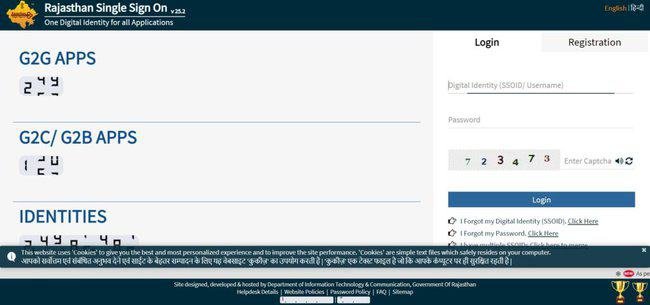
- A new page will open on your screen and you will have to sign in using your Rajasthan single sign-on ID.
Mentor Teacher
If you want to become a school mentor then you will have to follow the simple procedure given below:-
- You will first have to visit the official website of the organization by clicking on the link given here
- The home page will open on your screen
- You have to click on the school startups option given on the menu bar
- A drop-down menu will open on your screen.
- You have to click on the option called Mentor Teacher
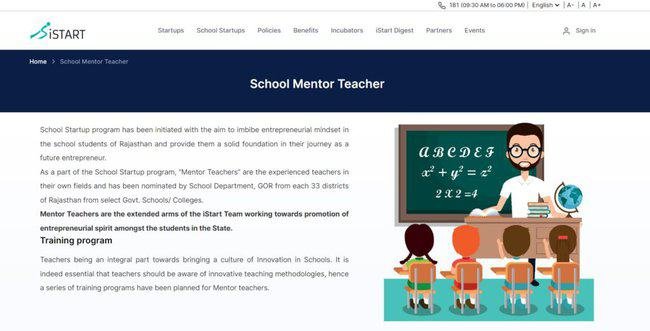
- Click on the Apply Now button
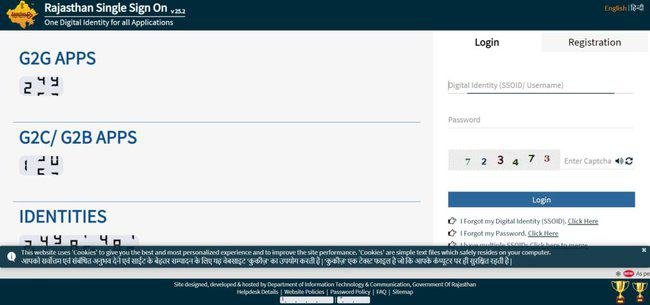
- A new page will open on your screen and you will have to sign in using your Rajasthan single sign-on ID.
Student Innovation Challenge
If you want to start a School innovation challenge then you will have to follow the simple procedure given below:-
- You will first have to visit the official website of the organization by clicking on the link given here
- The home page will open on your screen
- You have to click on the school startups option given on the menu bar
- A drop-down menu will open on your screen.
- You have to click on the option called Student Innovation Challenge
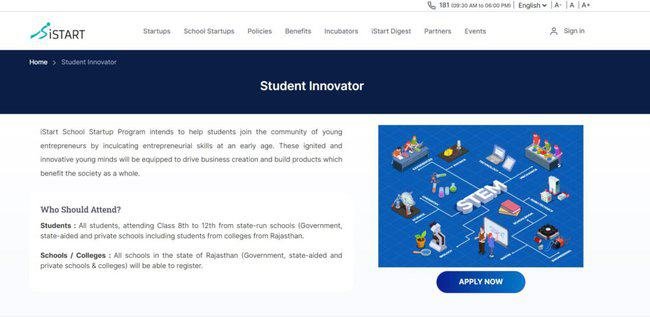
- Click on the Apply Now button
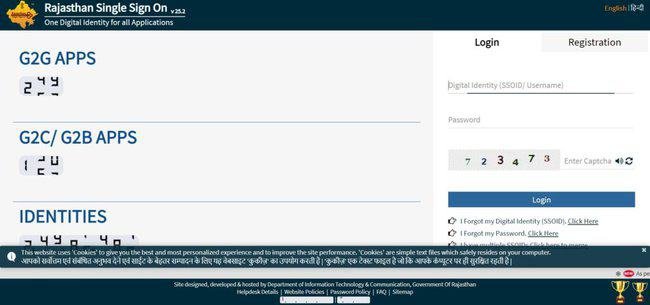
- A new page will open on your screen and you will have to sign in using your Rajasthan single sign-on ID.
School Startup Registration
If you want to register for a school startup then you will follow the simple procedure given below:-
- You will first have to visit the official website of the organization by clicking on the link given here
- The home page will open on your screen
- You have to click on the school startups option given on the menu bar
- A drop-down menu will open on your screen.
- You have to click on the option called School Startup Registration
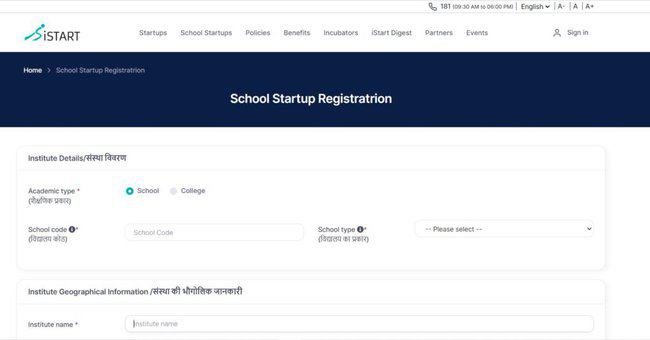
- The registration form will open on your screen where you have to enter the different information related to yourself.
- Upload all of the documents.
- Successfully register yourself.
Student Innovator Registration
If you want to register yourself as a school innovator then you will have to follow the simple procedure given below:-
- You will first have to visit the official website of the organization by clicking on the link given here
- The home page will open on your screen
- You have to click on the school startups option given on the menu bar
- A drop-down menu will open on your screen.
- You have to click on the option called Student Innovator Registration
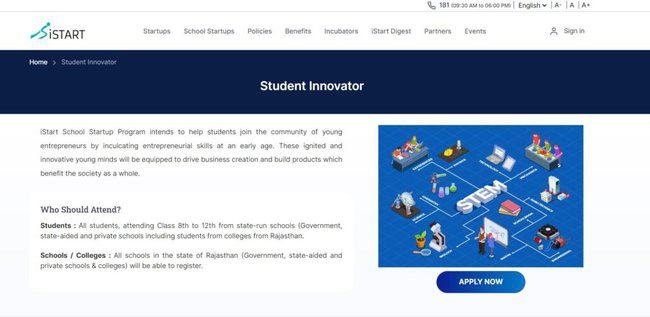
- Click on the Apply Now button
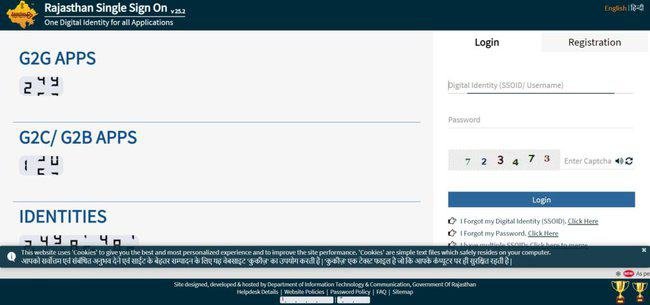
- A new page will open on your screen and you will have to sign in using your Rajasthan single sign-on ID.
School Startup Login
If you want to log in then you will have to follow the simple procedure given below:-
- You will first have to visit the official website of the organization by clicking on the link given here
- The home page will open on your screen
- You have to click on the school startups option given on the menu bar
- A drop-down menu will open on your screen.
- You have to click on the option called School Startup login
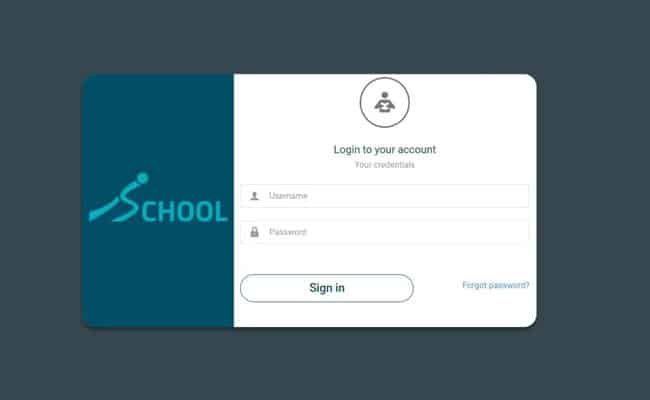
- Enter your username and password.
- Click on the sign-in button to sign in successfully.
iStart Learning Module
If you want to start a learning module then you will have to follow the simple procedure given below:-
- You will first have to visit the official website of the organization by clicking on the link given here
- The home page will open on your screen
- You have to click on the school startups option given on the menu bar
- A drop-down menu will open on your screen.
- You have to click on the option called iStart Learning Module
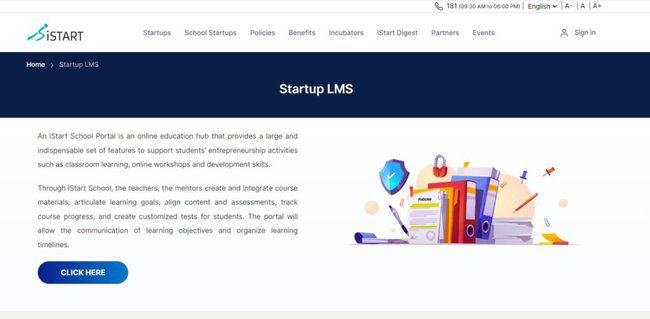
- You have to register yourself at the official website in order to start your learning module from scratch.
School FAQs
If you want to check the details related to the FAQs then you will have to follow the simple procedure given below:-
- You will first have to visit the official website of the organization by clicking on the link given here
- The home page will open on your screen
- You have to click on the school startups option given on the menu bar
- A drop-down menu will open on your screen.
- You have to click on the option called FAQ
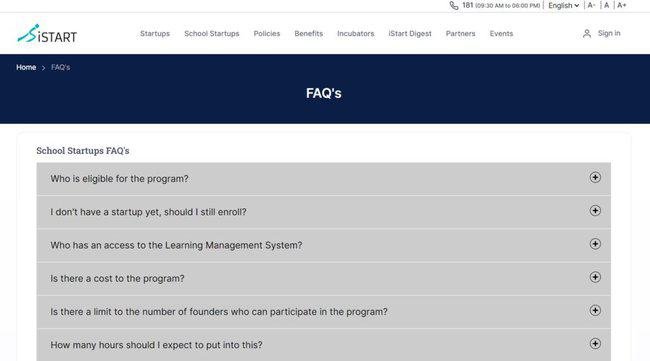
- The frequently asked questions related to school startups will open on your screen.
Download Policies
If you want to download the policies then you will have to follow the simple procedure given below:-
- Rajasthan Startup Policy 2022
- Rajasthan Tourism Policy 2020
- Rajasthan Solar Energy Policy 2019
- MSME Ordinance 2019
- RIPS 2019
- Rajasthan Industrial Development
- Policy 2019
- MSME Policy 2015
- IT Policy 2015
- Startup Policy 2015
Contact Details
- 0141-2922286 / 2922373 / 2929831
- Email Id: helpdesk.istart@rajasthan.gov.in