IGR Maharashtra is very well known as the Inspector General of Registration and comes under the Department of Registration & Stamps, Government of Maharashtra. It offers various online services to the citizens of the state such as registration of property documents, payment of stamp duty, valuation of property, property tax computation, calculation of stamp duty amount, payment of stamp duty and registration fees, stamp duty refund, marriage registration, etc. If you wish to avail of any service then you need to visit the official website of IGR Maharashtra. In this article, you will get information about how to use the IGR Maharashtra portal to get any service.
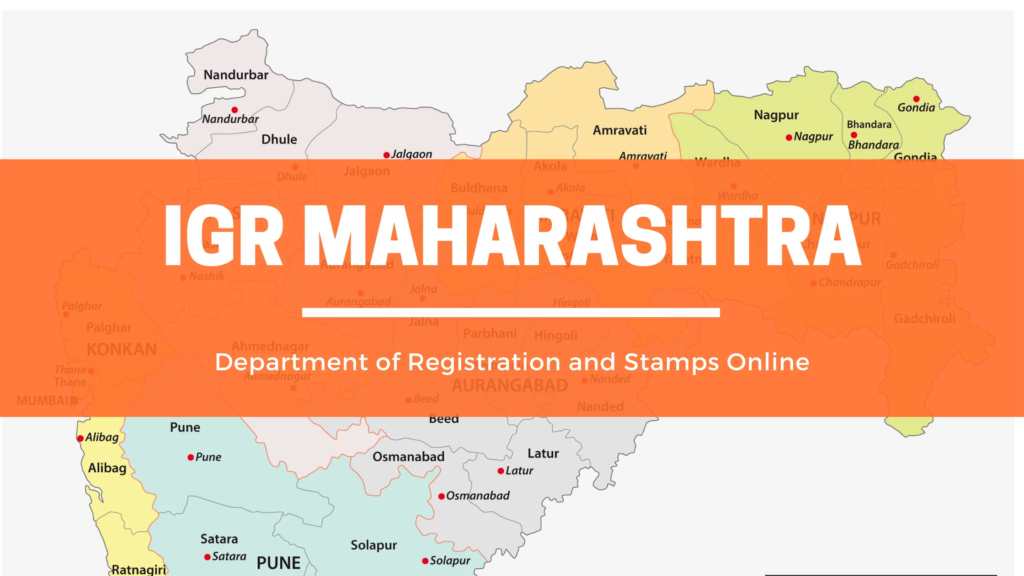
About IGR Maharashtra
IGR Maharashtra online portal provides services to the citizens of the state. By using this portal, you will be able to get services related to various property-related documents and registration services online. Now you need not visit the Sub-registrar office to get registered your sale deed or other related documents. Look over the information related to the use of portals step by step from the further section of this article.
Highlights of IGR Maharashtra
- Article about: IGR Maharashtra
- Launched by: Department of Registration & Stamps, Government of Maharashtra.
- Launched for: citizens
- Objective: online services
- Official website: www.igrmaharashtra.gov.in
Also Check: Aaple Sarkar Portal
Online Services On IGR Maharashtra
- Property e-registration (first sale only).
- Sub-Registrar time slot booking
- Mortgage deed e-filing
- Property valuation
- Stamp duty applications and related services such as refunds, etc.
- Wedding license
Also Check: Mahabhulekh 7/12 Naksha
IGR Maharashtra Property e-registration
- You should go to the IGR website of the Department of Registration & Stamps, Government of Maharashtra.

- The home page will open on the screen, go to the online services section
- Choose the e-registration option and the drop-down list will open
- Again, choose e-registration and a new page will open
- Select the register option and the form will open on the screen
- Fill out the registration form that appears on the screen
- Builder/Company Name
- Builder Address
- Full Name
- Contact Person Address
- Contact Person ID Details
- Username & Password
- Password Hint
- Submit the registration form and follow the screen to complete the process
Sub-Registrar time slot booking
- You should go to the official website of the Department of Registration & Stamps, Government of Maharashtra.
- The home page will open on the screen, go to the online services section
- Choose an e-step-in option and the drop-down list will open
- Choose the process option and a new page will open
- Select the booking option and choose your district, shift and date
- Then choose the secondary registrar from the secondary registrar list
- Click on the Continue button and enter 11 digit number of I Sarita Public Data Entry or 21 digit number of MKCL
- Click on verify button and note down the token ID and secondary registrar’s name and time for further use.
- Select the Receipt button and take a printout of it for further use.
Mortgage Deed E-Filing
- You should go to the official website of the Department of Registration & Stamps, Government of Maharashtra.
- The home page will open on the screen, go to the online services section
- Choose the e-filing option and a drop-down list will open
- Select e-filing user and a new page will open on the screen
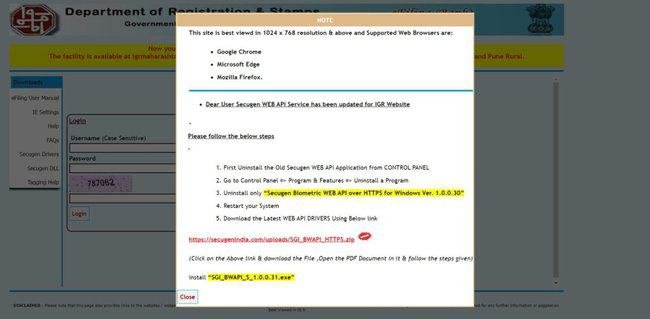
- Fill out the form, complete the details, and submit it.
How To Calculate Stamp Duty
- To calculate you should go to the official website of the Department of Registration & Stamps, Government of Maharashtra.
- The home page will open on the screen, go to the online services section
- Choose the stamp duty calculator option and a new page will open on the screen
- Choose any of the following options shown on the screen
- Sale deed
- Agreement to sale
- Gift
- Leave and license
- Simple mortgage deed
- Equitable mortgage
- The further page will open on the screen, select the details accordingly
- Submit the information to view the stamp duty
Search Property Registration
- To search you should go to the official website of the Department of Registration & Stamps, Government of Maharashtra.
- The home page will open on the screen, go to the online services section
- Choose an e-search option and then choose any of the free search options shown on the screen
- A new page will open on the screen, where you need to select & enter the following details
- Year
- District
- Village name
- Village
- Property no.
- Captcha code is shown on the image
- Now press the search option and information will appear on the screen
Payment of Stamp Duty and Registration Fees
- To pay you should go to the official website of the Department of Registration & Stamps, Government of Maharashtra.
- The home page will open on the screen, go to the payment without registration option
- A new page will open, choose citizen and then Make Payment to Register Your Document
- Then select any of the following options
- Pay Stamp Duty & Registration Fee Together
- Pay Stamp Duty Only
- Pay Registration Fee Only
- Fill the details appear on the screen and then choose proceed option
- Follow the screen and make a payment by using the available payment method
Apply for Stamp Duty Refund?
- For a refund, you should go to the official website of the Department of Registration & Stamps, Government of Maharashtra.
- The home page will open on the screen, go to the online services section
- Choose the stamp duty refund option and the drop-down list will open
- Choose the process option, read the instructions, and click on the new entry option
- Enter the mobile number and select send OTP option
- Enter the OTP and security code shown in the image
- Select submit button and follow the screen to make a request
- Enter the necessary information as asked on the screen and submit the form
- A token number will generate note it down
Stamp Duty Refund Modify Application
- For a refund, you should go to the official website of the Department of Registration & Stamps, Government of Maharashtra.
- The home page will open on the screen, go to the online services section
- Choose stamp duty refund option and drop down list will open
- Choose process option, now go to the Modify Entry / View Status
- Enter the refund token number and password
- Hit modify option and application will show on the screen
- Make the changes you required to and submit it
Stamp Duty Refund Application Status
- For refund you should go to the official website of the Department of Registration & Stamps, Government of Maharashtra.
- The home page will open on the screen, go to the online services section
- Choose the stamp duty refund option and the drop-down list will open
- Choose the process option, now go to the Modify Entry / View Status
- Enter the refund token number and password
- Hit the view status option and the status of the application will show on the screen
Ready Reckoner Rates
| City | IGR Maharashtra Ready Reckoner rate |
| Mumbai | 2.6 % |
| Thane | 9.48 % |
| Navi Mumbai | 8.90 % |
| Panvel | 9.24% |
| Vasai | 9% |
| Virar | 9% |
| Pune | 6.12% |
| Pimpri Chinchwad | 12.36% |
| Sholapur | 8.08% |
| Nashik | 12.15% |
| Ahmadnagar | 7.72% |
| Latur | 11.93% |
| Aurangabad | 12.38% |
| Malegaon | 13.12% |
Apply For Other Services
- To apply for any other service, you have to go to the official website of the Department of Registration & Stamps, Government of Maharashtra.
- The home page will open on the screen, go to the online services section
- Choose the service you desire to apply for and follow the screen
- Provide the significant details as required on the screen
- Submit the information and complete the process by following the screen.
Register Grievance
- To submit a grievance, you should go to the official website of the Department of Registration & Stamps, Government of Maharashtra.
- The home page will open on the screen, go to the complaint option
- A pop-up will appear to choose the website link given in it or click here
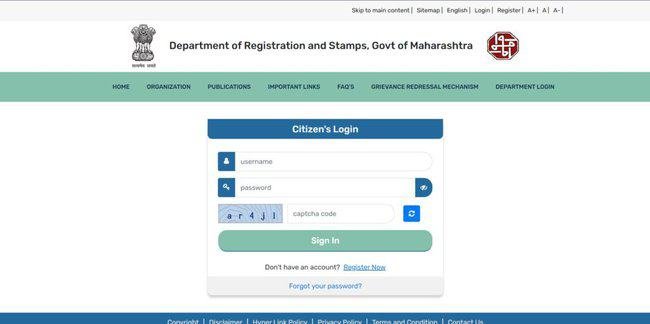
- Choose lodge your complaint option and choose register now option
- Fill out the registration form that appears on the screen and log in with portal
- Fill out the complaint form and attach the significant documents
- Submit it by pressing submit button
Check Grievance Status
- To check the status of the grievance, you should go to the official website of the Department of Registration & Stamps, Government of Maharashtra.
- The home page will open on the screen, go to the complaint option
- A pop-up will appear to choose the website link given in it or click here
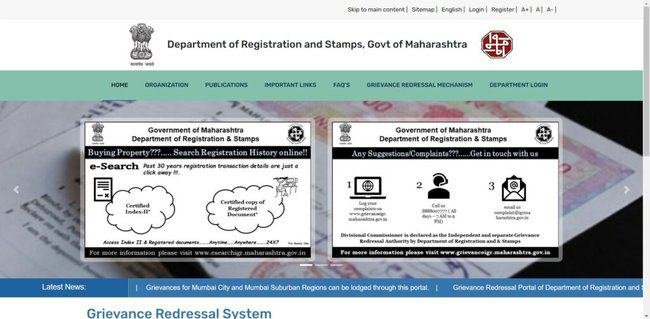
- Choose the view status of your complaint option and a new page will open
- Enter the login details like username, password, and captcha code
- Press sign-in option and the status of your complaint will show on the next screen.
Feedback
- You can submit your feedback by forwarding an email at feedback@igrmaharashtra.gov.in