Hello readers, welcome to our portal. Today in this article we are going to tell you in detail about the IFMIS Telangana. IFMIS stands for an integrated financial management information system. It is an online portal launched by the Finance Department, Government of Telangana. By using this portal Government employees of Telangana can directly get their pay slips and bill status via online mode. Step to use this portal to generate your pay slips and check bill status or avail other services is available in this article further.

What Is Telangana IFMIS?
Like the other states, the Telangana government has also it’s an integrated financial management information system. It is an integrated online platform. This portal has been created by the government especially to provide services to Government employees. On IFMIS Telangana, employees will be able to get their monthly payslips and other relevant Information. This portal is used to handle all the operations connected to the state finance department and employees’ salaries. Here in this article, you will get step-by-step instructions to use the IFMIS Telangana portal.
Also Read: DTA Telangana
Highlights Of IFMIS Telangana
- Article about: IFMIS (Integrated Financial Management Information System) Telangana
- Launched by: Finance Department, Government of Telangana
- Launched for: Government Employees
- Official site: ifmis.telangana.gov.in
Objective Of IFMIS Telangana
The objective of the Government of Telangana behind making IFMIS Telangana is to use cutting-edge technology to improve the efficiency of state Finance Management Services, data security, transparency, and consistency in operations. Government employees who are working for the state government of Telangana will be able to get very a service by using IFMIS official portal.
Features of IFMIS Telangana
- Cloud-based services
- Blockchain security
- Real-Time Payment
- Advanced mobile applications
- Data Analytics/ Financial Intelligence
- Telangana Health Card
Services on IFMIS Telangana
- Challans Forms
- Payslips
- UTR Reports
- Challans
- Foreign Service Registration
- Budget Volumes
- Challan Form for TSTSL
- e-Seva
- Cyber Treasury
- Date-wise report
- Bank-wise Report
- Cyber Challan Report
- Bank wise report
Benefits Of IFMIS Telangana
- This portal is based on cloud computing which is the biggest and the most beneficial.
- In order to guarantee the safety of each payment or transaction that takes place on daily basis, the portal is using the technology known as blockchain
- As artificial intelligence is connected with portal IT reduces the chances of fraud
- By using this portal employees will be able to get their pay slips and bill status
- This will save the time and money of both Government and employees.
- It is a more secure and reliable way in comparison to the traditional technique.
Eligibility Criteria
- The applicant should be a permanent resident of Telangana
- The applicant should be an employee of the Telangana government
- An applicant must be registered on the portal to avail of the services
Documents Required
- Photo ID proof
- Resident proof
- Mobile number
- Email ID
Also Read: RTE Telangana
Procedure To Generate Payslips
- You should visit the official website of the IFMIS (Integrated Financial Management Information System) Telangana

- Home page will open on the screen, choose the payslip option available in menu bar
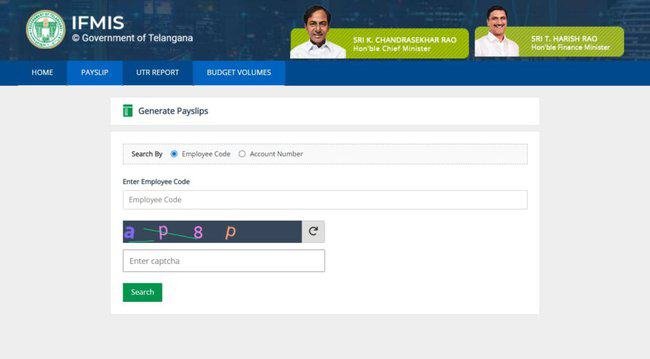
- A new page will open, choose search by Employee Code or Account Number
- Enter the information as per your selection and enter the code shown in the image
- Select search option and further information will show, now click on “Send OTP” option
- You need to enter the OTP you got on registered mobile number
- Select the month and year, click on payslip option
- Detailed receipt for the specified time period will appear.
- Give print command to get the print out.
Login Procedure
- You should visit the official website of the IFMIS (Integrated Financial Management Information System) Telangana
- Home page will open on the screen, go to the login section
- Enter the username and password in the given space
- Enter the captcha code and hit sign in option
- User dashboard will open on the computer screen
Challan Entry Form
- You should visit the official website of the IFMIS (Integrated Financial Management Information System) Telangana
- Home page will open on the screen, go to the challans option from menu bar
- A drop down list will open, choose chalan forms option

- Now select Treasury, Sub-treasury and enter DDO code
- Choose proceed option to get the challan entry form
Search challan
- You should visit the official website of the IFMIS (Integrated Financial Management Information System) Telangana
- Home page will open on the screen, go to the challans option from menu bar
- A drop down list will open, choose the manual challan search option

- Select year, district and treasury code
- Enter the challan number and press submit button
- Information will show on the screen which includes following information
- Stocode:
- HOA:
- DDO code:
- Amount:
- Remittersname:
- Tokenissuedate:
- Bankissuedate:
- Scrolldate:
- Status:
- Servicemjor
View UTR Report
- You should visit the official website of the IFMIS (Integrated Financial Management Information System) Telangana
- Home page will open on the screen, go to the UTR Report option from menu bar
- Now select finical year and enter UTR Number
- Press search button and information will show on the screen.