The national voter’s services portal will help the residents to search for their name in the electoral roll by entering your details and you can also check the details related to your family constituency or BLO officer. It is important that you have proper information related to your voter ID card and your Epic number because then only you will be able to cast your vote in your assembly constituency. You can check out the details related to the electoral search from the article provided below and we will also share with you all the step-by-step procedures through which you will be able to Search Electoral Roll PDF by Epic No & Name Wise through electoralsearch.in 2024. You can also check out the details mentioned in the voter ID card and the different websites available for the different states in India.
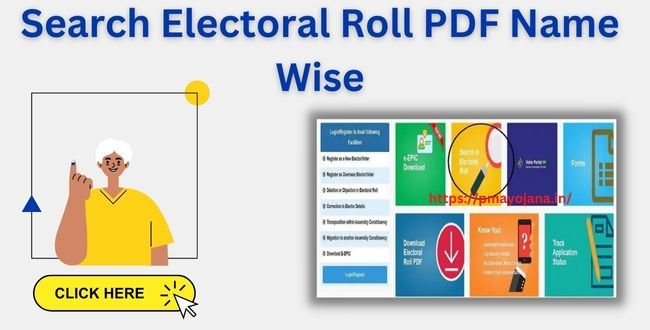
What is electoralsearch.in Portal
The citizens of India can search the details related to the voter list from the official website of the National Voter’s Services Portal this portal is specially created for the citizens of the country through which they will be able to take into consideration procedures related to the voter ID card. You can also download the electronic Epic number from the electoralsearch.in. There are two important procedures through which you will be able to check the details related to your electoral voter ID card and you can search the details related to the Epic number or the specifications related to your personal information. You can also download the electoral roll PDF by entering the details related to your voter ID card number and downloading it in PDF format.

Also Read: Link Aadhaar Card With Voter ID
Details Included In The Electoral Roll
The following details are present in the electoral roll:-
- Full name of the person
- Date of birth
- Photograph
- Signature
- National ID number
- Registration address
- Code of the polling station
- Name of the polling station
- Area or locality
Services Offered
The following services are available at the electoralsearch.in for all of the residents:-
- Registration for the new elector
- Registration of overseas elector
- Deletion Or Objection in Electoral Roll
- Correction of Entries
- Transposition within AC
- Migration to another AC
- Search in the electoral roll
- Track your application status
- Download electoral roll PDF
Search Name in Voter List From electoralsearch.in
To search for your name in the voter list you will have to follow the simple procedure given below:-
- You will first have to visit the Electoral website of the National Voters Service Portal by clicking on the link given here
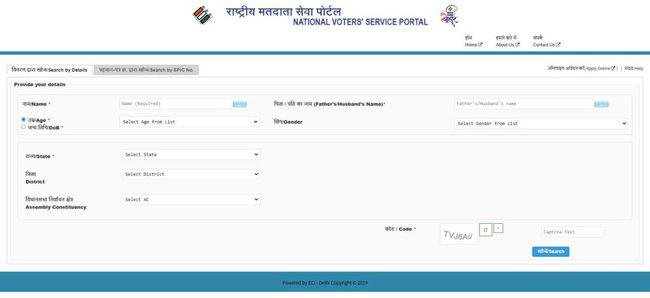
- The home page will be displayed on your screen
- You have to click on the option called Search In Electoral Roll

- A new page will open on your screen.
- You can search your voter ID card by details or by EPIC number
- You need to click on your respective option
- Enter the details accordingly.
- If you are searching the details by your name then you will have to enter the specific information related to your name, age and the father’s name.
- If you are searching the details by the Epic number then you just need to enter the Epic number and your state.
- Enter the details and click on submit
- Your voter ID card will be displayed on your screen if present in the electoral roll of your state.
Electoral Roll Download
To download the PDF of the electoral roll you will have to follow the simple procedure given below:-
- You will first have to visit the official website by clicking on the link given here
- The home page will be displayed on your screen
- You have to click on the option called Download Electoral Roll PDF
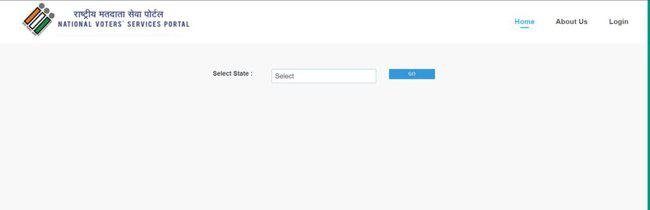
- You need to select your state
- A new page with the electoral roll will be displayed on your screen.
- You will be redirected to the CEO link of your respective state.
- Select your district and your area to get detailed information related to the voter ID card.
E Epic Download
If you want to download the electronic EPIC card then you will have to follow the simple procedure given below:-
- You will first have to visit the official website by clicking on the link given here
- The home page will be displayed on your screen
- You have to click on the option called e-EPIC Download
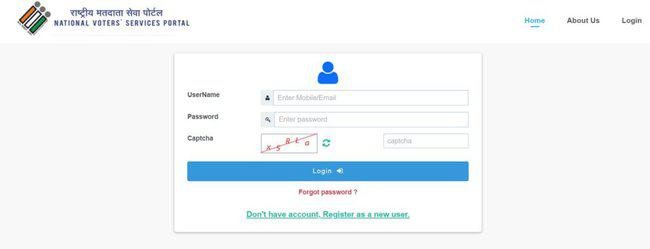
- You need to enter your username and password.
- Enter the captcha code and click on login to download the card.
Know Booth Level Officers
To check the booth-level officers you will have to follow the simple procedure given below:-
- You will first have to visit the official website by clicking on the link given here
- The home page will be displayed on your screen
- You have to click on the option called Know Your BLO/Electoral Officers Details

- A new page will be displayed on your screen where you will have to enter your Epic number.
- Click on search and the details will be displayed on your screen.
electoralsearch.in Application Status
To check the application status you will have to follow the simple procedure given below;-
- You will first have to visit the official website by clicking on the link given here
- The home page will be displayed on your screen
- You have to click on the option called Track Application Status
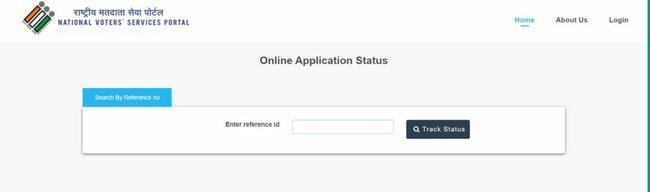
- A new page will be displayed on your screen where you will have to enter your reference ID.
- Click on the Track Status option
- The application status will be displayed on your screen.
State Wise CEO Website Links
Given below is the table indicating the state and union territory-wise Chief Electoral Officer’s official website:-
| State/ Union Territories CEO website | Links |
| Andaman & Nicobar Island | http://as1.and.nic.in/newElection/ |
| Andhra Pradesh | http://ceoandhra.nic.in |
| Arunachal Pradesh | http://ceoarunachal.nic.in/ |
| Assam | http://ceoassam.nic.in/ |
| Bihar | http://ceobihar.nic.in/ |
| Chandigarh | http://ceochandigarh.nic.in/ |
| Chhattisgarh | https://ceochhattisgarh.nic.in/ |
| Dadra & Nagar Haveli | http://ceodnh.nic.in/ |
| Daman & Dui | http://ceodaman.nic.in/ |
| Delhi | http://ceodelhi.nic.in/ |
| Goa | https://ceogoa.nic.in/ |
| Gujarat | https://ceo.gujarat.gov.in/ |
| Haryana | http://ceoharyana.nic.in/ |
| Himachal Pradesh | https://himachal.nic.in |
| Jammu & Kashmir | http://ceojammukashmir.nic.in/ |
| Jharkhand | http://www.jharkhand.gov.in/ceo/ |
| Karnataka | http://www.ceokarnataka.kar.nic.in/ |
| Kerala | http://www.ceo.kerala.gov.in/ |
| Lakshadweep | http://ceolakshadweep.gov.in |
| Madhya Pradesh | http://ceomadhyapradesh.nic.in/ |
| Maharashtra | https://ceo.maharashtra.gov.in/ |
| Manipur | https://ceomanipur.nic.in/ |
| Meghalaya | http://ceomeghalaya.nic.in/ |
| Mizoram | https://ceomizoram.nic.in/ |
| Nagaland | http://ceonagaland.nic.in/ |
| Odisha | http://ceoorissa.nic.in/main.html |
| Pudducherry | http://www.ceopuducherry.py.gov.in/ |
| Punjab | http://ceopunjab.nic.in/ |
| Rajasthan | https://www.ceorajasthan.nic.in/ |
| Sikkim | http://ceosikkim.nic.in/ |
| Tamil Nadu | http://www.elections.tn.gov.in/ |
| Telangana | http://ceotelangana.nic.in/ |
| Tripura | http://ceotripura.nic.in/ |
| Uttar Pradesh | http://ceouttarpradesh.nic.in/ |
| Uttarakhand | http://ceo.uk.gov.in/ |
| West Bengal | http://ceowestbengal.nic.in/ |
Track Voter ID Status Through SMS
Given below are the details related to the syntax that you can use in order to track the status related to your voter ID card through SMS:-
| State | SMS Format | Number |
| Bihar | EEL<space>voter ID number | 56677 |
| Karnataka | KAEPIC<>voter ID number | 9243355223 |
| Andhra Pradesh | VOTE<>voter ID number | 9246280027 |
| Kerala | EEL<space>voter ID number | 54242/537252 |
| Odisha | CEOODI<space>voter ID number | 9238300131 |
| Uttar Pradesh | UPEPIC<space>voter ID number | 9212357123 |
| Andhra Pradesh | VOTE<space>voter ID number | 9246280027 |
| Chandigarh | BTH<space>voter ID number | 9216164606 |
| West Bengal | WBEC<space> ID number | 51969 |
| Tamil Nadu | EPIC<space>voter ID number | 9211728082 |
Helpline Numbers
- Toll-free Number:1800111950