If you are a permanent resident of Gujarat then you can apply for the E Samaj Kalyan Gujarat. A new website is created by the government of Gujarat in order to provide various benefits to the residents such as the benefit of helping them to take part in the welfare schemes which are presented for the economically backward section of the society. Check out the details related to the scheme from the article provided below and we will also share with you all the step-by-step procedures that you need to follow in order to register yourself for the scheme. We will also share with you the login procedure and the step-by-step procedure to check the status of the scheme.

what is E Samaj Kalyan Gujarat
E Samaj Kalyan Gujarat is a website which is portal in which there are a lot of welfare schemes presented for the permanent residents of the Gujarat state and the residents of the Gujarat state can apply for the schemes by filling out the application form presented in the official platform. The applicants can apply for different types of welfare schemes which are listed in the official portal and they must follow the eligibility criteria in order to be a part of the scheme presented by the government of Gujarat. The applicant has to make sure that they are fulfilling the eligibility criteria before feeling out the application form for the scholarship of their choice or the welfare scheme of their choice.
Also Read: Anubandham Portal
Objective Of E Samaj Kalyan Gujarat
The main objective of the E samaj Kalyan Gujarat scheme is to provide proper opportunities to the people belonging to the minority community in the Gujarat state and also all of the people who are recovering from various economical difficulties that were imposed on them due to the Covid 19 pandemic. The applicants can fill out the application form by visiting the official website of The Social justice and empowerment department under the government of Gujarat. They can fill out the application form in order to get the empowerment provided by the Gujarat government. The applicants will be eligible to get the awareness of opportunities by applying for the different types of schemes presented by the Gujarat government. You can get a lot of opportunities.
Benefits Of E Samaj Kalyan Gujarat
The following benefits will be provided to the people applying for this scheme:-
- The following sectors will be benefited from the development of this scheme-
- Minority communities, Socially and economically backward classes, Physically and mentally, handicapped people, SC, and Developing castes.
- The following programs will be presented through the development of the scheme-
- SC Welfare Director, Developmental Caste Welfare Director, social defence director, and Gujarat Safai Kamdar Vikas Nigam.
Eligibility Criteria
The applicant must follow the following eligibility criteria to apply for this scheme:-
- The applicant must live in Gujarat state permanently and must belong to disadvantaged, SC/ST, and disadvantaged groups.
Documents Required
The following documents are required to successfully apply for the E samaj Kalyan Gujarat 2024:-
- Aadhaar Card for verification
- Voter ID Card
- Bank Details and passbook
- BPL Certificate
- Caste Certificate
- College ID Proof
- Domicile Certificate
- Educational Documents
- Income docs
- Physically Handicapped Certificate
- Photograph
- Residential Certificate
- Mobile Number (registration process).
- Email ID (registration process).
- Gujarat Ration Card List
Also Check: Gujarat Sahay Yojana
Online Registration Procedure
To register yourself at the official website you will have to follow the simple procedure given below:-
- You will first have to visit the E Samaj Kalyan website of the scheme by clicking on the link given here
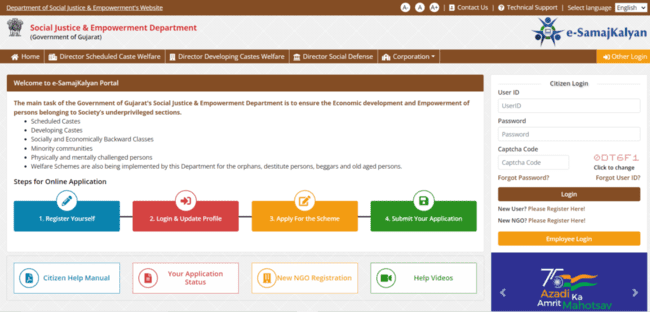
- The home page will open on your screen.
- On the homepage, click the Register Here link.
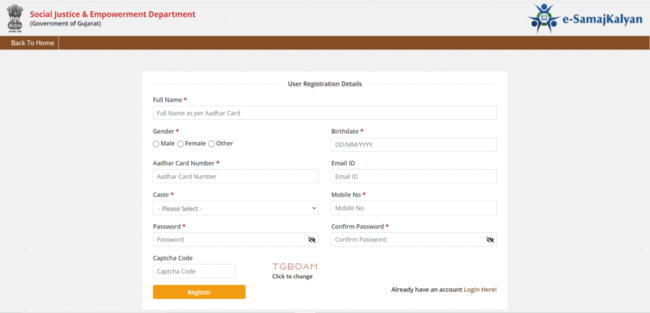
- A new page will load in front of you, along with a form to complete.
- Enter your email address, and password, and confirm the password
- The registration procedure will then be finished by clicking the submit button.
- You will successfully register for this scheme.
Login Process
To log in to the official website, you will have to follow the simple procedure given below:-
- You will first have to visit the official website of the scheme by clicking on the link given here
- The home page will open on your screen.
- On the homepage, click on the option of login.
- You need to enter the user ID, password, and captcha code and then press the login button.
- The dashboard will open on your screen
Application Status
To check your application status you will have to follow the simple procedure given below:-
- You will first have to visit the official website of the scheme by clicking on the link given here
- The home page will open on your screen.
- On the homepage, click on the option called Your Application Status
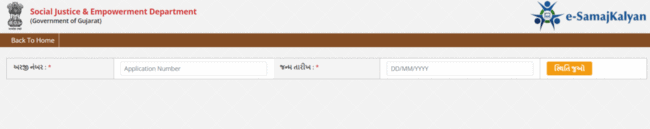
- A new page will open on your screen.
- On the new page fill in the details asked, enter the application number and date of birth and then click on the show button
- The status of the application will show to you.
NGO Registration
To register your NGO you will have to follow the simple procedure given below:-
- You will first have to visit the official website of the scheme by clicking on the link given here
- The home page will open on your screen.
- On the homepage, click on the option called New NGO Registration.
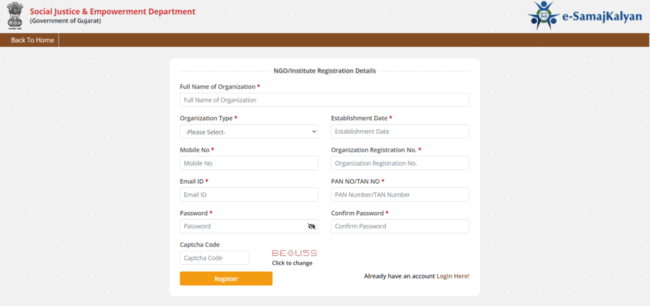
- A form will display in front of you.
- Enter basic details such as the name of the organization, organization type, establishment date, organization registration number, password, etc.
- Click on the registration button and an OTP will send to your mobile.
- You have to confirm the OTP and your registration process will be successful.
Contact Details
If you want to check the contact details then you will have to follow the simple procedure given below:-
- You will first have to visit the official website of the scheme by clicking on the link given here
- The home page will open on your screen.
- On the homepage, click on the option called Contact Us
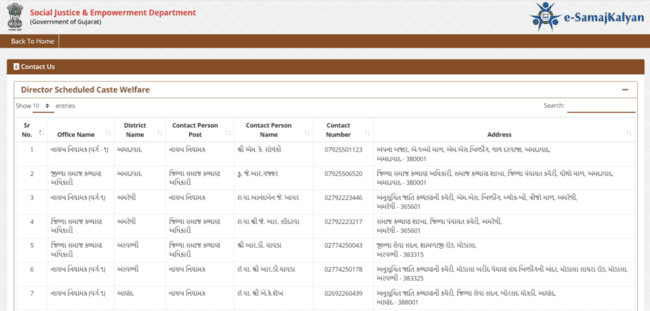
- A new page with all of the details related to the contact information will open on your screen.
- You can now contact the authorities of your choice.