The state of Odisha’s administration has started rolling out digital versions of many of its numerous programs and initiatives. One of these initiatives is the development of the e-Pauti Odisha Portal. The portal, which was created especially for this purpose, will be used to handle the payment of land revenues for properties located within the state’s territorial boundaries digitally. You can get a walkthrough of all the key parts and features of the E-Pauti Odisha 2025 in the essay that follows. Additionally, it describes the procedure to be followed in order to pay the land revenue online using the website. The e-Pauti App makes it simple to pay the land revenue online. On the official website of the Odisha Revenue and Disaster Management Department, you can use the portal to submit an online land tax payment.

About E-Pauti Odisha 2025
Chief Minister Naveen Patnaik felt obligated to include and create many online platforms as technology proliferated across the country to streamline the delivery of services to the state’s general populace. The E-Pauti Odisha 2025 was developed to aid with this. The government of Odisha’s Revenue and Disaster Management Department is in charge of overseeing and implementing the Odisha e-Pauti website. The portal was planned and developed by the National Informatics Center in Bhubaneswar, Odisha.
- The webpage, which was introduced to the public on the occasion of India’s 73rd Independence Day, has proven to be extremely valuable and helpful to the people of Odisha. Since its implementation, residents have had the convenience of paying their Khajana (land tax) to the Revenue Department online.
- Learn more about the multiple features of the portal, including Online Land Revenue Payment, Download and Check Rent Receipts, Know Your Transaction ID, etc., by reading the article.
Key Highlights of E-Pauti Odisha
| Launched By | Government of Odisha |
| Name of Scheme | E-Pauti Odisha |
| Objective | Payment for Land Revenue |
| Benefits | Inhabitants of Odisha will be able to pay their land taxes online |
| Eligibility Criteria | Residents of Odisha |
| Launched date | 15th August 2020 |
| Portal mode | Online |
| Official Website | https://odishalandrevenue.nic.in/ |
Objectives of E-Pauti Odisha
The portal aims to digitalize land tax payments through a number of online channels, including Net Banking, Debit Cards, and UPI. On the e-Pauti Odisha platform, users can obtain transaction IDs, download and validate rent receipts, and pay their land revenue electronically.
Benefits of E-Pauti Odisha
The e-Pauti Odisha platform provides a variety of services to make payments and tracking for land-related matters in Odisha simpler. On the e-Pauti Odisha platform, users can obtain transaction IDs, download and validate rent receipts, and pay their land revenue electronically.
E-Pauti Mobile Application
The Online Land Revenue Payment Revenue & Disaster Management Department of Odisha has also released a mobile application, e-Pauti, accessible through smartphones, to increase the accessibility of e-Pauti. Through the smartphone App, landowners in Odisha have access to e-Pauti Odisha’s services. The app will enable taxpayers to make the necessary khajana/land revenue payments from any location.
Features of the mobile app for e-Pauti
- Online payments for land revenue are possible through the Treasury portal’s iFMS gateway.
- Through the e-Pauti App, users can save and print the rent receipt.
- Log into your Khatian/ROR
- Be aware of your transaction id
- Check the Rent Receipt
- Always available
Documents Required
To make an Odisha Land Revenue Payment using the e Pauti website, the following information is needed:
- The Khata number
- Registered mobile number
- Information about online payments, such as card or UPI details.
How to Pay Land Tax Through the E-Pauti Portal
- The Homepage will be displayed when you go to the E-Pauti website.
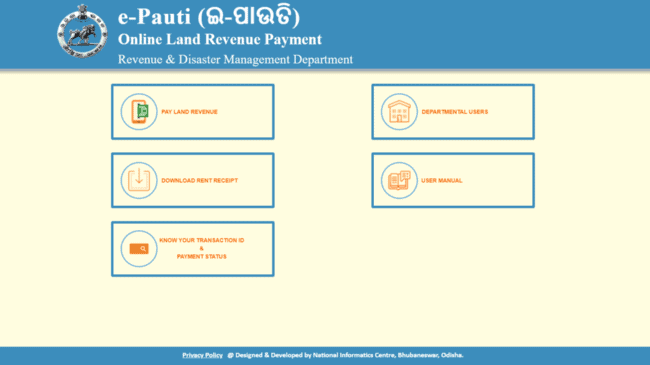
- Select the “Pay Land Tax” option on the main page there.
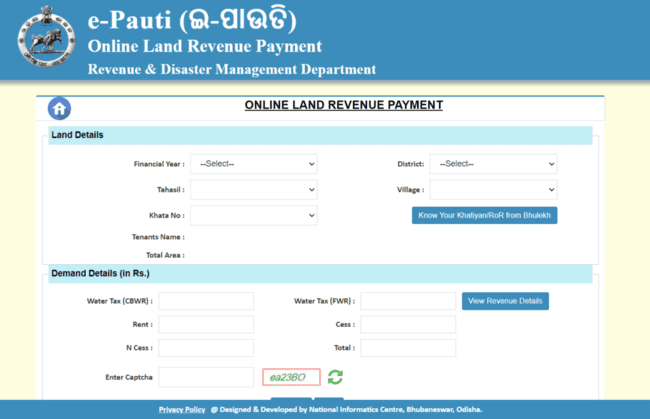
- A fresh webpage will open.
- Enter the necessary details to proceed. You must make the proper selections and offer the needed data.
- The tenant’s name and total area will be obtained by the database and shown in the specified area.
- Rent-related data, such as rent, fees, water taxes, etc., will be provided in the fields that follow. Take a close look.
- To continue, enter the right captcha code in the provided box and click “Proceed.”
- Include the following details where they belong.
- Click “Continue” after filling out your name, relationship to the listed tenant, depositor address, mobile number, and email address.
- You will be directed to the payment gateway’s page.
- selecting the appropriate payment option from UPI, etc. Use the selected payment method to make the necessary payment.
The e-Pauti Odisha Rental Receipt Download Process
- Click the “Download Rent Receipt” icon on the webpage to acquire your rental receipt.
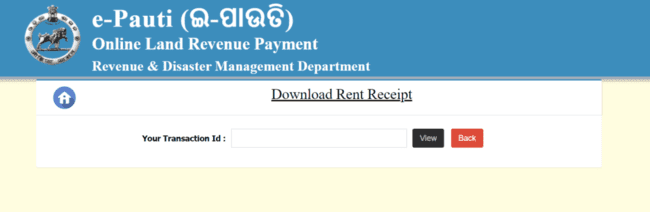
- Entering your Transaction ID here is requested.
- The e-Pauti Odisha Rental Receipt can be downloaded here.
- Select “View” from the menu options after that.
- The screen will display the receipt for the rent that you requested.
- It is available here.
How to Discover a User’s Transaction ID
First and foremost, create an account on the official Odisha e Pauti Portal website. When you go to its homepage, the following will show up:
- On the toolbar, select the “Know Your Transaction ID” icon. The same link will open a fresh page for you to examine when you click it once again.
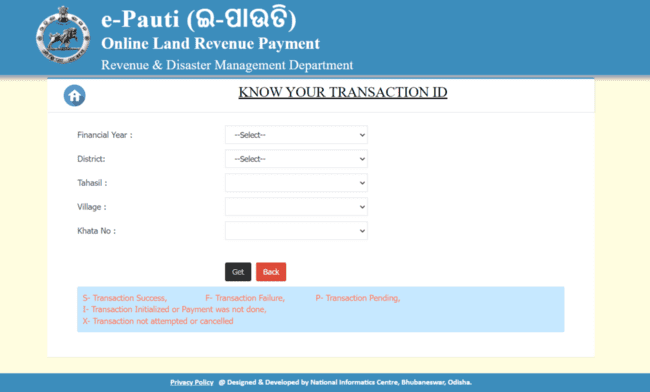
- Enter the following data by selecting the appropriate options from the drop-down menus: This includes the khata number, the village number, the district, the tehsil, and the financial year.
- To proceed to the following phase and carry out the process, click the “Get” button at the ultimate end of the process.
- Once you’ve finished, the screen will display the Transaction ID you require.
- Additionally, a description of the payment’s current status will be provided.