DPMS Telangana portal is created in order to provide the details related to the construction of buildings in the Telangana state and through the development of this portal, the candidates will be able to get details related to the transactions and also related to all of the certificates needed to get permission to build a building in the Telangana state. You can check out the details related to the step-by-step procedure through which you will be able to get the building permission, login and also we will share with you all the step-by-step procedures that are needed in order to get approval registration for the building that you are constructing in the Telangana state.
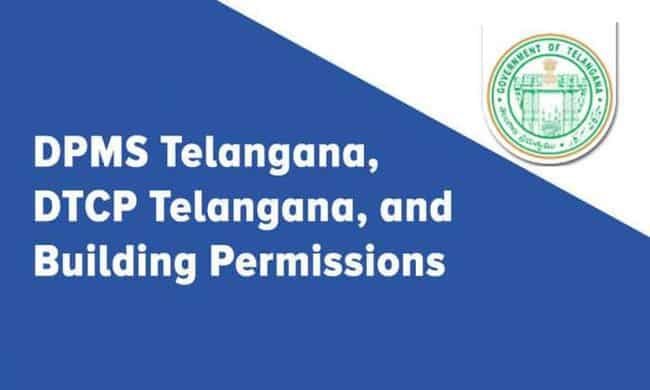
About DPMS Telangana
An online portal is created by the concerned authorities of the Telangana government in order to provide the details related to the construction of various buildings at any place and anytime to all of the residents of the Telangana state. Through the development of DPMS Telangana, the constructors will be able to get the details related to the rules and regulations presented by the authorities of the Telangana Government to construct a building on the premises of the state. The candidates will be able to get most of the information related to the reconstruction or new construction of the building without having to visit the construction office. You can also download the occupancy certificate and file for a permit to construct a building in the Telangana state through the official website.
Also Check: DTA Telangana
Services Offered
The following services are available at the official DPMS Telangana Website:-
- Building Permission
- Occupancy Certificate
- Change of Land Use
- Layout Permissions
- Layout with Housing
- Layout with Housing Gated and Community
- Building Permission (SWC and TSiPASS)
- Occupancy Certificate (TSiPASS)
Documents Required
The following documents must be submitted to apply for this prestigious scheme:-
- Building completion notice
- Photograph of the building
- PDF of drawing as per the construction of the building.
- Copy of sanctioned plan
- Certificate of land valuation
Also Check: Webland Telangana
DPMS Telangana Building Permission
If you want to get building permission for a particular building then you will have to follow the simple procedure given below:-
- You will first have to visit the official website of the organization by clicking on the link given here
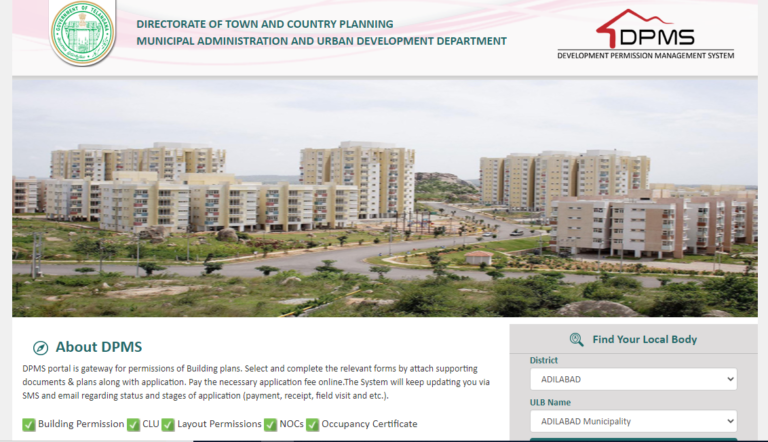
- The home page will open on your screen
- You have to click on the option called Online Service
- Select the option “Submission of building the application.”
- Enter the username and password.
- Click on login.
- Now Click on the “occupancy” option.
- Click on the “Building completion” option.
- Enter all the details
- Click on the Save button.
- The file number will be sent on your registered mobile number.
LTP Registration Process
If you want to register yourself at the DPMS Telangana official website then you will have to follow the simple procedure given below:-
- You will first have to visit the official website of the organization by clicking on the link given here
- The home page will open on your screen
- You have to click on the option called Start Your Application
- A new page will open on your screen.
- You have to click on the option called LTP Registration
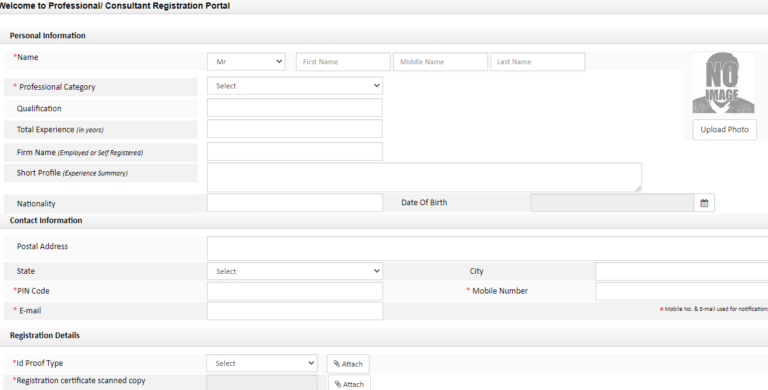
- The registration form will open on your screen.
- Fill up the application form and submit the application form.
- You will be successfully registered.
Citizen Registration Process
If you want to register yourself as a citizen then you will have to follow the simple procedure given below:-
- You will first have to visit the official website of the organization by clicking on the link given here
- The home page will open on your screen
- You have to click on the option called Start Your Application
- A new page will open on your screen.
- You have to click on the option called Citizen Registration
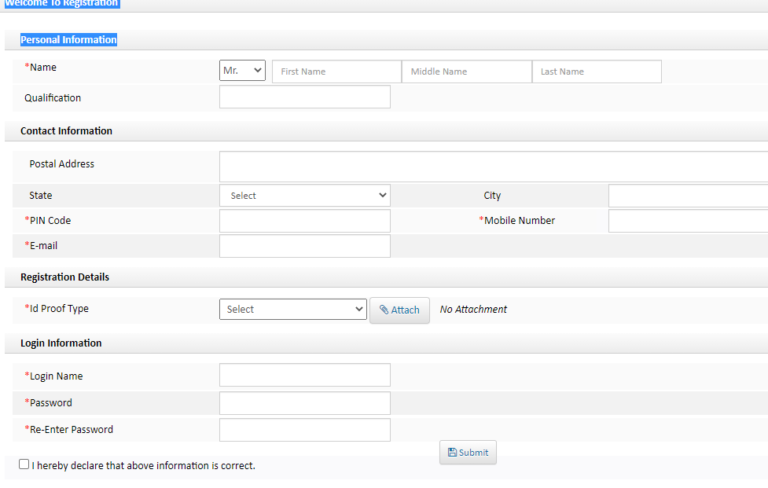
- The registration form will open on your screen.
- Fill up the application form and submit the application form.
- You will be successfully registered.
Citizen Search
If you want to search the citizen then you will have to follow the simple procedure given below:-
- You will first have to visit the official website of the organization by clicking on the link given here
- The home page will open on your screen
- You have to click on the option called Start Your Application
- A new page will open on your screen.
- You have to click on You will first have to visit the official website of the organization by clicking on the link given herethe option called Citizen Search
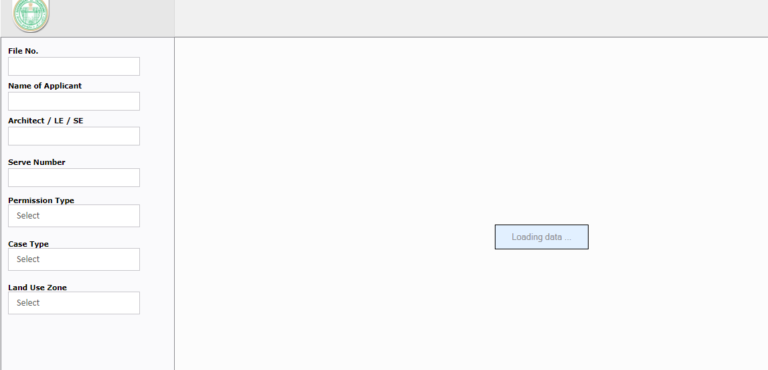
- A new page will open on your screen where you will have to enter the details regarding your search criteria.
- The citizens’ details will open on your screen automatically.
Online Payment Status
If you want to check the online payment status then you will have to follow the simple procedure given below:-
- You will first have to visit the official website of the organization by clicking on the link given here
- The home page will open on your screen
- You have to click on the option called Start Your Application
- A new page will open on your screen.
- You have to click on the option called Online Payment
- A new page will open on your screen. You can search the online payment through file number or challan number.
- All of the information and you can now easily pay for the details.
Application Status
If you want to check the application status then you will have to follow the simple procedure given below:-
- You will first have to visit the official website of the organization by clicking on the link given here
- The home page will open on your screen
- You have to click on the option called Start Your Application
- A new page will open on your screen.
- You have to click on the option called Applicant Search
- You need to enter your file number and mobile number.
- Click on show status and the status will open on your screen.
Check Local Body
If you want to check the local body then you will have to follow the simple procedure given below:-
- You will first have to visit the official website of the organization by clicking on the link given here
- The home page will open on your screen.
- Now you need to enter your district and the USB name under the Find Your Local Body section.
- You have to click on the option called Start Your Application
- A new page will open on your screen.
- Now login using the municipality details and the information regarding the local body will open on your screen.
Get Online Building Permission
If you want to get online building permission then you will have to follow the simple procedure given below:-
- You will first have to visit the official website of the organization by clicking on the link given here
- The home page will open on your screen.
- Now you need to enter your district and the USB name under the Find Your Local Body section.
- You have to click on the option called Start Your Application
- A new page will open on your screen.
- You need to log in using your credentials and click on the Application Submission tab.
- Select the Draft Application option and click on Apply For Building Permission.
- Enter all of the information and submit the application form successfully.
Occupancy Certificate
If you want to get an occupancy certificate then you will have to follow the simple procedure given below:-
- You will first have to visit the official website of the organization by clicking on the link given here
- The home page will open on your screen.
- Now you need to enter your district and the USB name under the Find Your Local Body section.
- You have to click on the option called Start Your Application
- A new page will open on your screen.
- You need to log in using your credentials and click on the Application Submission tab.
- Select the Draft Application option
- Choose the option of “Occupancy”
- The application form for OC will open on your screen.
- You can proceed further in the process in two ways depending on whether you have a Building Permission application or not. Proceed accordingly.
- Click on Option 1- YES, if you possess the required application, otherwise select Option 2- NO. If you select YES, all the fields will be automatically filled as you enter your file number. On the other hand, on selecting NO, you must enter all the details manually.
- After all the fields are filled, click on the “Save and Continue” button. After that, you will be redirected to the “Documents” tab.
- Submit the required documents, including NOCs. Click on the “Submit” button to submit the application form to DTCP.
- A ULB officer will inspect the site and approve the OC if he finds everything all right.