Dharani Portal is an Integrated Land Records Management Portal operated by the Telangana Government (TS Dharani). Maa Bhoomi Telangana’s official website provides a simple interface for citizens of the state to get information on land records in all municipalities. Furthermore, Dharani Telangana offers a variety of tax and registration services to state inhabitants. Today, we will provide you with information on the Dharani Telangana 2025, which was launched by the Telangana government. You will learn everything there is to know about this programme by reading this page, including its goal, benefits, features, eligibility, required documents, application technique, and execution. So, if you want to make use of the Dharani Portal, please read this entire post.

About harani Telangana 2025
Dharani is the official integrated Land Records Management System of the Government of Telangana. On Dharani, there is also an NRI portal. The website now offers a wide range of services for citizens’ convenience. These services include slot booking and cancellation, land-related and technical-issue grievance redressal, confirmation of registered papers, and so on. Applications for the following land-related problems can also be submitted online on the Dharani Telangana: mutation, NALA without passbook, pending NALA, PPB-court cases, PPB-semi urban land, lease, partition, succession, NALA, GPA or executed GPA, PPB by institution, and duplicate PPB. The site also makes it easier to register for GPA, DAGPA, mortgage, sale and gift registration, and so on.
Also Check: Webland Telangana Online Check
Key Highlights of Dharani Telangana
| Launched By | Government of Telangana |
| Name of Portal | Dharani Telangana 2025 |
| Objective | A single platform form for handling land records, surveys, maps, and other data. |
| Benefits | Easy to access all land records and time-saving process |
| Eligibility Criteria | Must be a citizen of India |
| Beneficiaries | Telangana residents |
| Official Website | Dharani |
Objective of Dharani Telangana
The following advantages are available to Dharani portal Telangana users:
- Telangana residents have easy access to land records.
- Online registration services are available.
- A single platform form for handling land records, surveys, maps, textual record updates, and settlement activities.
- After registering a property, a mutation occurs automatically.
Benefits and Features of Dharani Telangana
- The Telangana government seeks to provide an efficient and effective system of land management and registration through ‘Dharani.’ Dharani’s significant characteristics include:
- Workflow automation, integration of many applications from various departments, and the use of creative new technology to provide services to the public are all examples of best practices.
- Acts as a single point of contact for managing land records, including the maintenance and updating of textual records, surveys, maps, and settlement activities, as well as the registration of immovable property.
- Dharani provides automated mutation activation when the registration process is completed or upon request from the relevant government or residents.
- The website is also a reliable source of information on land records.
- Dharani uses GIS techniques to update textual data in real time.
- The internet portal also serves as a source of land transaction information, such as buying, selling, mortgage, and so on, informing stakeholders in real time.
List of Services provided under Dharani Telangana
Dharani provides the following services to citizens:
- Succession/Mutation.
- Certificate of Agriculture Income
- NALA/land conversion
- Certificate of land value
- Certified duplicate.
- Certificate of encumbrance
- fee Calculator and Duty
- Entry of public data.
- Registration services must be paid for.
- Look for encumbrances.
- Booking and rescheduling of slots
- View the receipts.
- Monitor the application.
- Check out the unit prices.
Application for making GPA and DGPA
If the GPA, DGPA, or AGPA linked with agricultural lands were completed before the establishment of the Dharani portal, it is necessary to resubmit an application to guarantee that they are still valid in the Dharani portal.
The following information is necessary for the application:
- Applicant’s name, father’s or husband’s name, age, gender, Aadhaar number, occupation
- Name, father’s or husband’s name, age, gender, Aadhaar number, validity duration, kind of deed: GPA holder
- Registration: Documentation year, document number, SRO office
- Property information includes the following: district name, mandal name, village name, survey number, khata number, PPB number, extent available and extent claimed.
- Aside from them, a copy of the passbook must be uploaded to the Dharani site.
How to Check Your Telangana Land Records Online
Follow the steps below to verify your land records online:
- Applicant first Visit the Telangana Dharani website.

- The homepage will appear on your screen, where you need to pick the ‘Registered Document Details’ option.
- A new page will appear where you must provide information such as the district, Sub-Registrar Office (SRO), book category, registration year, and document number.
- You may either submit or reset the information.
- You will be able to verify your land records when you submit your application.
How to Use a Khata or Survey Number to Check ROR-1B and Pahani Documents Online
Follow the procedures below to examine ROR-1B and Pahani papers online using the Khata or survey number:
- Applicants first Visit the Telangana official website.
- The homepage will appear on your screen, where you need to enter the necessary information, such as district, division, mandal, and village, and then the Khata number or survey number.
- To obtain the details, click ‘Get Details.’
How to Check the Status of Your Application
To find out the status of your application, follow the steps below:
- Applicants first Visit the Telangana official website.
- Homepage will appear on your screen.
- Now click on the Application Status tab.
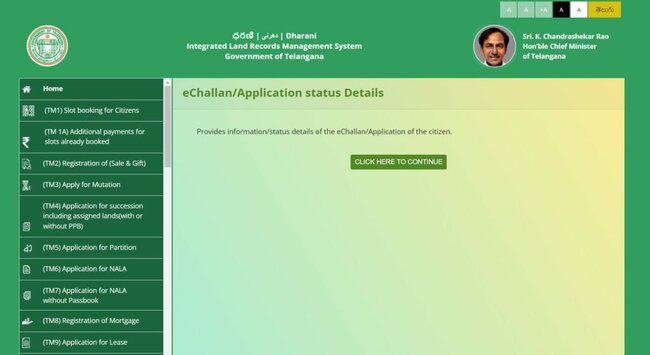
- After that, a new page will open on your screen, where you click on click here to continue tab.
How to Register on the Dharani Website
The following are the processes for registering on the Dharani website:
- The applicant first Visit the Telangana official website.
- The homepage will appear on your site, where you need to select ‘Click Here’ at the bottom of the page to access Dharani Citizen Services.
- A new window will open, prompting you to input information such as your name, cellphone number, email address, state, district, Mandal, village/city, address, and pincode.
- To join up, click ‘Get OPT’.
How to Get a Certified Copy of Webland Telangana
To obtain a certified copy of your Webland Telangana form, follow the procedures below:
- Visit the official website of the Telangana government.
- Click on the link to access the government form.
- Click the desired form from the list of forms presented on the page.
- Fill out the form with the necessary and accurate information.
- Download the form
- Collect the necessary papers and send them, together with the form, to the local tehsildar.
- A certified copy of the documents will be provided to you shortly.
How to Get a Land Distribution Report
Follow the steps below to get the land allocation report:
- Visit the Telangana government’s official website.
- For the land distribution report, click on the link.
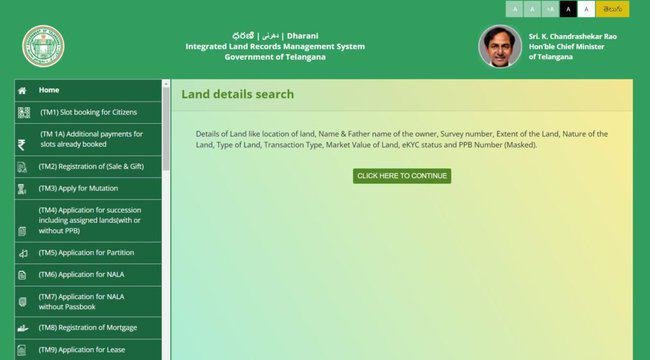
- Fill up the blanks with the necessary information.
- Click the “Generate” button.
- The report will be saved to a folder on your computer from where you may print it.
Examine Survey No. Pending Clearance
Follow the procedures below to verify the survey for any outstanding clearances:
- Visit the official website of the Telangana government.
- Go to the Citizen Service Corner.
- Choose the “Know your land status” option.
- Choose “Record of Rights (ROR).”
- Select “Survey Numbers Pending Clearance” from the drop-down menu.
- Enter the necessary information, such as the survey number, village, mandal, division, and district.
- Correctly enter the captcha code
- Choose “Get Details.”
Checking Property Tax Payment Details Procedure
Follow the procedures below to verify the status of your property tax payment:
- Go to the Telangana government’s official website.
- Go to the “Citizen Service” subsection.
- Select “Know your land status” from the drop-down menu.
- Go to the “Property Tax Payment Details” section.
- Choose one of the four alternatives provided.
- If “GHMC Property Tax” is selected, enter your circle number, village name, PTIN, owner’s name, door number, and captcha code.
- If “GHMC Vacant Land Tax” is selected, enter the circle number, village name, VLT number, vendee’s name, vendor’s name, plot number, SY number, and captcha code.
- If “CDMA Property Tax” is selected, enter your district name, ULB, home or assessment number, and captcha code.
- If “CDMA Vacant Land Tax” is selected, enter your district name, ULB, assessment number or survey number, plot number, and captcha code.
- Choose the search option.
- The pertinent data will be presented on the screen.