Friends, as you are all aware, it has become increasingly vital to do all tasks online as part of the Digital India initiative in the present day. In such a scenario, numerous state governments are also attempting to expedite state government work and finish the tasks by encouraging user interface in offices rather than paperwork. The Government of Bihar is pushing digitalization by offering the option to check the wage slips of their state’s government employees online through the official homepage of CFMS Bihar Employee Salary Slip. The Comprehensive Financial Management System, or CFMS, portal, which is run by the Department of Finance, is where the government securely stores all information related to the salary payments made to all state employees as well as the pay stubs of the workers. The citizens are also given access to several facilities, including downloading, wage increases, recovery, and allocation, etc.
About CFMS Bihar
All the government employees of Bihar who are working under their state government will check their monthly and yearly payment slips online through the e-Nidhi CFMS Bihar Portal. Applicants will be able to see their salary slips and all the information about their payments by logging onto the portal which includes allowance, salary deduction, provident fund, and much more. They can access their e-Nidhi CFMS Bihar Portal on their phone from any location by logging in to e-Nidhi, it will eliminate the need for them to pick up their pay slip by spending hours waiting in line at the offices. All state government employees who received their CFMS Bihar Employee Salary Slip online would be able to log in using their user ID and password on the e-Nidhi CFMS portal.

Objective of CFMS Bihar
The main motive of the Bihar governments behind CMFS is to attempt digitalization to perform all the government work which saves a lot of time and effort rather than performing paperwork. In this online portal the government securely stores all information related to the salary payments made to all state employees as well as the pay stubs of the workers. The official website of the portal, e-nidhi.bihar.gov.in, allows employees to readily view the complete data of all state employees, which has been recorded securely on this portal.
Also Read: RTPS Service Plus
Key Highlights of CFMS Bihar
| Launched By | Government of Bihar |
| Name of Scheme | CFMS Bihar |
| Objective | To provide an online facility to check their payment details |
| Benefits | A single platform where all information are provided and prevent the loss of time |
| Eligibility Criteria | Must be a resident of Bihar |
| Beneficiaries | Government employee of Bihar |
| Official Website | https://e-nidhi.bihar.gov.in/digigov-web-app/login.jsp |
Benefits of CFMS Bihar
The state government posted the following details on the benefits provided to employees on the CFMS Bihar portal.
- The salary slip information for each state employee’s monthly and yearly payments will be available.
- Employees can conveniently access information about their pay stubs, NSP contributions, tax deductions, GIS contributions, and other matters by logging on to the web portal from the convenience of their homes.
- The government will securely record all employee information online through a portal in order to create transparency in the workplace.
- Employees can download their pay slips from the comfort of their homes rather than having to stand in line for hours in offices to obtain them.
Services Provided on the CFMS Portal
Apart from viewing the salary slips of the employees on the portal issued by the government, many services have been provided by the government, whose list is as follows.
- CFMS Bihar Employee Salary Slip
- Annual Salary Increase Information
- Employee Promotion Information
- Employee Salary Recovery and Allocation
- CFMS Bihar User
- e-Nidhi CFMS Bihar
- Employee Maintenance
- Creation Form
- e-Nidhi Bihar Login
- Group Creation
- LPC In / LPC Out
- Inactive / Active Employees
- CFMS Bihar Education Department
Eligibility Criteria
The applicant must be an employee who is working under the Government of Bihar.
Employee Salary Slip Viewing Process
Any employee of the state who wants to see his salary slip on the portal can see it by completing the login process on the portal, For which You can follow the given steps.
- The applicant has to first visit the CFMS website of CFMS e-Nidhi Bihar.
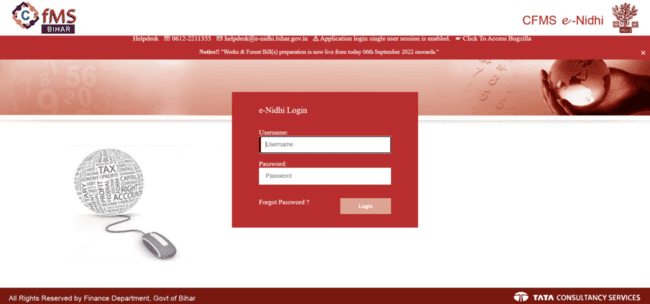
- Now the home page will open in front of you.
- Here you need to click on the e-Nidhi login form, then enter your user ID, password, and given captcha code.
- Now on the next page, Employee / Payee / Pensioner Self Services will open in front of you.
- Here you will see 3 options for logging in, you have to select the option that says log in as an employee if you are an employee.
- Now the Employee Self Services form will open in front of you, in which you will have to enter the requested information like your PAN number, GPF / PRAN number, and your Aadhaar number.
- After this, you have to click on the option of Generate OTP.
- After which you will receive an OTP on your registered mobile, which you have to enter in the OTP box Get me in and click on it.
- Now your complete information will open in front of you on the next page, if you want to see the receipt of your last salary, then click on the option of Last Salary Statement in the Salary Slip option.
- If you want to see the salary slip of three months or 6 months ago, then click on Quick Downloads, select the month for which you want to see the receipt, and click on the option of Download.
- After which your selected salary slip will download.
Viewing the Budget Allotment Details
- First of all, you have to go to the official website of the portal.
- After this, the homepage of the portal will open in front of you.
- On the homepage of the website, you have to log in by entering the login credentials.
- Now you have to click on the budget allotment option. Then you have to click on the Reports option.
- After this, you have to click on the Generate option, where you receive Allotment Details.
- Now you will get related information on your computer screen.
Reset the Password on CFMS portal
If applicants forget their password to log in to view salary slips on the portal, they can also reset their password by following the given steps.
- First of all, applicants visit the official website of CFMS e-Nidhi Bihar.
- Now the home page will open in front of you.
- In the login form, you have to click on the option of Forgot Password.
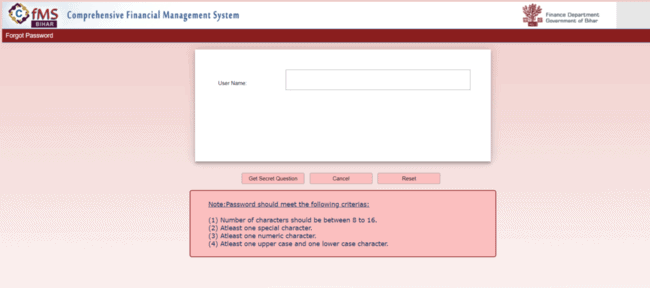
- After this, on the next page, you have to enter your username and click on the Reset button.
- After which you can enter it by creating a new password as per your convenience.
- Now after the password is created, you will be able to log in to the portal by entering the new password.
Giving Feedback on CFMS Bihar Portal
First of all, you have to go to the official website of the portal. After this, the homepage of the portal will open in front of you.
- On the homepage of the website, you have to log in by entering the login credentials.
- After this, the next page will open in front of you.
- On this page, you have to click on the option of Feedback. Now a new page will appear in front of you.
- The details of all the information asked on this page like – type of feedback, email id, mobile number, feedback, etc. Should be entered on this page.
- After that, you have to click on the Submit button.
- In this way, you can give your feedback.
Contact Details
- If you have any inconvenience regarding this e- Nidhi Portal then you may contact the number provided here–
- Email ID- helpdesk@e-nidhi.bihar.gov.in
- Helpline Number- 06122211355, 8540048477, 8987247585, 9473019597