Like the other state governments, the Government of Karnataka has also started an online land record information providing portal called “Bhoomi”. If you are looking for a way to use the Bhoomi Karnataka portal then you are on the right page. In this article, we are going to provide you with detailed information about how you can check land records online by using this portal. Moreover, you will get much relevant information about Bhoomi Karnataka 2025 including pahani, mutation, mutation extract, land map, and other information.

What is Bhoomi Karnataka 2025?
The government of Karnataka has also adopted digitization ongoing in the government departments. Considering this an online land record portal which is popularly known as Bhoomi is launched. Bhoomi Karnataka is managed by the Revenue Department of Karnataka. Now people of the state can check information about the land through Bhoomi. You may get the information anytime and anywhere by using the internet. You need not visit the office of any government official. This portal will help you in getting information about the land by following a few easy steps. You may check the step-by-step guidelines available in this article related to the online land record portal (Bhoomi).
Also Check: Karnataka Seva Sindhu
Highlights Of Bhoomi Karnataka
- Article about: Bhoomi RTC Karnataka
- Launched by: Honourable Chief Minister Mr. Basavaraj Bommai
- Department: Revenue Department of Karnataka
- Launched for: citizens of Karnataka
- Benefits: online land records
- Official site: Bhoomi
Bhoomi RTC
RTC which is also known as Pahani, is a record of rights tenancy and crops. The document is provided by the government to the existing land owner. RTC includes the following information:
- Area of the Land
- Type of land
- Commercial, agricultural and non-agricultural residential flood area
- Nature of possession
- Liabilities such as bank loans on the land
- Crops are grown on the land
- Identification of soil type
- Information about the landowner
- Tenancy
- Water Rate i.e. how much of water is to be utilized to keep the land
Service List
- Registration of Citizen
- Citizen login
- XML verification of RTC
- Tippan
- RTC Information
- RTC
- Revenue Maps
- Register of Dispute Cases
- Mutation Status
- Mutation Register
- Mutation Extract
- List of New Taluks
- Kodagu Disaster Rescue
- i-Record of Rights, Tenancy and Crops (i-RTC)
Citizen Registration Process 2025
- If you wish to register with the portal then you have to open the official website of Bhoomi

- Home page of the portal will open on the computer screen from where you have to click on services option available in menu bar
- Choose “CITIZEN REGISTRATION” option available in the drop-down list open on the screen under Citizen Registration column
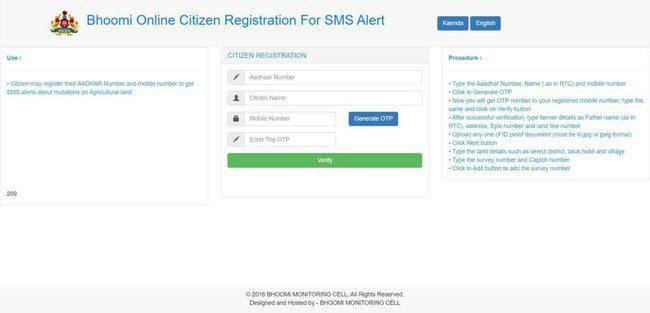
- This will open a new page on the computer screen, enter the following information
- Aadhar number
- Name
- Mobile number
- Hit generate OTP option and you will receive an SMS
- Enter the OTP in the given space and press the verify button
- Now enter the father’s name (as in RTC), address, epic number, and landline number
- Upload the ID proof and press the next button
- Select the district, taluk, hobli, and village, and enter the survey number and captcha number
- Choose the Add button to add the survey number and complete the rest formalities by following the screen
- A successful registration message will show on the screen.
Fee At Centers
| Document | Fees |
| Tippan | Rs.15 |
| Mutation services | Rs.35 |
| Mutation Extract | Rs.15 |
| Record of Rights, Tenancy and Crops (RTC) | Rs.10 |
Check RTC & MR
- To view it, you have to open the official website of Bhoomi
- The home page of the portal will open on the computer screen from where you have to click on the services option available in the menu bar
- Choose the “view RTC and MR” option available in the drop-down list open on the screen under view RTC and MR column

- Fill the information asked on the screen like District, Taluk, Hobli, Village, Survey Number etc
- Choose go option and information will appear
View RTC Information
- To view, you have to open the official website of Bhoomi
- Home page of the portal will open on the computer screen from where you have to click on services option available in menu bar
- Choose “view RTC Information” option available in the drop-down list open on the screen under view RTC and MR column

- Choose “Survey No. Wise” or “Owner Wise” or “Registration Number/Date”
- Provide the information accordingly as asked on the screen
- Press view land data to see the information
View Mutation Data
- To view it, you have to open the official website of Bhoomi
- The home page of the portal will open on the computer screen from where you have to click on the services option available in the menu bar
- Choose “view RTC Information option available in the drop-down list open on the screen under the view RTC and MR column

- Choose “Survey No. Wise” or “Owner Wise” or “Registration Number/Date”
- Provide the information accordingly as asked on the screen
- Press view mutation data to see the information
Dispute Case Information
- To view it, you have to open the official website of Bhoomi
- The home page of the portal will open on the computer screen from where you have to click on the services option available in the menu bar
- Choose the “view RTC Information” option available in the drop-down list open on the screen under view RTC and MR column
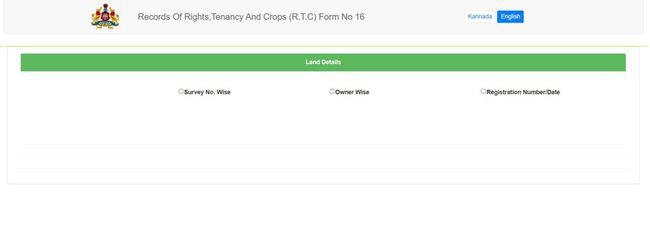
- Choose “Survey No. Wise” or “Owner Wise” or “Registration Number/Date”
- Provide the information accordingly as asked on the screen
- Press view Dispute Case Information to see the information
Get i-RTC Online in the Bhoomi Portal
- To get the I- RTC you have to open the official website of Bhoomi
- The home page of the portal will open on the computer screen from where you have to click on the services option available in the menu bar
- Choose the “i-RTC” option available in the drop-down list open on the screen under view i-RTC

- This will open a new page where you have to enter the details like
- Name
- Mobile number
- Press the proceed button and a further page will open
- Provide the information as required and follow the screen
- Complete the procedure to get the I-RTC
Get I-RTC Wallet Service
- To get the I-RTC wallet service you have to open the official website of Bhoomi
- The home page of the portal will open on the computer screen from where you have to click on the services option available in the menu bar
- Choose “i-RTC wallet” option available in the drop-down list open on the screen under view i-RTC
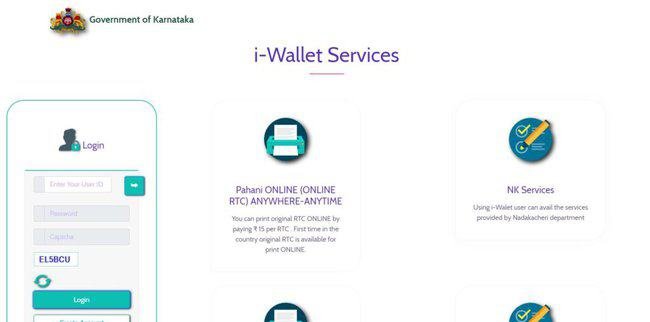
- You will be dedicated to the I wallet service page where you have to enter the details user ID password and capture code
- Hit the login button and choose the current year or old year
- Select your district taluka, Hubli, village, and survey number
- Select the fetch details option and information will appear on the screen
View Revenue Maps
- To view the revenue map, you have to open the official website of Bhoomi
- Home page of the portal will open on the computer screen from where you have to click on the services option available in menu bar
- Choose the “Revenue maps” option available in the drop-down list open on the screen under view i-RTC
- A new page will open with list of PDF village wise
- Choose the PDF to see the information
Procedure To Apply For Mutation Services
- To apply, you have to open the official website of Bhoomi
- Home page of the portal will open on the computer screen from where you have to click on services option available in menu bar
- Choose “BHOOMI ONLINE MUTATION SERVICES” option available in the drop-down list open on the screen under Bhoomi

- A new page will open where you have to enter the mobile number and captcha code
- Press send OTP and you will receive an SMS
- Enter the OTP and press verify button
- Follow the screen and you can avail the following mutation services:
- Inheritance Khatha change
- Land conversion
- Land Acquisition
- Phodi
- Pledge & release
- Objection
- RTC Typological Correction
Verify RTC Via SMS
- The reality of RTC -SMS to 161
- “KA Bhoomi (RTC unique number)”
Verify Mutation Status Via SMS
- Status of mutation -SMS to 161
- “KA Bhoomi (GSC number)”
Procedure To Do To RTC XML Verification
- To RTC XML verification you have to open the official website of Bhoomi
- Home page of the portal will open on the computer screen from where you have to click on services option available in menu bar
- Choose “RTC XML verification” option available in the drop-down list open on the screen under view RTC & MR
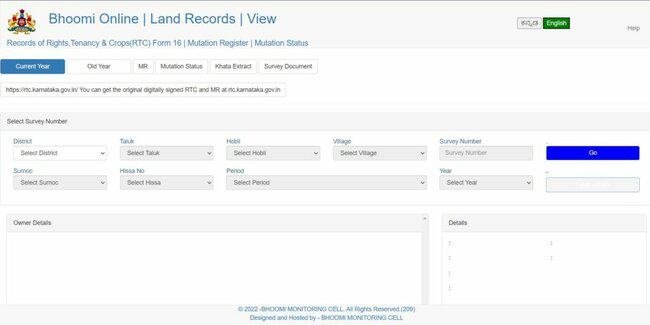
- A new page will open where you have to enter the reference number and press get RTC data option
- This will lead you to the screen where you will get the RTC XML verification
Process To Apply For Conversion
- To apply for conversion, you have to open the official website of Bhoomi
- Home page of the portal will open on the computer screen from where you have to click on services option available in menu bar
- Choose apply for conversion link available in the drop-down list open on the screen under ONLINE LAND CONVERSION

- A new page will open where you have to mention the following details
- User Name,
- Password
- Captcha code appears on the screen
- Now you have to hit login option and form will open on the computer screen
- Enter all the details, complete the form and press submit button to submit the form after review
Procedure To Download Final Conversion Order
- To download the final conversion order, you have to open the official website of Bhoomi
- Home page of the portal will open on the computer screen from where you have to click on services option available in menu bar
- Choose the “download final conversion order” link available in the drop-down list open on the screen under ONLINE LAND CONVERSION
- A new page will open where you have to select the search category that is requested ID wise or survey wise
- Now enter the details as asked on the screen as per your selection and choose fetch details option
- Your conversion order will appear on the screen, download it by hit the download link
Procedure to View Conversion Request Status
- To view the conversation request status, you have to open the official website of Bhoomi
- Home page of the portal will open on the computer screen from where you have to click on the services option available in menu bar
- Choose the “conversion request status” link available in the drop-down list open on the screen under ONLINE LAND CONVERSION
- A new page will open where you have to select the category affidavit ID or user ID
- Now enter the details as asked on the screen as per your selection and choose search button
- Your conversion request status will appears on the screen
Bhoomi Mobile app
- To download the mobile app, you have to open the official website of the Bhoomi Karnataka
- From homepage of the portal, you have to go to the play store icon or click here
- Application download link will open on the screen from where choose install option
- Let the application download and install in your mobile phone
Contact
- Address: Land Records Offices, SSLR Building, K.R. Circle, Bangalore – 560001
- Email: bhoomi@karnataka.gov.in/ bhoomi.bmc@gmail.com
- Phone: 080-22113255, 8277864065,8277864067, 8277864068 (call from 10:00 AM To 05:30 PM)