In this digital world where people want everything to be at their fingertips, they want to get all information with just one click. As a result, the Ministry of West Bengal created a website for acquiring all information on land, their details, and so on. In the West Bengal Banglarbhumi 2025 portal, you will be able to learn about the process of obtaining all land records, as well as the step-by-step approach for checking land records online. This Land Department provides various services to the inhabitants of West Bengal; all of these services are available online, making it easy to obtain any land facts. In our post, we cover all the major aspects of West Bengal Banglarbhumi 2025, its purpose, benefits, eligibility criteria, and many more.

About Banglarbhumi Land records
BanglarBhumi 2025 is an online land records platform developed by the Government of West Bengal that enables Bengal state inhabitants to view their land records and land maps online. Land records encompass any data about land or properties, ranging from ownership and location to land valuation, registration, maps, and so on. All states have begun digitizing land records as part of the Digital India Scheme project. West Bengal is one of the states that has already made its land information available online. BanglarBhumi is West Bengal’s largest land department, operating under the Land And Land Reforms And Refugee Relief And Rehabilitation Department. Furthermore, the site provides information on the area and value of a property. The Banglarbhumi website also provides a variety of additional services.
Key Highlights of Banglarbhumi
| Launched By | Government of West Bengal |
| Name of Portal | Banglarbhumi 2025 |
| Objective | The site provides information on the area and value of a property |
| Benefits | There is no need to leave the house; you will obtain all information just by remaining at home |
| Eligibility Criteria | Must own land in West Bengal |
| State | West Bengal |
| Official Website | Banglarbhumi Land records |
Objective of Banglarbhumi
As you may be aware, all government services are being made available online as part of the digital India programme. So that every person in the country has access to those services. The West Bengal government has created the Banglarbhumi Land Record Portal. West Bengal residents can get information about their land records via the Banglarbhumi site. Banglarbhumi also gives useful additional information. Furthermore, the site provides information on the area and value of a property. The Banglarbhumi website also provides a variety of additional services. The website was created to satisfy people’s demands, and the application procedure is quick and simple.
Benefits of Banglarbhumi
The Ministry of Land Reforms has created a website where all West Bengal citizens may access all information regarding their land records. You may verify their land paperwork as well as mutation documents on this website. You can obtain the information shown below.
- This website also provides deep and comprehensive information regarding Plots and Khaitan.
- People may also easily obtain property purchase and selling information.
- Since the Ministry implemented this, it has increased openness in the way they operate.
- This is eye-opening for all businesses, particularly industrialists looking to put up some infrastructure available.
- All land and property information may be accessible through this site.
- This website will save you a lot of time and money.
- Residents of West Bengal no longer need to attend government offices to obtain their land records thanks to this service.
List of Services Available at banglarbhumi.gov.in Portal
You can visit the website for retrieving land records after logging into the Banglar Bhumi portal. The services provided are listed below:
- Services that are available Citizen-Centric
- Map & records digitalization available
- Availability of Preparation of documents, updation as well as Maintenance of records
- Land distribution information
- ISU management
- Training provided for ARTI & LMTC
- Control of Rent
- Thika Tenancy
- State land use board
Eligibility Criteria
To get the benefits of Banglarbhumi, applicants must fulfill the following eligibility criteria:
- The candidate must be a West Bengal permanent resident.
- The individual must own property in West Bengal on his\her name.
Application Procedure for Registration at the Banglarbhumi Portal
To register for the portal, simply follow the easy procedures outlined below:
- First visit the Banglarbhumi’s Land records website.

- Click the registration button on the homepage.
- Your screen will be filled out with the registration form.
- Enter the following details:
- Name
- Address
- Father’s name
- Mother’s name
- Municipality
- District
- Email ID
- Phone number and so on
- Enter your password on the space provided.
- Fill in the captcha code
- You will receive an OTP on your registered and inputted cellphone number.
- In the field provided, enter the OTP.
- Submit the form.
- You will be added to the portal.
Login Procedure in Banglarbhumi (Departmental Users)
If you are a departmental user, you can access the Banglarbhumi website by following the instructions outlined below:
- Applicant visit Banglarbhumi’s official website.
- Click the “Citizen Services” tab on the homepage.
- Select the “Departmental Users” option on the following page.
- Enter your login information.
- Fill in the captcha code.
- Select the “Login” option.
- You will be authenticated as a departmental user.
Login Procedure in Banglarbhumi (Citizens)
If you are a citizen, you can access the Banglarbhumi website by following the procedures outlined below:
- You need to visit the Banglarbhumi’s official website.
- Click the “Citizen Services” tab on the site.
- Select the “Citizens” option on the following page.
- Enter your login information.
- Fill in the captcha code.
- Select the “Login” option.
- You will be registered as a citizen.
How to Apply for RoR
To apply for ROR documentation, simply follow the processes outlined below:
- First, go to the West Bengal e-District website.
- Click the “Citizen Registration” button on the homepage.
- Fill up the blanks with the necessary information.
- To register yourself, click the “Save” button.
- Your registered cellphone number will get a one-time password (OTP).
- A confirmation email will also be sent to your registered email address.
- To complete your registration, click on the activation link in the email.
- Enter your username and password to access the portal.
- Enter all of the information
- Upload all required papers.
- Press the “Submit” button.
- An acknowledgment slip with an application number will be generated.
- There will be verification.
- Finally, the appropriate authorities will issue the RoR certificate.
Procedure Tracking the Status of an Application
To track the ROR document application process, simply follow the easy procedures outlined below:
- First, go to the West Bengal e-District website.
- Click the “Inspection Report” button on the homepage.
- On the following webpage, enter the “Application Identification Number”
- Click the “Search Document” button.
- Your screen will show the application status.
How to View Land Records in Banglarbhumi
To examine West Bengal State land records, just follow the instructions outlined below:
- Visit Banglarbhumi’s official website.
- Click the “Know Your Property“ button on the site.

- Choose one of the following-
- Block of District Names
- Mouza
- There are two ways to search the land records:
- Plot \sKhatian
- Enter all of the information.
- Enter the captcha code.
- Select the “View” option.
- The records will appear on your screen.
Procedure for Validating RS and LR Data
To verify your RS and LR information, simply follow the instructions outlined below:
- Visit Banglarbhumi’s official website.
- Click the “Citizen Services” tab on the site.
- Select the RS/LR option on the following page.
- Choose one of the following-
- Mouza is the district name.
- There are two options:
- RS
- LR
- Select the desired option by clicking on it.
- Enter the plot number.
- Click the search button.
Procedure for Finding Plot Information Using a Query Number
To search for plot information using a query number, just follow the methods outlined below:
- Visit Banglarbhumi’s official website.
- Click the “Query Search” button on the homepage.
- Enter the following information on the next page: query number, query year, and captcha code.
- Select the “Show” option.
- The information will appear on your screen.
Filling Out a Mutation Application
To complete up the mutation application form, simply follow the basic procedures outlined below:
- Visit Banglarbhumi’s official website.
- Click the ‘Online Application’ link on the site.
- A list will be displayed.
- Select the ‘Mutation Application’ option.
- Enter the following information:
- Particulars of the Applicant Specifications of the Transferee List of Enclosures
- Upload the necessary papers.
- Press the ‘Submit’ button.
- On the screen, a reference number will be presented.
Checking the Status of Mutations
To determine your mutation status, just follow the instructions outlined below:
- Visit Banglarbhumi’s official website.
- Click the “Citizen Services” tab on the site.
- On the following screen, choose Mutation Status.
- There are two ways to look for mutation status:
- Case wise search
- Deed wise search
- Enter the desired value
- Choose the following-
- District Name
- Block
- Mouza
- Click on search
How to File a Mouza Map Request
To register a map request, simply follow the steps outlined below:
- Visit Banglarbhumi’s official website.
- Click the “Citizen Services” tab on the site.
- On the following screen, select ‘Service Delivery.’
- A drop-down selection with the following options will appear:
- ROR Request Plot
- Request
- Plot Info. Request
- Plot Map Request
- Mouza Map Request
- Request GRN Search
- Click on ‘Mouza Map-Request’ option.
- A form will appear on your screen.
- Enter the following-
- District
- Block
- Mouza
- Map Type
- Sheet No.
- Click on view.
Checking Land Classification Process
To determine the land classification, follow the easy steps outlined below:
- Visit Banglarbhumi’s official website.
- Click the “Citizen Services” tab on the site.
- On the following screen, select ‘Land Classification.’
- Fill in the blanks with-
- District
- Block
- Mouza
- Click on search
Filling Out a Land Conversion Application
To complete the land conversion application, simply follow the easy procedures outlined below:
- Visit Banglarbhumi’s official website.
- Click the ‘Online Application’ link on the site.
- A list will be displayed.
- Select ‘Conversion Application’ from the drop-down menu.
- Fill out all of the information on the next page.
- Click the ‘Submit’ button.
- The application number will be shown.
- Save it for the future.
Process To Pay Fee at Banglarbhumi
To pay the fees for various services, simply follow the easy steps outlined below:
- Visit Banglarbhumi’s official website.
- Click the Online Application option on the homepage.
- Select ‘Fee Payment’ from the drop-down menu.
- A form will be shown.
- Choose one of the following:
- Conversion
- Mutation
- Certified Copy
- Plot Information
- Plot Map
- Enter the Application ID.
- Fill in the captcha code.
- Select the ‘Next’ tab.
- You will be taken to a safe payment gateway.
- Select a payment method such as: Net Banking, Debit Card, or Credit Card.
- Enter the information.
- A confirmation message will appear on your screen after successful verification.
Filing a Public Grievance
To make a complaint via the website, simply follow the easy procedures outlined below:
- Visit Banglarbhumi’s official website.
- Click the “Public Grievance” button on the homepage.

- Click the “Grievance Application” button on the following page.
- The Grievance Application Form will be shown.
- Fill in the captcha code.
- Press the “Submit” button.
- The application will be sent.
Examining the Grievance Status
To check the progress of your complaint, simply follow the procedures outlined below:
- Visit Banglarbhumi’s official website.
- Click the “Public Grievance” button on the homepage.
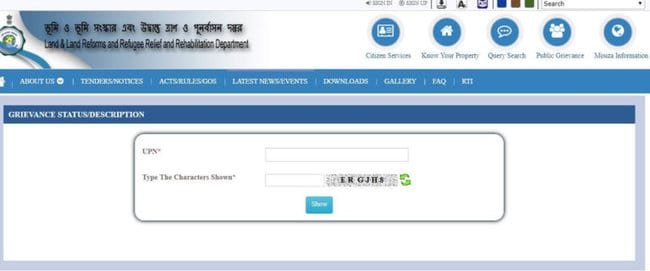
- Click the “Grievance Status/Description” button on the following page.
- Now Enter the UPN and the captcha code on the following page.
- Select the “Show” option.
- You will be shown the status.
Procedure to download Banglarbhumi App
- To Download the Banglarbhumi App, first open the Google Play Store on your mobile device.
- Now type Banglarbhumi into the search box.
- Now you must press the search button.
- A list will be shown in front of you, and you must select the top choice.
- Now, click on install, and the Banglarbhumi app will be downloaded to your mobile phone.
Feedback Submission Procedure
- First and foremost, visit the Banglarbhumi Official Website.
- The home page will be shown in front of you.
- On the homepage, select the legal tab.
- You must now click on the Feedback link.
- Following that, a feedback form will display in front of you.
- You must fill out all of the needed information in this form, including your name, address, contact number, email address, features, suggestion, reason, comment, and captcha code.
- After entering all of the information, click the Submit button.
- You may provide feedback by following this approach.
Contact Details
We have given you all of the necessary information about the banglarbhumi webpage in this post. If you are still having problems, you may call the hotline number or send an email to get support. The following is the hotline number and email address:
- Helpline: 18003456600
- Email: d1rswb@gmail.com