As you all are aware both Central and state governments are implementing various kinds of schemes. To provide benefits of these schemes the governments are launching various portals. So that the benefit of these schemes can be made available to all the beneficiaries. Recently the Government of Rajasthan has also launched the Apna Khata Rajasthan portal. Through this portal citizens of Rajasthan will be able to get details regarding their land records. This article will cover all the important information regarding अपना खाता राजस्थान 2025. By going through this article you will get to know how you can check your land records. Other than that you will also get more details regarding the Land record portal.

About Apna Khata Rajasthan 2025
The Government of Rajasthan has launched the Apna Khata Rajasthan portal. Through this portal citizens of Rajasthan will be able to get complete details regarding their land records. Now citizens are not required to visit government offices to check their land record data. This can be done from the comfort of their home. This will save a lot of time and money and will also bring transparency in the system. राजस्थान अपना खाता पोर्टल has been launched under the Digital India campaign through which the governments are making all the services available online. Information like jamabandi khasra number, bhu naksha etc can be checked with the help of this portal.
Also Read: Swamitva Yojana
राजस्थान अपना खाता पोर्टल का उद्देश्य
- The main objective of the Rajasthan Apna Khata portal is to make available all the information regarding land records online
- Now citizens are not required to visit government offices to get details regarding their land record
- This can be done online from the comfort of their homes with the help of official website
- This will save a lot of time and money and will also bring transparently in the system
- Corruption will also be reduced with the help of अपना खाता राजस्थान 2024 portal
Key Highlights Of Apna Khata Rajasthan
| Name Of The Scheme | Apna Khata Rajasthan |
| Launched By | Government Of Rajasthan |
| Beneficiary | Citizens Of Rajasthan |
| Objective | To Provide Land Record Details |
| Official Website | Apna Khata |
| Year | 2025 |
| State | Rajasthan |
| Mode Of Application | Online |
Benefits And Features Of Apna Khata Rajasthan
- The Government of Rajasthan has launched the Apna Khata Rajasthan portal.
- Through this portal citizens of Rajasthan will be able to get complete details regarding their land records.
- Now citizens are not required to visit government offices in order to check their land record data.
- This can be done from the comfort of their home.
- This will save a lot of time and money and will also bring transparency in the system.
- राजस्थान अपना खाता पोर्टल has been launched under the digital India campaign through which the governments are making all the services available online.
- Information like jamabandi khasra number, bhu naksha etc can be checked with the help of this portal.
अपना खाता राजस्थान शुल्क
| क्र.सं. | अभिलेख का नाम | परिमाण | शुल्क |
| 1 | जमाबंदी प्रतिलिपि | 10 खसरा नं. तक प्रत्येक अतिरिक्त 10 खसरा नं. या उसके भाग के लिये | 10.00 रू. 5.00 रू. |
| 2 | नक्शा प्रतिलिपि | प्रत्येक 10 खसरा नं. या उसके भाग के लिये | 20.00 रू. |
| 3 | नामांतरण पी21 | प्रत्येक नामांतरण के लिये | 20.00 रू. |
Also Read: Rajasthan Housing Board
Procedure To View Jamabandi Online
- First, visit the Apna Khata website of Rajasthan Apna Khata
- The home page will appear before you

- Now you have to select your district
- Now you will redirect to a new page
- After that you have to select your tehsil
- Now you have to select your village name
- Now a new page will appear before you
- On this page you have to enter all the required details
- Now you have to click on view jamabandi nakal online
- Required details should be on your computer screen
To Do Emitra Login
- Visit the official website of राजस्थान अपना खाता
- You will be redirected to the home page
- Now you are required to click on emitra login
- A dialogue box will appear on your screen
- You have to enter your username password and captcha code
- After that, you have to click on the login
- By following this procedure you can do emitra login
Procedure To Do Official Login
- First, visit the official website of Rajasthan Apna Khata
- The home page will appear before you
- After that, you have to click on rajasv Adhikari login

- The Login form will appear before you
- You have to enter your username password and captcha code
- After that, you have to click on the login
- By following this procedure you can do official login
Procedure To Download Bhu Naksha/Khasra Map Download
- Visit the official website of राजस्थान अपना खाता
- You will be redirected to the home page
- You have to enter all the required details on the home page like your district sub District etc
- Now you have to click on your khasra number
- A Map will appear before you
- You have to click on the download option in order to download it
Apply For Name Transfer
- First, visit the official website of Rajasthan Apna Khata
- The home page will appear before you
- After that,, you have to click on the name transfer option
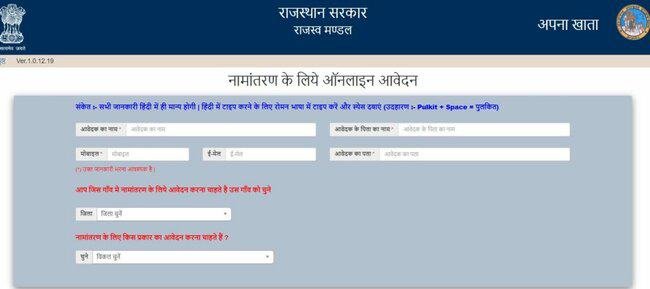
- The Online application form will appear on your screen
- You have to enter your name, father’s name, mobile number, address, email id, district etc
- After that, you have to upload all the required documents
- Now you have to click on submit
- By following this procedure you can apply for a name transfer
View Status Of Name change
- Visit the official website of राजस्थान अपना खाता
- You will be redirected to the home page
- Now you have to click on name change status
- A new page will appear before you
- On this page,, you can view the status of the name change
Procedure To Download Mobile App
- First of all open Google Play Store on your mobile phone
- Now enter Apna Khata Rajasthan in the search box
- After that, you have to click on the search
- Now a list will appear before you
- You have to click on the top most option
- Now you have to click on install
- By following this option you can download the mobile app