AP Sand Booking can be done online mode. Andhra Pradesh Mineral Development Corporation Limited, the Government of Andhra Pradesh has released an online portal for the sale of sand. The name of the portal is Sand Sale Management & Monitoring System (SSMMS). By using this portal people can order to buy sand. Here we are going to provide you with information related to the AP Sand Booking including how to register, how to order, track your order, and other mandatory details.

What Is AP Sand Booking?
Sand Sale Management & Monitoring System (SSMMS) has been started to make available the sand at an affordable price. This portal has been started to maintain transparency in the selling and purchasing of the sand to the people of the state. AP Sand Booking will also help in controlling the sand mafia. People of the state can now purchase send by using a few easy steps online. A step-by-step online registration procedure along with other important details is given the in this article.
Also Read: AP Meeseva
Highlights Of AP Sand Booking
- Article about: AP Sand Booking
- Portal name: Sand Sale Management & Monitoring System (SSMMS)
- Launched by: Andhra Pradesh Mineral Development Corporation Limited
- Launched for: People of the state
- Benefits: online sand booking service
- Mode of application: online
- Official site: sand.ap.gov.in
Objective Of AP Sand Booking
The motive of the Government of Andhra Pradesh behind starting a sand sale management and monitoring system is to provide sand to the people of the state at affordable rates. Moreover, this will bring transparency in the buying and selling of sand and avoid sand mafia.
Process To Do Registration: General Consumer
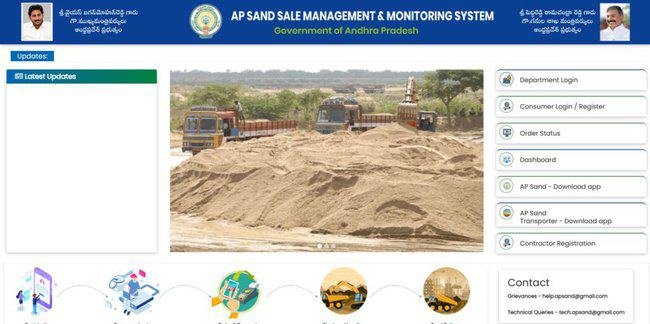
- From home page of the portal go to the Consumer login / register option
- A new page will open on the screen from where you have to select general option given in front of new user? Register as

- You need to enter your mobile number and click on the send OTP button
- You will receive an OTP via SMS, enter the OTP in the given space
- Now press the submit button and further application form will open on the screen
- You need to provide Aadhar-related details as asked on the screen
- Then you need to provide a residential address including
- Name,
- District,
- Rural/ Urban,
- Mandal/ Municipality,
- Grama panchayat/ Ward,
- Address/Door no,
- Landmark/Street name,
- Pin code
- Mail Id
- Click on the next option and take the checkbox shown on the screen
- Click the register option and successfully registered message will show on the screen
Online Registration Procedure: Bulk Consumer
- You should go to the official website of the Sand Sale Management & Monitoring System (SSMMS)
- From the home page of the portal go to the Consumer login/register option
- A new page will open on the screen from where you have to select the Bulk option given in front of new user? Register as

- You need to enter your mobile number and click on the send OTP button
- You will receive an OTP via SMS, enter the OTP in the given space
- Now press the submit button and further application form will open on the screen
- Enter the “GST No.” and click the “Get GST details” option
- A new page will show on the screen with the information as per GST No including the Name of the company, Trade name, Mobile number, and Address
- Now you need to provide a residential address including
- Name,
- District,
- Rural/ Urban,
- Mandal/ Municipality,
- Grama panchayat/ Ward,
- Address/Door no,
- Landmark/Street name,
- Pin code
- Mail Id
- Click on the next option and take the checkbox shown on the screen
- Click the register option and successfully registered message will show on the screen
Consumer Login Process
- You should go to the official website of the Sand Sale Management & Monitoring System (SSMMS)
- From home page of the portal go to the Consumer login / register option

- A new page will open on the screen where you have to enter your mobile number
- Press send OTP button and enter the OTP in the given space
- Press the submit button and the user dashboard will open on the screen
Online Sand Booking: General Consumer
- You should go to the official website of the Sand Sale Management & Monitoring System (SSMMS)
- From the home page of the portal go to the Consumer login/register option and log in by using your login details
- Then you need to go to the proceed to order sand option
- Now select the following information
- Type of work,
- Type of construction,
- Size of construction,
- Present required sand quantity
- Now provide the information about the delivery address
- Name,
- District,
- Rural/Urban,
- Mandal/Municipality,
- GP/Ward,
- Address,
- Pincode
- Now click on order now option and then press continue payment
- Make payment for sand by choosing the online payment gateway option
- Pay by using any of the one methodss among “SBI” and “PAYU”
- Choose the pay now option and make payment.
Also Check: AP Career Portal
Online Sand Booking: Bulk Consumer
- You should go to the official website of the Sand Sale Management & Monitoring System (SSMMS)
- From the home page of the portal go to the Consumer login/register option and log in by using your login details
- Then you need to go to the proceed to order sand option
- Now select add order option and choose the following information
- Type of work,
- Enter Work order/ Plan approval number,
- Type of construction,
- Enter Size of construction,
- Enter the certified sand quantity
- Other information
- Now upload the certificate and supporting document and enter the delivery address
- District,
- Rural/ Urban,
- Mandal/ Municipality,
- GP/ Ward,
- Address,
- Pin code
- Click on the “SUBMIT” option and your bulk order registration has been donw successful
- Now wait for the approval by the department and check the order status on regular basis
- If you find the order status has changed to “Approval” then make payment by click on the “Bulk order reference No” option
- Check the information appear on the screen once and select “payment” option
- Click the “online payment” option and Make payment for sand by choosing online payment gateway option
- Pay by using any of the one method among “SBI” and “PAYU”
- Choose pay now option and make payment.
Tracks Sand Booking Order
- You should go to the official website of the Sand Sale Management & Monitoring System (SSMMS)
- From home page of the portal go to the order status option
- Enter the order id in the pop-up appear on the screen
- Press on submit button and your order status will show on the screen
Download Mobile Application
- You should go to the official website of the Sand Sale Management & Monitoring System (SSMMS)
- From home page of the portal go to the AP Sand Download App or AP Sand Transporter Download App
- Google play store will open on the screen with the application page
- Press install button and let the application download in your phone.
Department Login Process
- You should go to the official website of the Sand Sale Management & Monitoring System (SSMMS)
- From home page of the portal go to the department login option

- Enter the user name and password in the given space on new page
- Enter the captcha code and press login button
- User dashboard will open on the screen.
Contractor Registration
- You should go to the official website of the Sand Sale Management & Monitoring System (SSMMS)
- From home page of the portal go to the Contractor Registration option

- A new page will open on the screen with registration form
- Enter all the asked information including
- Company / Firm / Agency Details
- GST Number
- Agency Name
- Agency Address
- Mobile Number etc.
- Personal Details
- Contact Person Name
- Email id
- Contact Mobile Number
- Address for Communication
- District
- Rural/ Urban
- Mandal
- GP/ Ward
- Address
- Financial Details
- IFSC Code
- Bank Name
- Bank Branch Name
- Account Type
- Bank Account Number
- Bank Account Number Reconfirmation
- Bank Pass Book / Cancelled Cheque Upload
- Company / Firm / Agency Details
- Press register button after completing the application form.
Helpline
- Grievance: help.apsand@gmail.com
- Technical query: tech.apsand@gmail.com